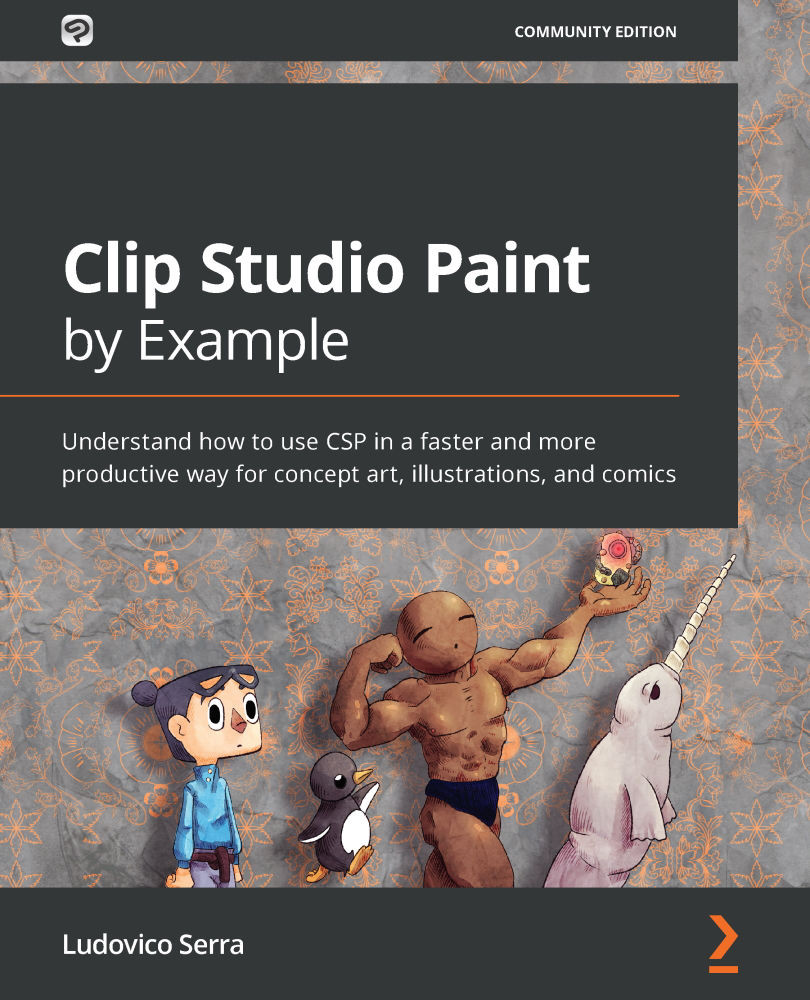Summary
In this chapter, you've learned, quite frankly, a lot of complicated stuff. But don't worry, it will get even more advanced in the next chapters!
You've learned how to do some basic navigation in Blender, giving you the ability to stand on your own two feet and understand more advanced stuff, and do some basic troubleshooting with face orientation.
This was explained by guiding you step by step through creating two objects, a die and a vase, which are examples of hard surface modeling, or in another term, non-organic modeling. With those two objects, you learned how to add an object to your Blender scene, extruding and cutting the movement of your objects and vertices/edges/faces.
You also learned how to add textures via UV unwrapping by unpacking an object in a 2D space in a clean way, and then editing it in CSM.
In the next chapter, we will see how to create editable scenes in CSM. Don't worry—it's mostly easy.