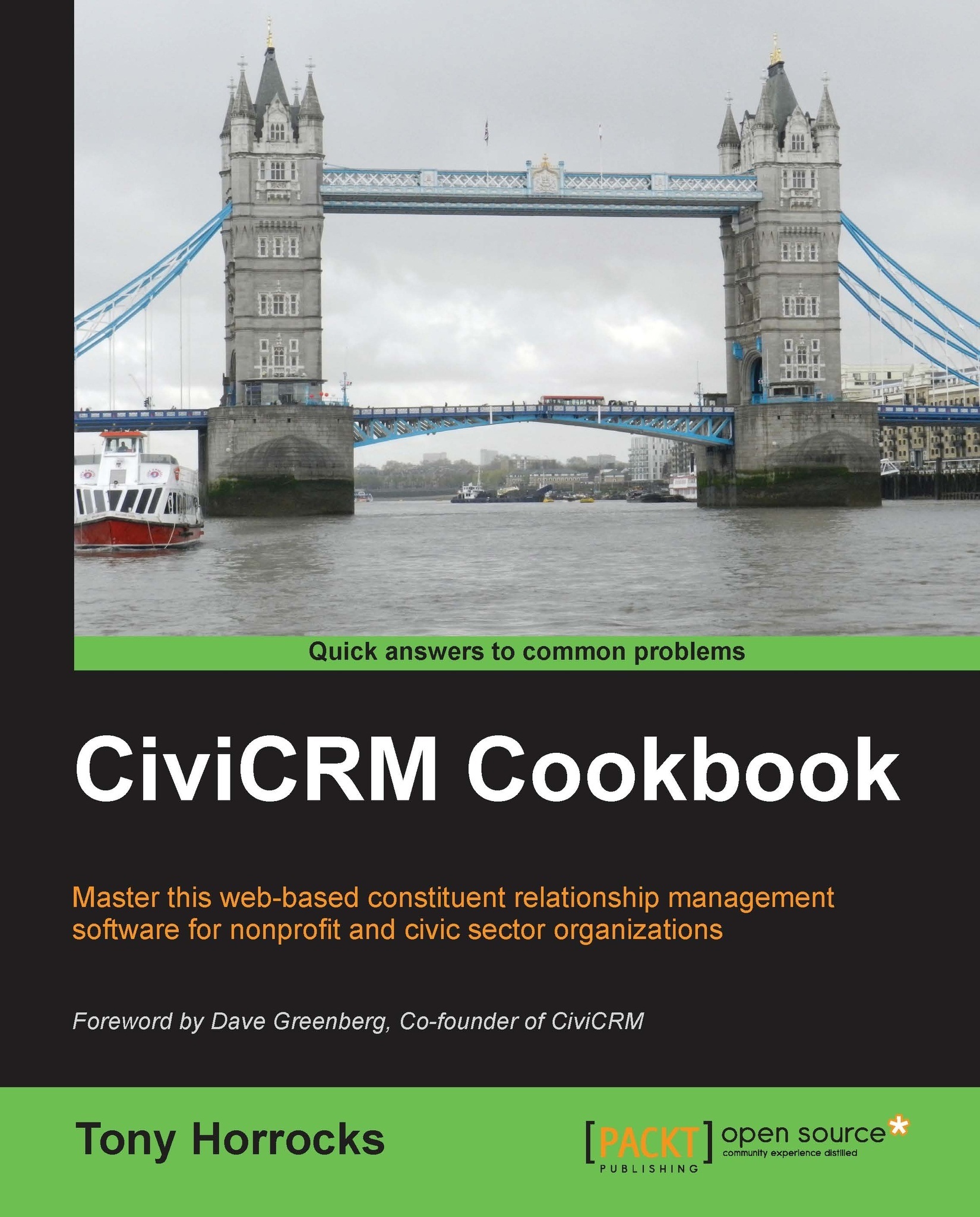Creating a membership mailing list using Advanced Search
Advanced Search is a powerful tool that allows you to search across all CiviCRM components for useful information about your contacts. These searches can be saved as a smart group.
How to do it…
This recipe will show you how to create a smart group for a newsletter mailing and will provide extra hints for searching using Advanced Search.
Navigate to Search | Advanced Search. The main window shows the basic search interface:

The Search Operator option in the second row is, by default, set to AND. This means that contacts will have to fulfil | any search criteria you select here and any criteria that we select in any of the other search sections, for example, Relationships. You can change this to OR if you want to. That would mean contacts would have to fulfill either criteria that you select in search sections.
For the Select Tag(s) option in the third row, you can select more than one tag. When you do this, you are creating an OR selection...