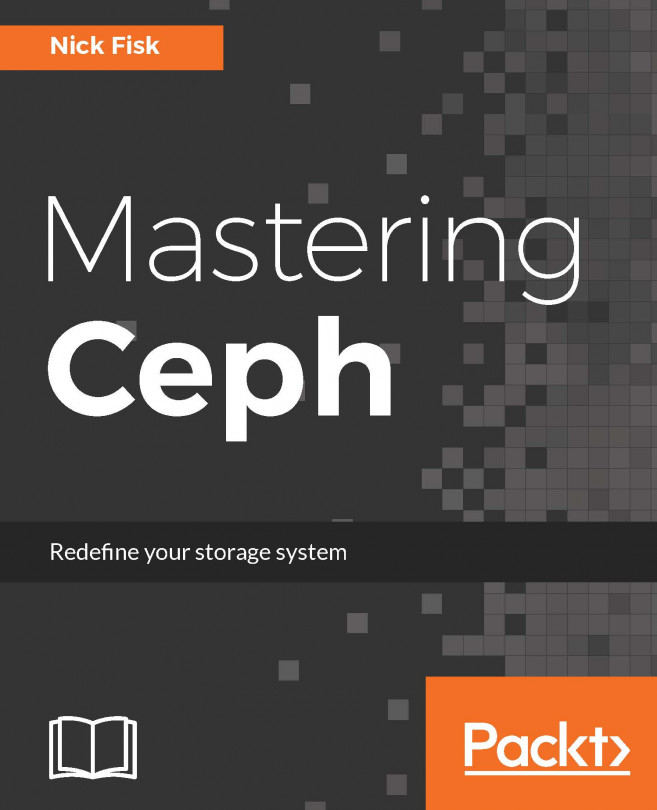The definition of unified storage has changed lately. A few years ago, the term unified storage referred to providing file and block storage from a single system. Now because of recent technological advancements, such as cloud computing, big data, and internet of Things, a new kind of storage has been evolving, that is, object storage. Thus, all storage systems that do not support object storage are not really unified storage solutions. A true unified storage is like Ceph; it supports blocks, files, and object storage from a single system.
In Ceph, the term unified storage is more meaningful than what existing storage vendors claim to provide. It has been designed from the ground up to be future-ready, and it's constructed such that it can handle enormous amounts of data. When we call Ceph future ready, we mean to focus on its object storage capabilities, which is a better fit for today's mix of unstructured data rather than blocks or files. Everything in Ceph relies on intelligent objects, whether it's block storage or file storage. Rather than managing blocks and files underneath, Ceph manages objects and supports block-and-file-based storage on top of it. Objects provide enormous scaling with increased performance by eliminating metadata operations. Ceph uses an algorithm to dynamically compute where the object should be stored and retrieved from.
The traditional storage architecture of SAN and NAS systems is very limited. Basically, they follow the tradition of controller high availability; that is, if one storage controller fails, it serves data from the second controller. But, what if the second controller fails at the same time, or even worse, if the entire disk shelf fails? In most cases, you will end up losing your data. This kind of storage architecture, which cannot sustain multiple failures, is definitely what we do not want today. Another drawback of traditional storage systems is their data storage and access mechanism. They maintain a central lookup table to keep track of metadata, which means that every time a client sends a request for a read or write operation, the storage system first performs a lookup in the huge metadata table, and after receiving the real data location, it performs the client operation. For a smaller storage system, you might not notice performance hits, but think of a large storage cluster—you would definitely be bound by performance limits with this approach. This would even restrict your scalability.
Ceph does not follow this traditional storage architecture; in fact, the architecture has been completely reinvented. Rather than storing and manipulating metadata, Ceph introduces a newer way: the CRUSH algorithm. CRUSH stands for Controlled Replication Under Scalable Hashing. Instead of performing a lookup in the metadata table for every client request, the CRUSH algorithm computes on demand where the data should be written to or read from. By computing metadata, the need to manage a centralized table for metadata is no longer there. Modern computers are amazingly fast and can perform a CRUSH lookup very quickly; moreover, this computing load, which is generally not too much, can be distributed across cluster nodes, leveraging the power of distributed storage. In addition to this, CRUSH has a unique property, which is infrastructure awareness. It understands the relationship between various components of your infrastructure and stores your data in a unique failure zone, such as a disk, node, rack, row, and data center room, among others. CRUSH stores all the copies of your data such that it is available even if a few components fail in a failure zone. It is due to CRUSH that Ceph can handle multiple component failures and provide reliability and durability.
The CRUSH algorithm makes Ceph self-managing and self-healing. In the event of component failure in a failure zone, CRUSH senses which component has failed and determines the effect on the cluster. Without any administrative intervention, CRUSH self-manages and self-heals by performing a recovering operation for the data lost due to failure. CRUSH regenerates the data from the replica copies that the cluster maintains. If you have configured the Ceph CRUSH map in the correct order, it makes sure that at least one copy of your data is always accessible. Using CRUSH, we can design a highly reliable storage infrastructure with no single point of failure. This makes Ceph a highly scalable and reliable storage system that is future-ready. CRUSH is covered more in detail in Chapter 9, Ceph Under the Hood.
 United States
United States
 Great Britain
Great Britain
 India
India
 Germany
Germany
 France
France
 Canada
Canada
 Russia
Russia
 Spain
Spain
 Brazil
Brazil
 Australia
Australia
 Singapore
Singapore
 Hungary
Hungary
 Ukraine
Ukraine
 Luxembourg
Luxembourg
 Estonia
Estonia
 Lithuania
Lithuania
 South Korea
South Korea
 Turkey
Turkey
 Switzerland
Switzerland
 Colombia
Colombia
 Taiwan
Taiwan
 Chile
Chile
 Norway
Norway
 Ecuador
Ecuador
 Indonesia
Indonesia
 New Zealand
New Zealand
 Cyprus
Cyprus
 Denmark
Denmark
 Finland
Finland
 Poland
Poland
 Malta
Malta
 Czechia
Czechia
 Austria
Austria
 Sweden
Sweden
 Italy
Italy
 Egypt
Egypt
 Belgium
Belgium
 Portugal
Portugal
 Slovenia
Slovenia
 Ireland
Ireland
 Romania
Romania
 Greece
Greece
 Argentina
Argentina
 Netherlands
Netherlands
 Bulgaria
Bulgaria
 Latvia
Latvia
 South Africa
South Africa
 Malaysia
Malaysia
 Japan
Japan
 Slovakia
Slovakia
 Philippines
Philippines
 Mexico
Mexico
 Thailand
Thailand