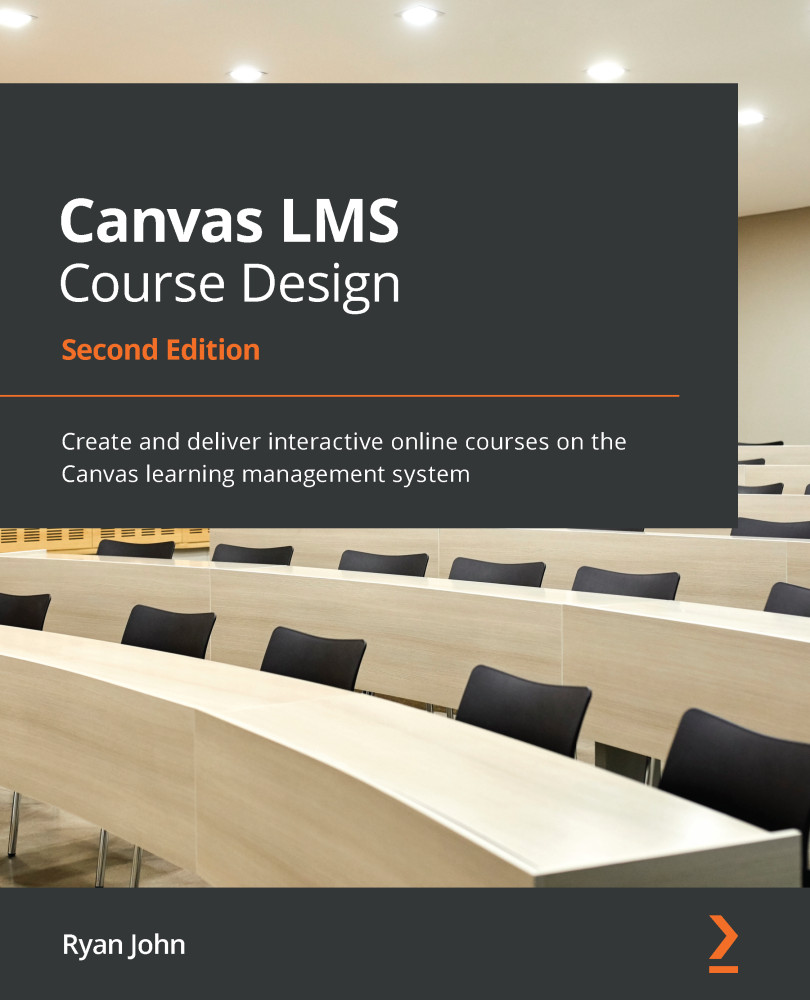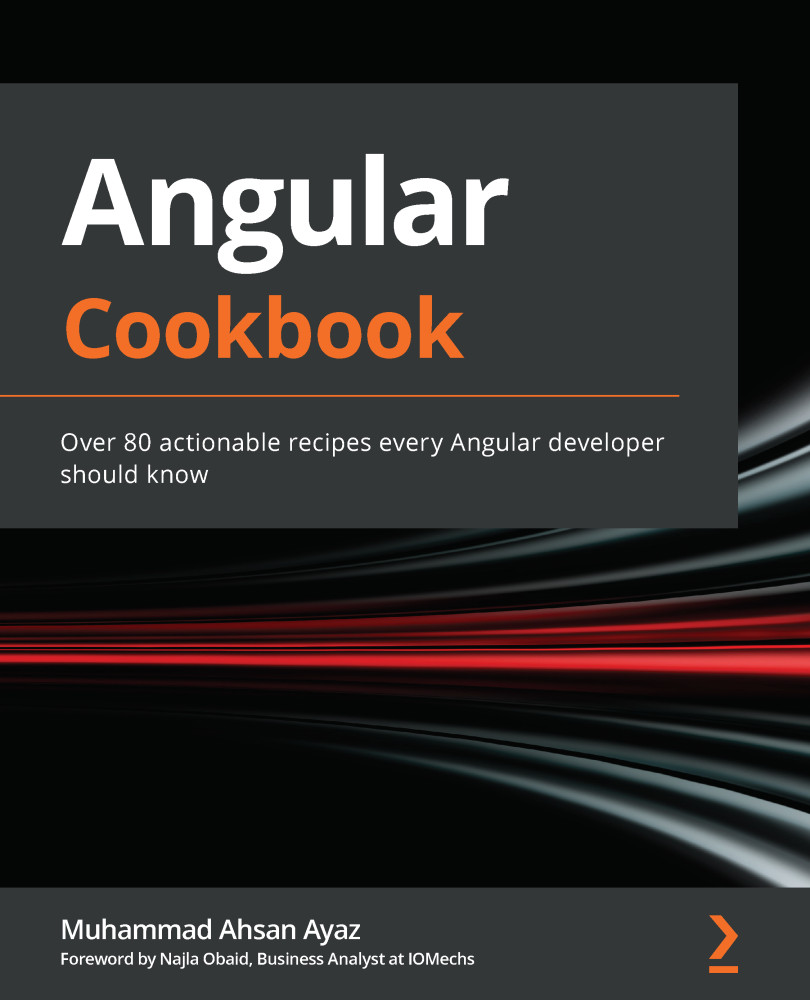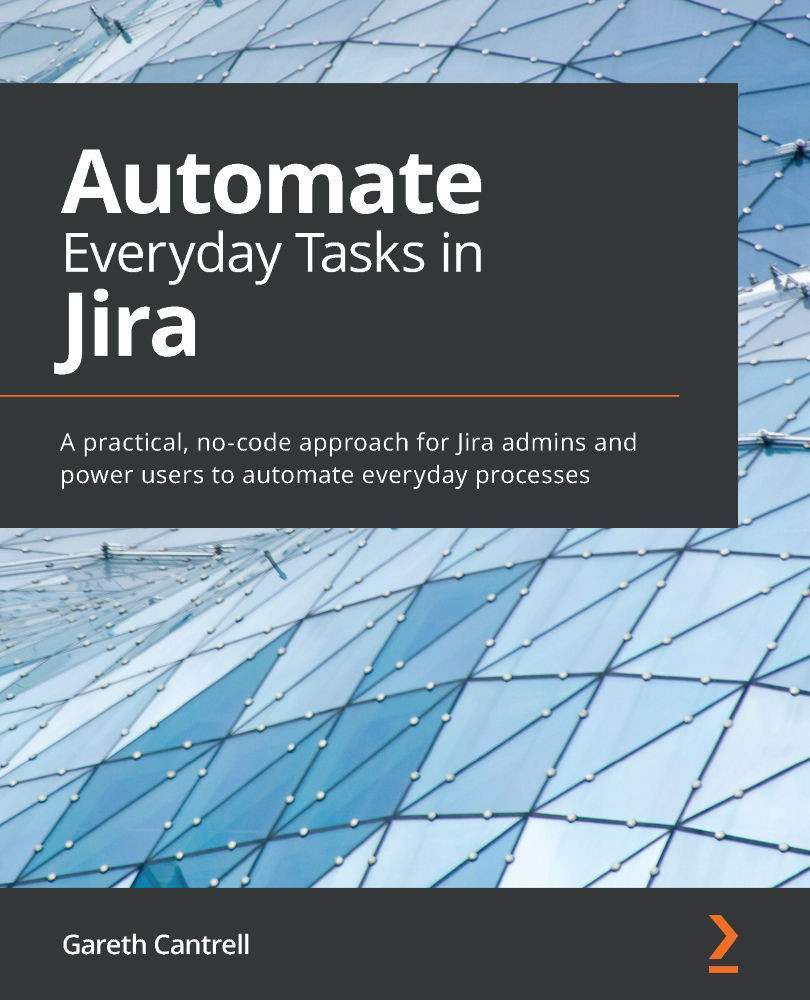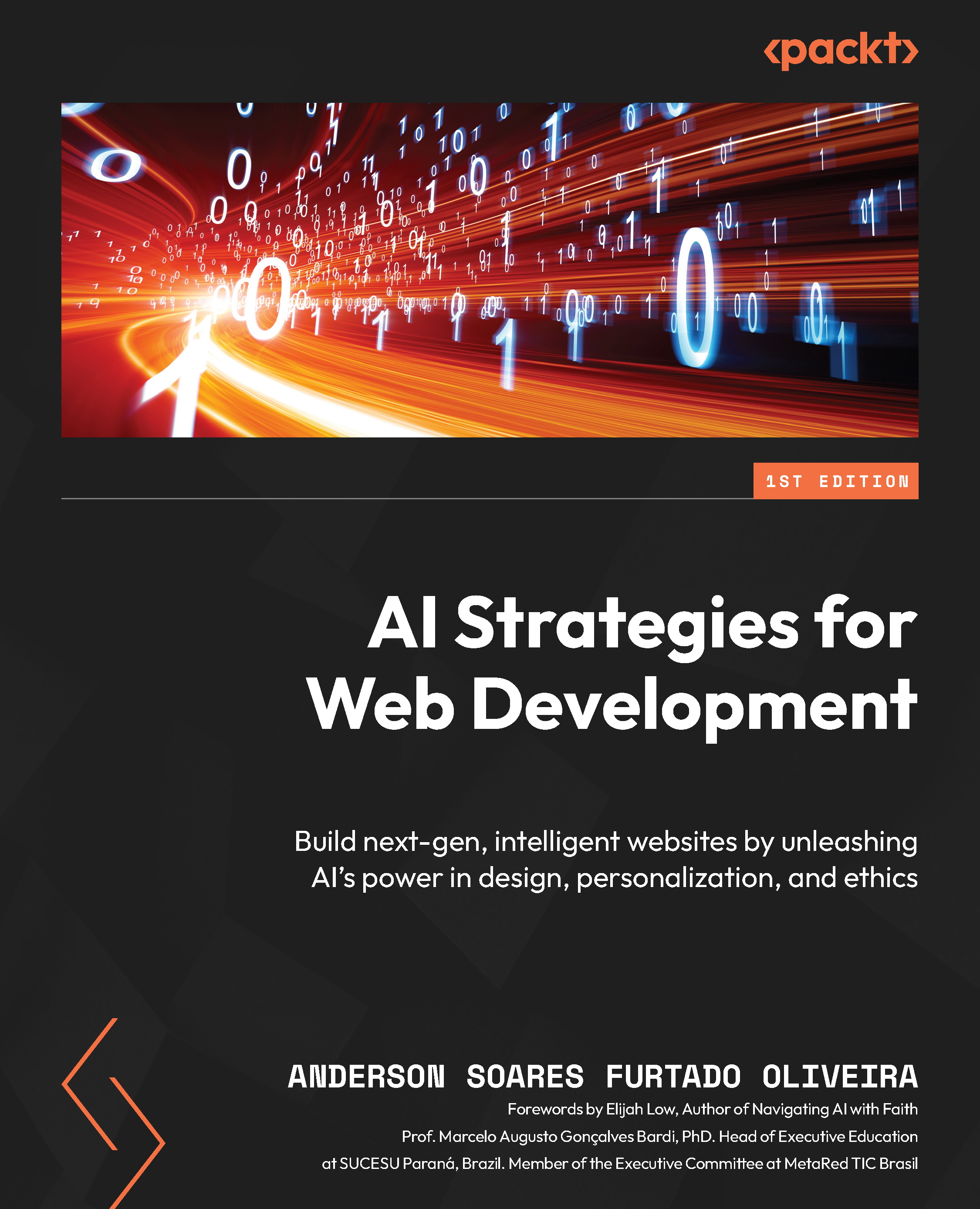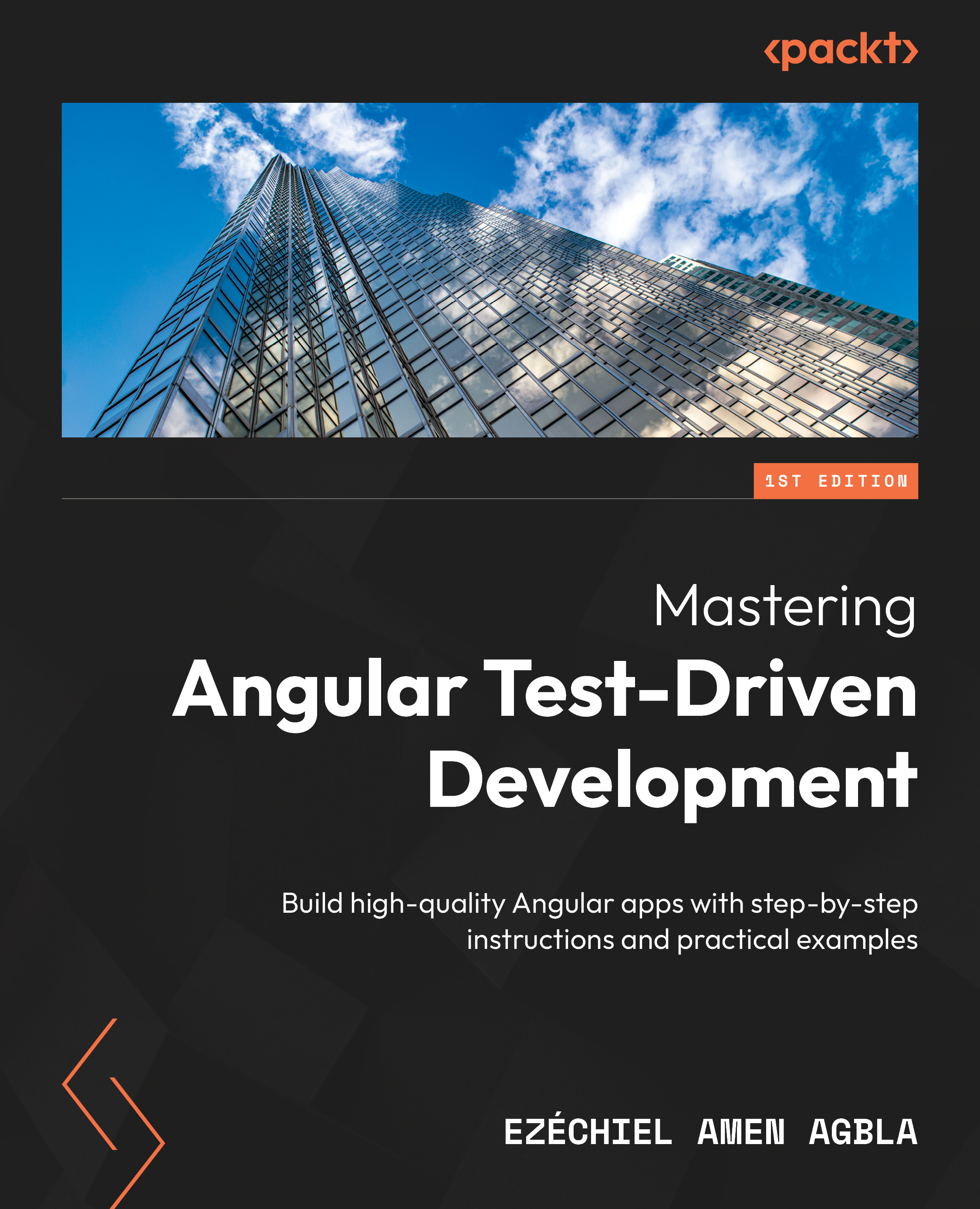Welcome to the updated Canvas LMS Course Design! This revised edition will guide you through the world of Instructure Canvas as a Learning Management System. This book covers the use of Canvas as a powerful and revolutionary tool for education, both in the traditional classroom and in virtual and hybrid learning environments.
The chapters in Section 1 explain how to set up your Canvas experience, from setting up your personal profile to designing and building your first course. Section 2 focuses on teaching you about the tools and features Canvas offers to meet the needs of educators, students, and guardians. With all the skills you will have gained over the course of these two sections, Section 3 will provide you with additional resources for any questions that may arise, as well as practical ideas for ways to cultivate many of the skills necessary for contemporary learners to succeed. As a product, Canvas has been designed to meet the unique needs of its users within contemporary education. As a powerful educational tool, Canvas opens the door to countless possibilities for you and the students you teach as citizens of the digital age.
As we begin our exploration of Canvas, we will cover the two main instances (or versions) of Canvas that exist and how to access or create your Canvas account for each instance. First, you will learn how to navigate the layout of the site. Once you know your way around, you will learn how to set up your Canvas profile, enter your contact information, adjust your general settings, and configure your notification preferences.
Next, we will learn how to join a course that your school has created for you in an institutional instance of Canvas or how to create a Canvas course yourself. Once we have created a course, we will be ready to move on to building a course in the next chapter.
In this chapter, we will cover the following topics:
- Reviewing instances of Canvas
- Accessing Canvas and creating your account
- Navigating Canvas
- Adjusting your profile, settings, and notifications
- Creating your Canvas course
 United States
United States
 United Kingdom
United Kingdom
 India
India
 Germany
Germany
 France
France
 Canada
Canada
 Russia
Russia
 Spain
Spain
 Brazil
Brazil
 Australia
Australia
 Argentina
Argentina
 Austria
Austria
 Belgium
Belgium
 Bulgaria
Bulgaria
 Chile
Chile
 Colombia
Colombia
 Cyprus
Cyprus
 Czechia
Czechia
 Denmark
Denmark
 Ecuador
Ecuador
 Egypt
Egypt
 Estonia
Estonia
 Finland
Finland
 Greece
Greece
 Hungary
Hungary
 Indonesia
Indonesia
 Ireland
Ireland
 Italy
Italy
 Japan
Japan
 Latvia
Latvia
 Lithuania
Lithuania
 Luxembourg
Luxembourg
 Malaysia
Malaysia
 Malta
Malta
 Mexico
Mexico
 Netherlands
Netherlands
 New Zealand
New Zealand
 Norway
Norway
 Philippines
Philippines
 Poland
Poland
 Portugal
Portugal
 Romania
Romania
 Singapore
Singapore
 Slovakia
Slovakia
 Slovenia
Slovenia
 South Africa
South Africa
 South Korea
South Korea
 Sweden
Sweden
 Switzerland
Switzerland
 Taiwan
Taiwan
 Thailand
Thailand
 Turkey
Turkey
 Ukraine
Ukraine