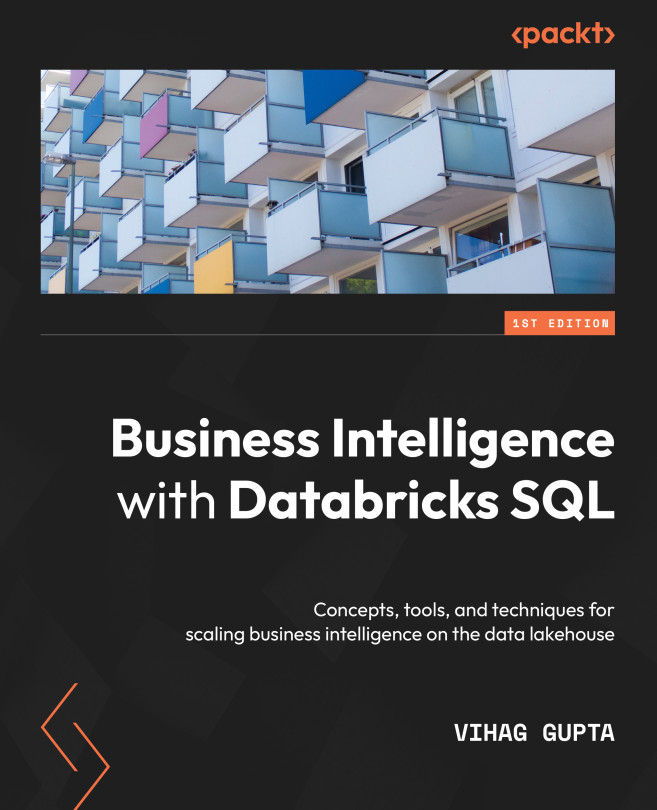Exploring the data programmatically with SQL statements
Databricks SQL provides familiar SHOW and DESCRIBE commands that allow users to query the data catalog and discover the various databases, tables, views, and functions available to them. For a detailed SQL reference on the same, please see https://docs.databricks.com/sql/language-manual/index.html#auxiliary-statements.
Let’s look at some examples of how we can use these commands to explore the data available to us. We will continue to use the people_db database we created in the preceding section on visual exploration (see Figure 3.8).
Broadly, we will use two groups of SQL statements:
- Show statements
- Describe statements
As we saw in Chapter 2, The Databricks Product Suite – A Visual Tour, we will use the SQL Editor to execute our queries. Navigate to the SQL Editor by clicking the SQL Editor icon, ![]() . Associate your editor with a SQL Warehouse, as highlighted in the following screenshot:
. Associate your editor with a SQL Warehouse, as highlighted in the following screenshot: