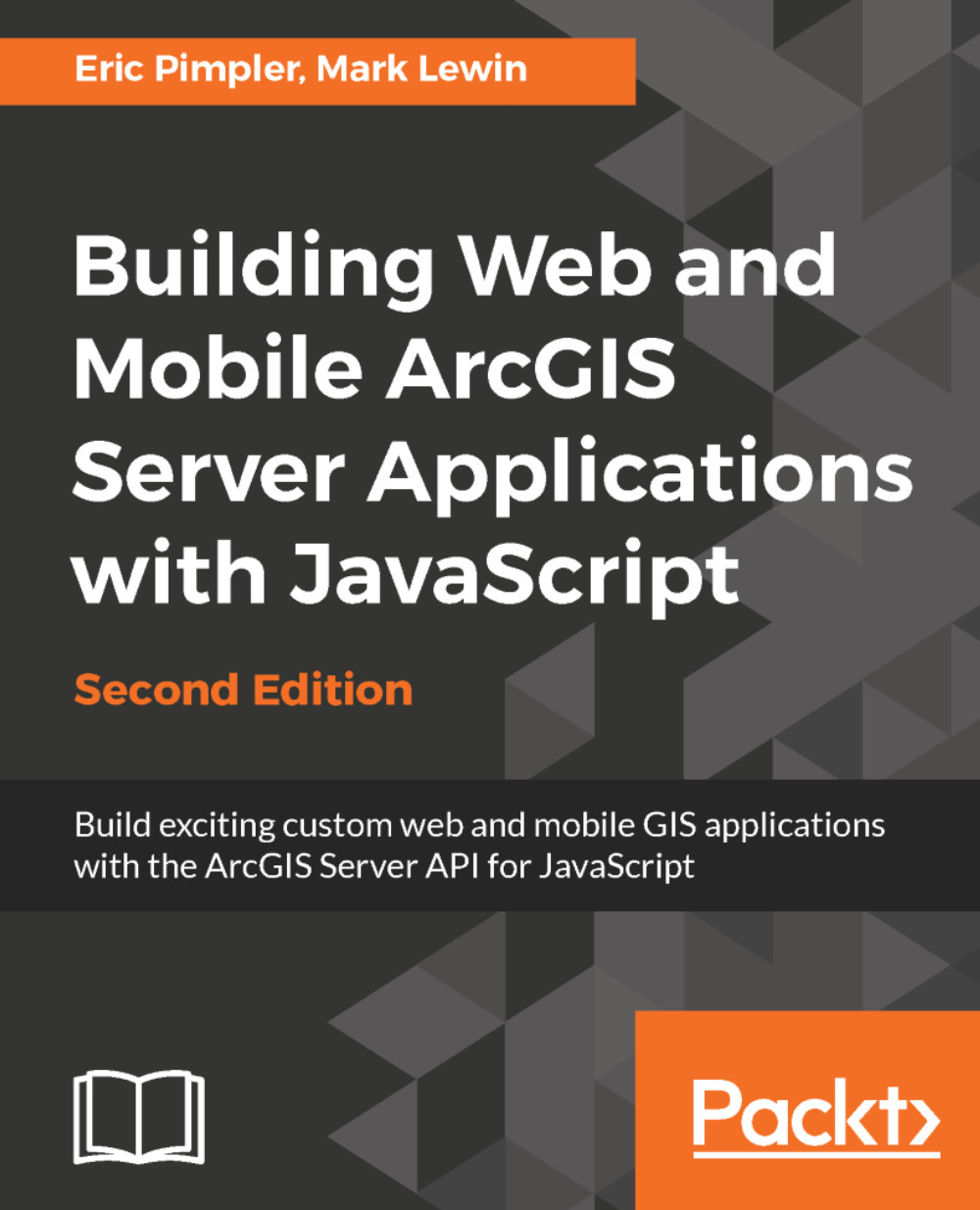Practice time with routing
In this exercise, you will learn how to implement routing in your applications. You'll create an instance of RouteParameters, add stops by allowing the user to click points on a map, and solve the route. The returned route will be displayed as a line symbol on the map:
- Open the JavaScript Sandbox at https://developers.arcgis.com/javascript/3/sandbox/sandbox.html.
- Remove all the JavaScript content from the
<script>tag as shown in the following:
<script>
var map;
require(["esri/map", "dojo/domReady!"], function(Map) {
map = new Map("map", {
basemap: "topo", //For full list of ...
center: [-122.45, 37.75], // longitude, latitude
zoom: 13
});
});
</script> - Create your
require()function and import the following modules:
<script>
require([
"esri/map",
"esri/urlUtils",
"esri/tasks/RouteParameters",
"esri/tasks/RouteTask",
"esri/tasks/FeatureSet",
...