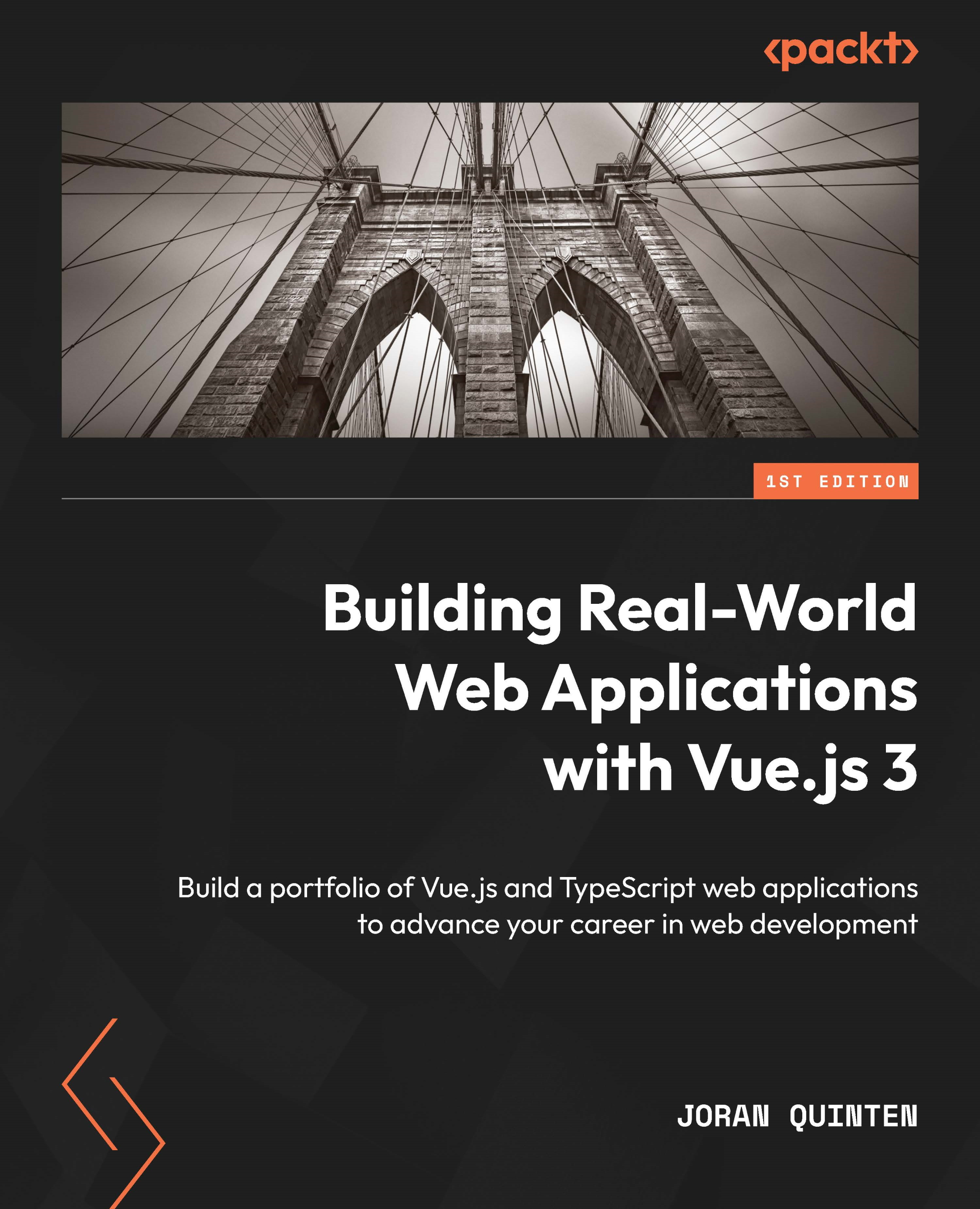Building the app with the Quasar CLI
The Quasar CLI offers some commands to quickly build and publish an Electron app. It is important to realize that at this point, the output of the default build script defaults to supporting only your current operating system and architecture! That’s a good way to test the app, so let’s see what happens. We can generate our app code by running the following command in the terminal:
quasar build -m electron
This will take a bit longer to process than spinning up the development server: first, Quasar builds the files for the web and then uses that production-ready code with Electron to compile a native app. Once the processing is done, you can locate the build output files in the /dist/electron folder of your project. You should also be able to execute your app now!
Next, we’ll improve the visual identity of the application by creating and providing our custom app icon.
A custom icon
With any application, an icon...