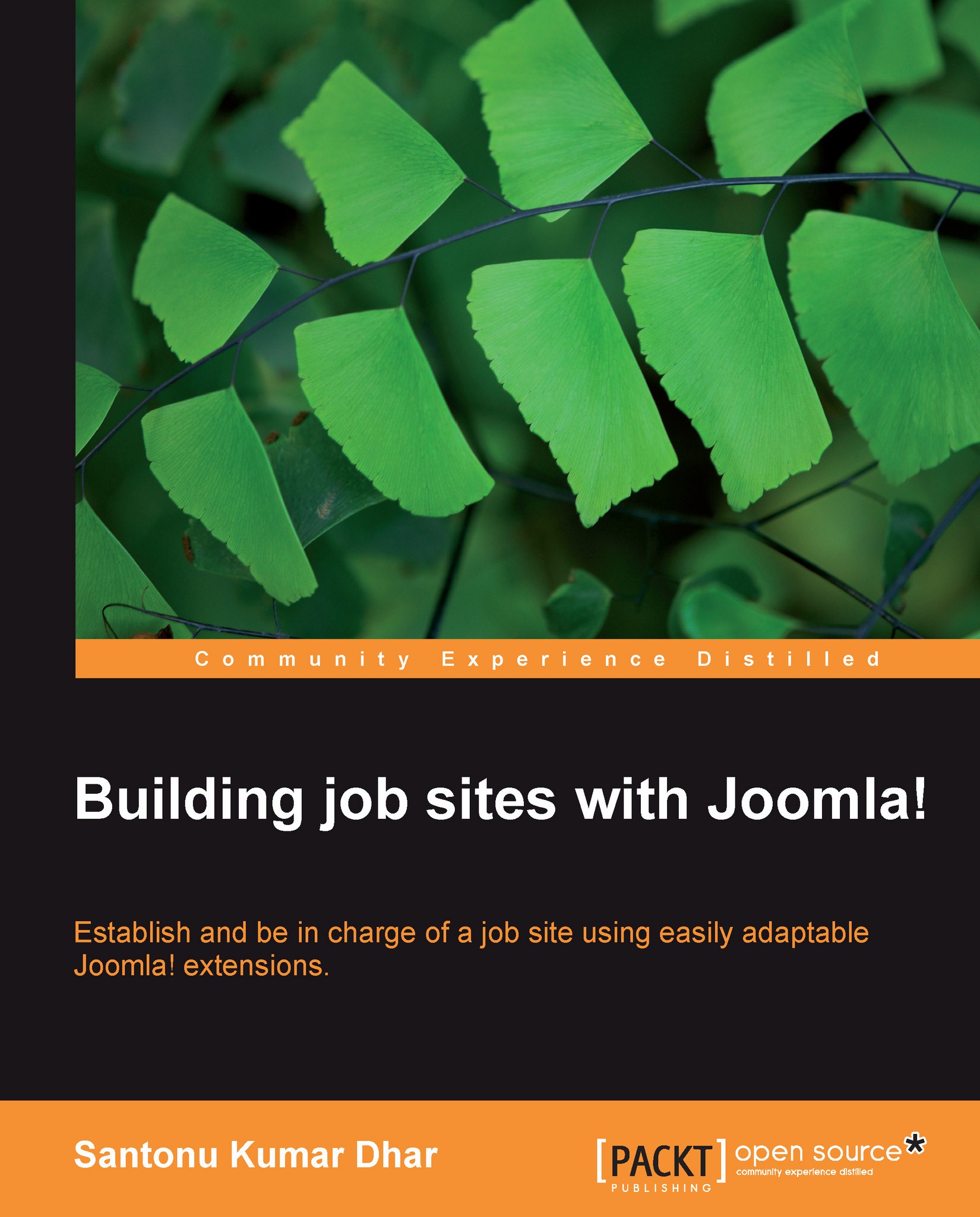Chapter 3. Designing a Jobsite Template
You may want to change the design and appearance of your Joomla! 1.5 jobsite. You can easily do this by changing the default template. There are lots of websites (for example: www.123webdesign.com and www.joomlart.com), where you can get templates absolutely free or with a commercial license. You can use any of these templates for your jobsite or you can design your own.
In this chapter, you will learn:
The basic structure and layout of a template
Background and color schemes, menus, and interactive buttons
Template parameters, template reference, and so on
Coding
Template installation and testing
W3C Validation, XHTML validation, CSS validation, and so on
Introduction
Template design involves several tasks and you should have some basic knowledge of website design. You don't need to have a complete understanding of web design technology, but you need an overall appreciation of some basic techniques like: XHTML, CSS, XML, and PHP. The w3school website, http...