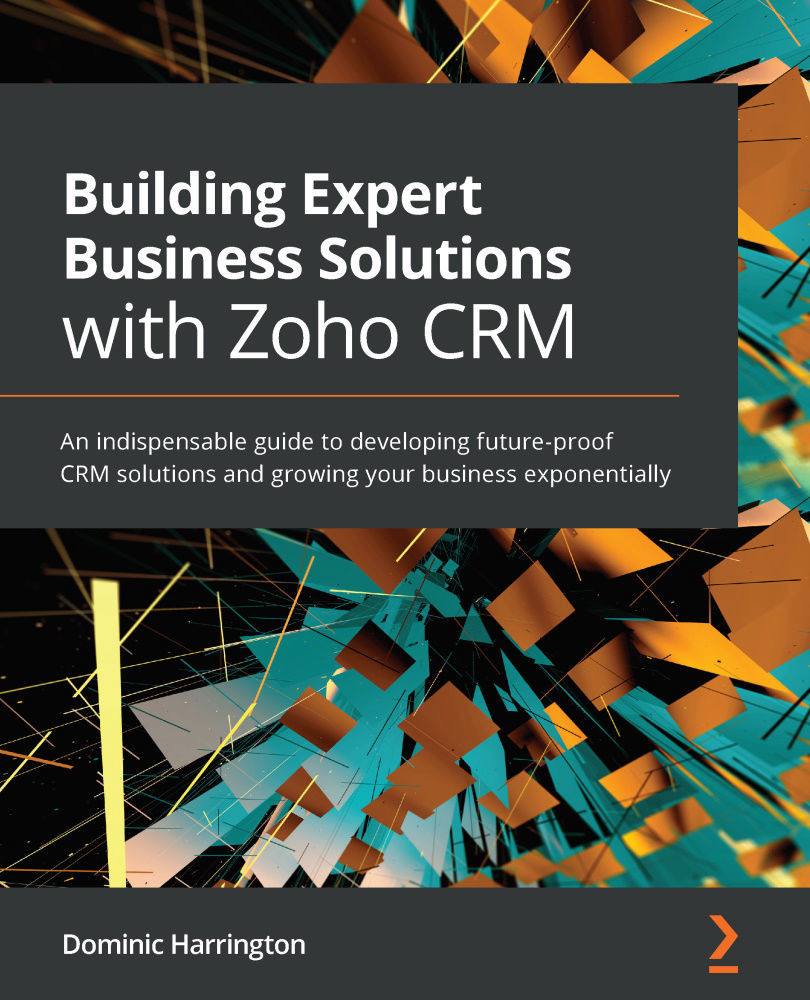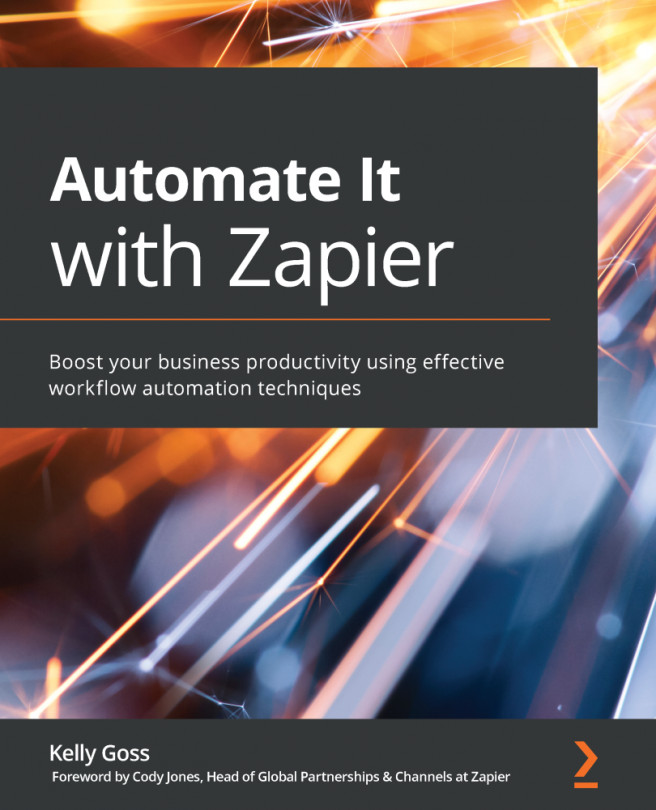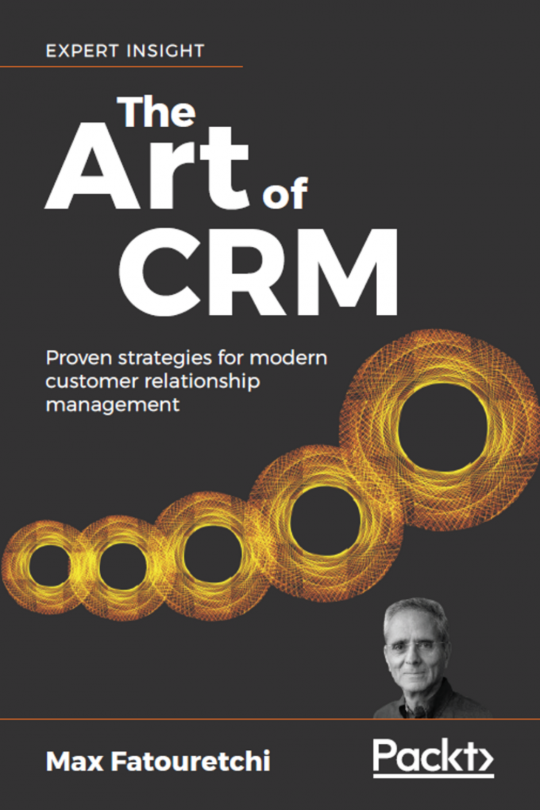Scheduling a report to send automatically
In the previous section, we created a report of all leads generated grouped by Lead Source and Country. In this section, you will learn how we can schedule a version of this report to send automatically. Automating reports, while making you more efficient, is a great way of making sure that you and your team are constantly aware of some of the key performance indicators (KPIs) that are helping to fuel your business growth.
It might be useful to send an amended version of this report to a colleague(s) monthly. That report should only contain leads created the previous month. This can be achieved in the following way:
- With the report open, click on the dropdown next to the Edit option, as shown in Figure 15.9 earlier, and click on Clone.
- Now click on the Filters tab and change the Standard Filter to Leads Created Time to Last Month.
- Click on the pencil next to the report name in the top left then amend the name of the report...