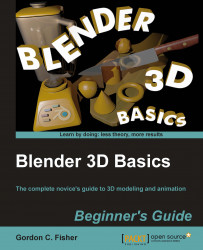Using Basic Lighting
In addition to building your boat, you really want to display it in its best light. As a bonus, I have provided a special section that focuses strictly on using the array of lights that Blender provides and helps you understand the basics of how to use them. They will be covered again in this book in greater detail, but I recommend you check out 6907_05_Lighting a Small Boat.pdf.
It will add another layer to your learning and help you in later chapters.
|
Key |
Function |
|---|---|
|
Z |
Toggles between Wireframe and Solid mode in Viewport Shading. |
|
Alt+Tab |
In Edit Mode brings up the Mesh Select Mode menu. |
|
Ctrl+Tab |
In Edit Mode brings up the Mesh Select Mode menu. |
|
Tab |
In three part buttons, such as X, Y, Z locations or R, G, B colors, it can be used to jump from one button to the next. |