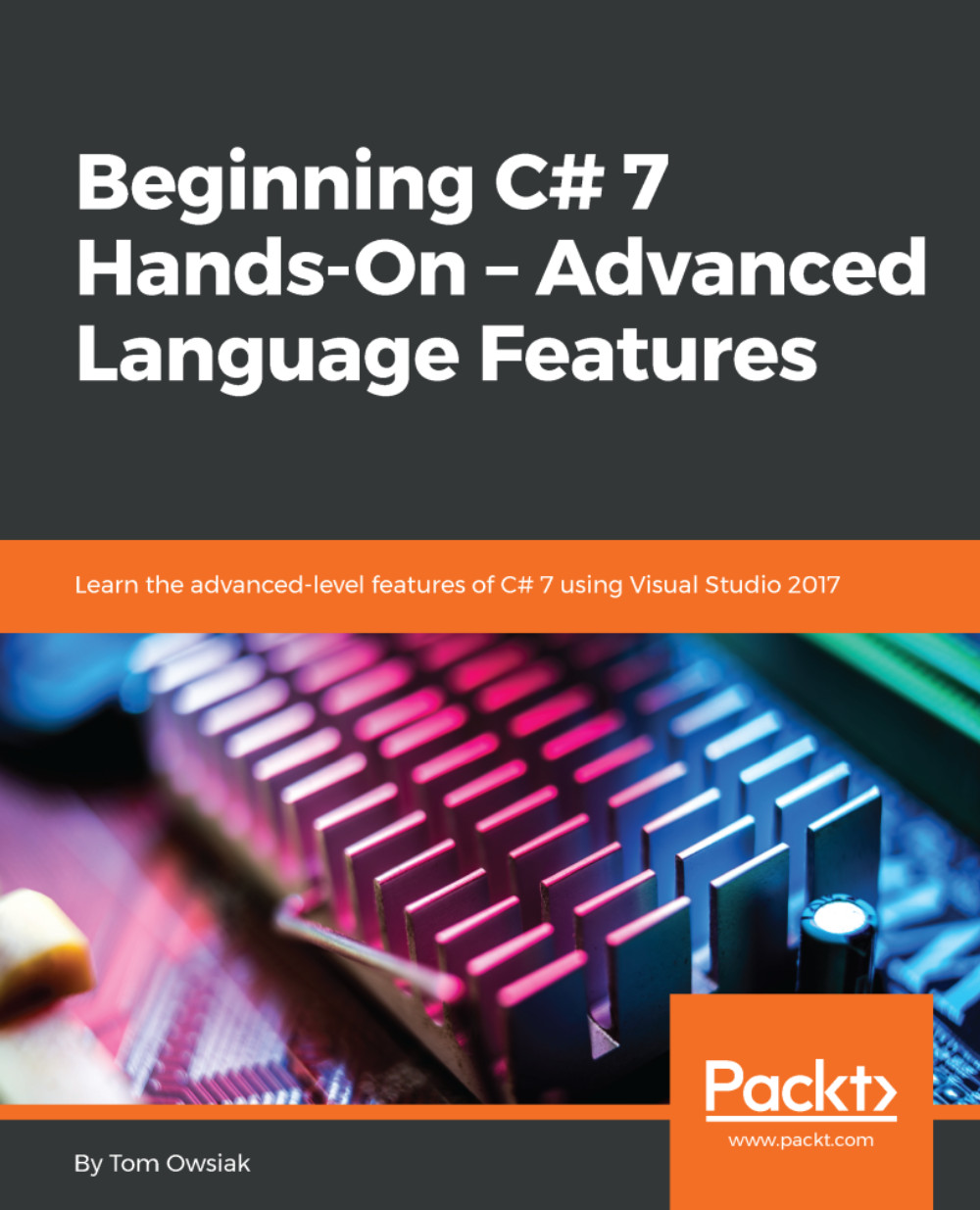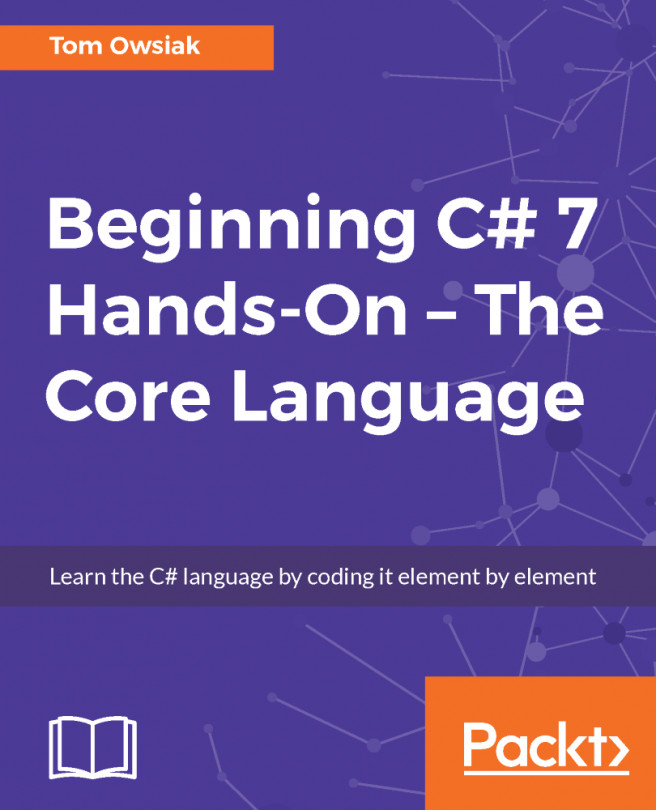Crank up a project. The only thing to be put inside <html> is a single Button control. To do this, go to Toolbox, type but in the search field, and drag and drop the Button control below the line that begins with <form id=.... Change the text on the button to say Read XML.
Adding a button to HTML
Coding the XML
Now you will need a file that you can read. For this, go to Solution Explorer and right-click on the name of the website. Go to Add in the dropdown, and then select Add New Item.... Type xml in the search field, and make sure that you choose XML File that says Visual C#. Your starting screen for XMLFile.xml should look like the one shown in Figure 27.1.1:

Figure 27.1.1: The starting screen for XMLFile.xml
...