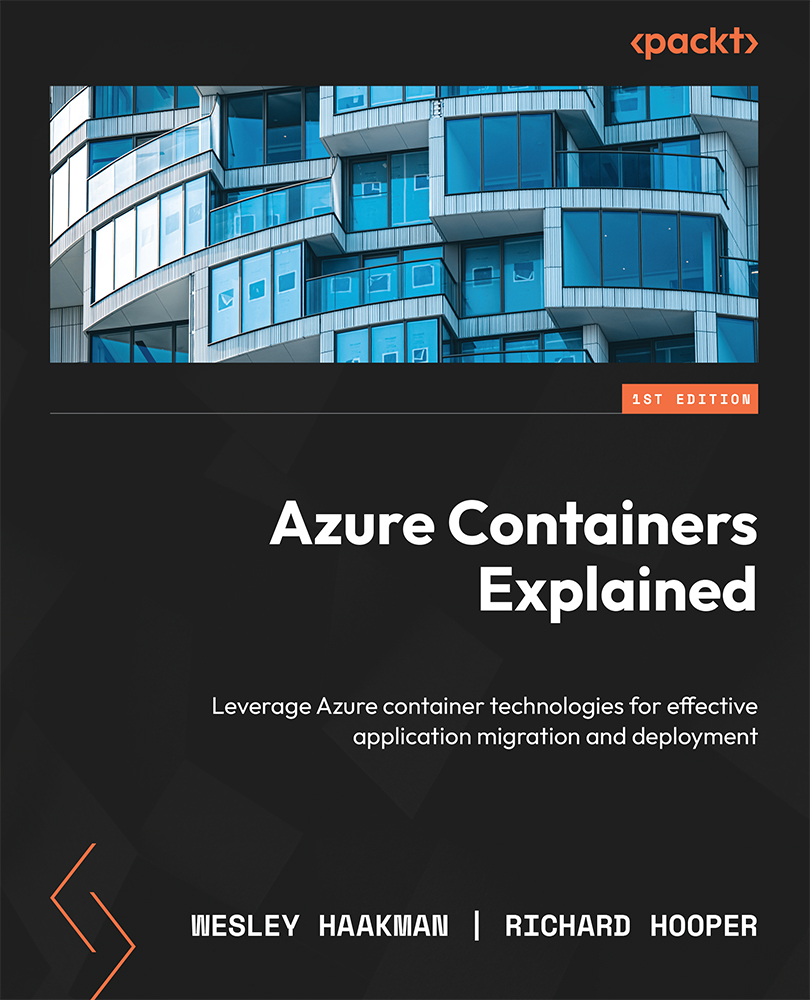Deploying and implementing the solution
Let’s start deploying the additions we specified earlier to our cluster.
Enabling Azure Monitor/Container insights
Before you can enable Container insights, you need a Log Analytics workspace. A Log Analytics workspace is an Azure resource for storing logs. You can store multiple types of logs in a workspace too. For Container insights, you can have not only the Kubernetes logs but also your application’s stdout and stderr logs. Let’s look at creating a Log Analytics workspace.
In the real world, you may want to deploy the Log Analytics workspace into its own resource group or one of your choosing. As we already have the resource group for our AKS cluster, we can go ahead and use it for the Log Analytics workspace too:
az monitor log-analytics workspace create ` --resource-group rg-aks-smb ` ...