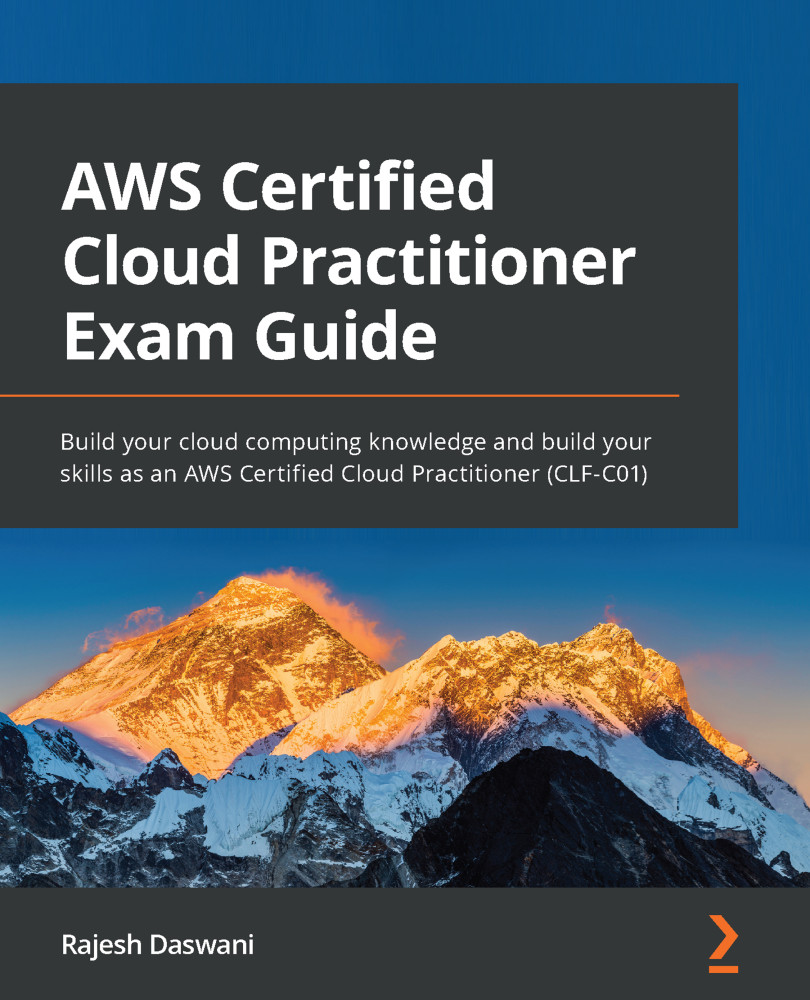Exercise 8.2 – Creating a database subnet group
Before you can launch an RDS database in your VPC, you need to define a DB subnet group. A DB subnet group is a collection of two or more subnets within the VPC where you want to deploy your database instance. When creating your DB subnet group, at least two subnets must be selected in the VPC that are associated with two separate Availability Zones in a Region. Amazon RDS uses the subnet group's IP address CIDR block to assign your RDS database instance(s) with an IP address.
Amazon RDS can then deploy the database instance on one of your chosen subnets that is part of the group. In the case of a Multi-AZ deployment, the master copy will be deployed in one subnet in a particular Availability Zone, while the standby copy will be deployed in another subnet that is hosted within another Availability Zone.
Note that the subnets in a DB subnet group are either public or private, but they cannot be a mix of both public...