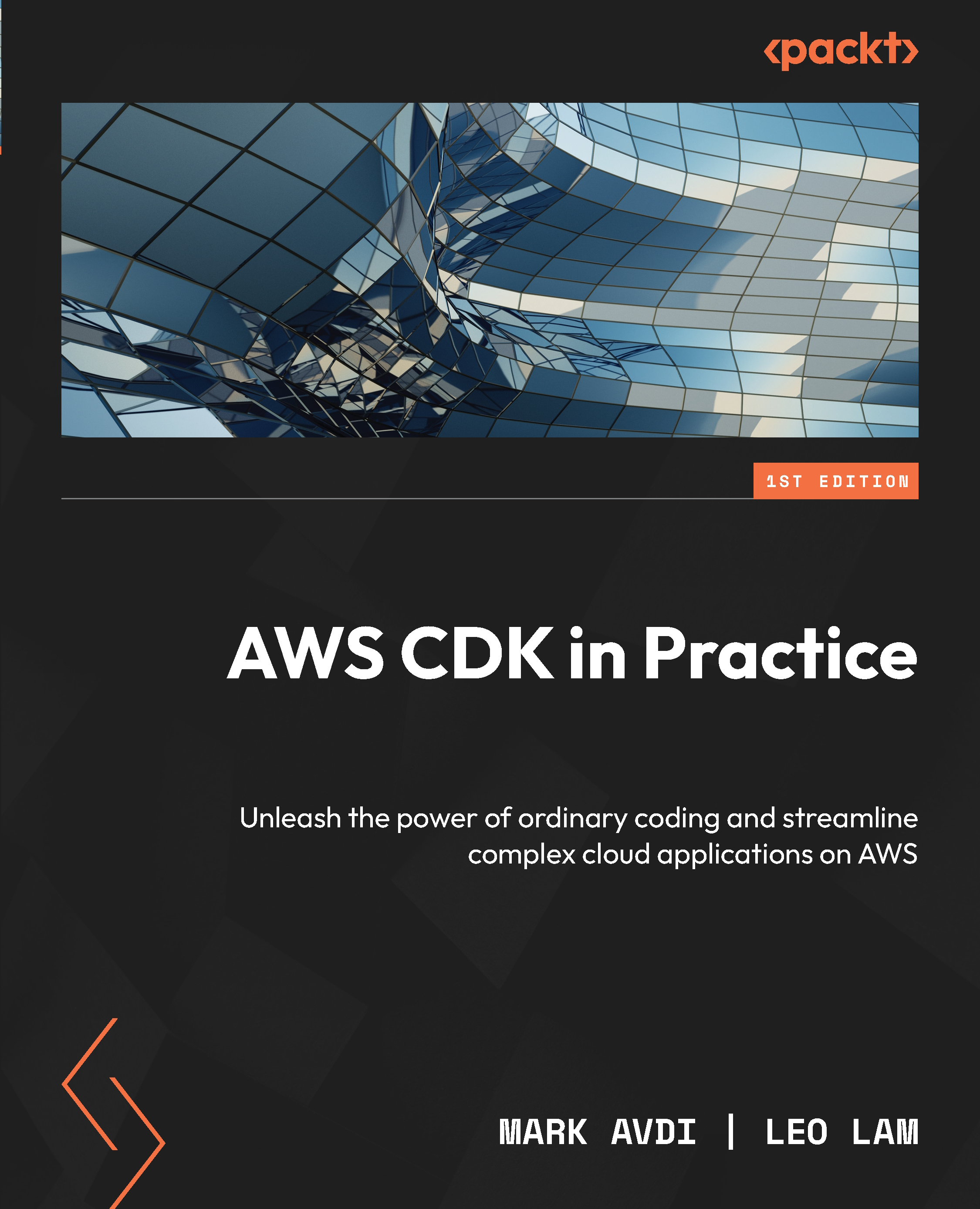DNS with Route 53
Let’s say you own the domain name example.com and you would like to assign the following two DNS records to the frontend and backend portions of our TODO application:
frontend.example.combackend.example.com
To do this, you would have to let AWS’s DNS routing service, Route 53, take care of your domain’s DNS records. You potentially have a domain name that you’ve parked and that’s not currently used. If you do, great. If not, you can always register the cheapest possible domain name to complete this section of this book.
This is important because you will never release a web application with randomly assigned load balancer URLs, the likes of which we saw in the previous chapter. AWS Route 53 also has a domain registration service. Let’s look at how it works:
- Sign in to the AWS console and, in the top search bar, type in
Route53. Click on the result. - From the left-hand panel, click Registered...