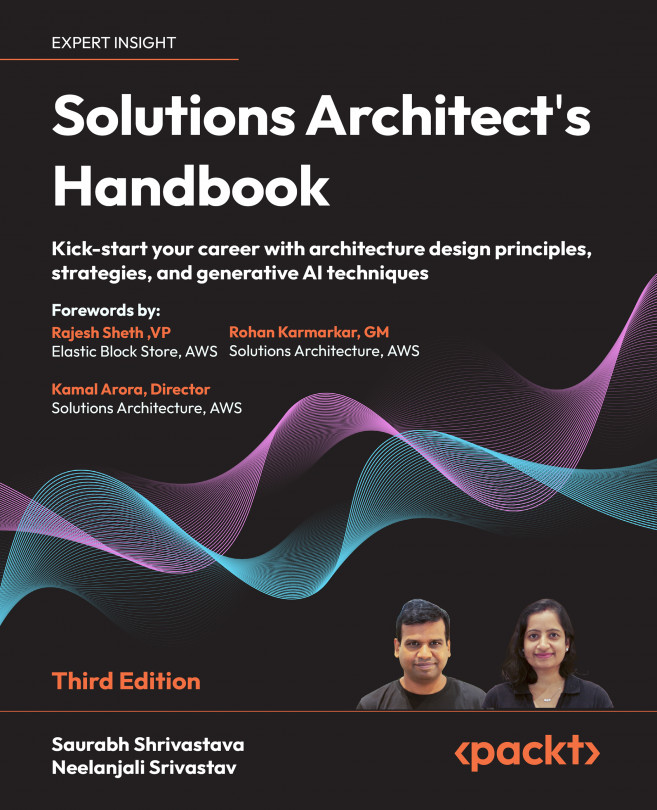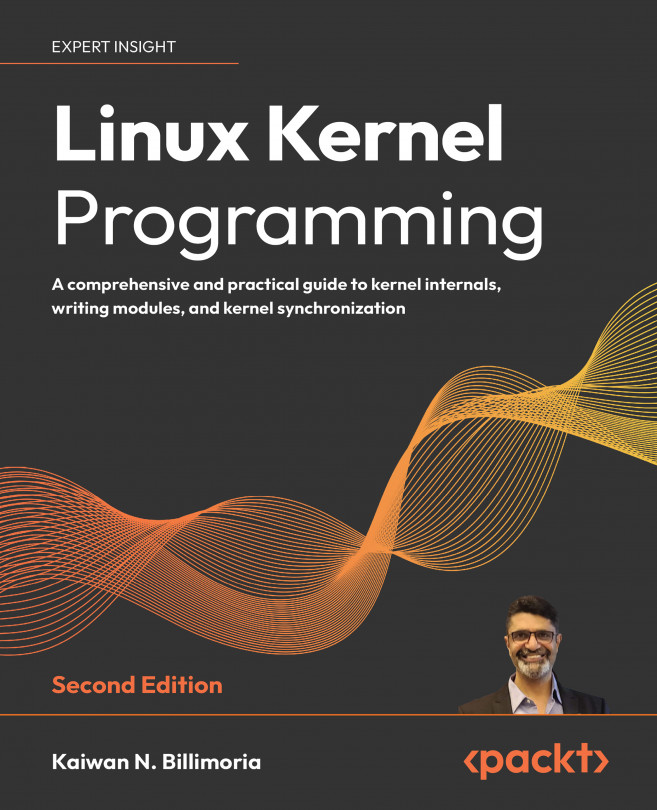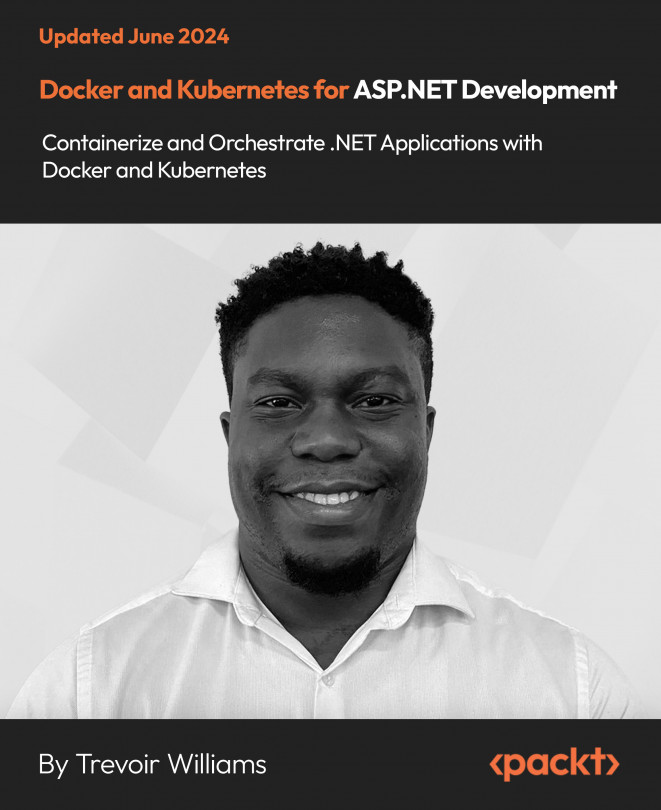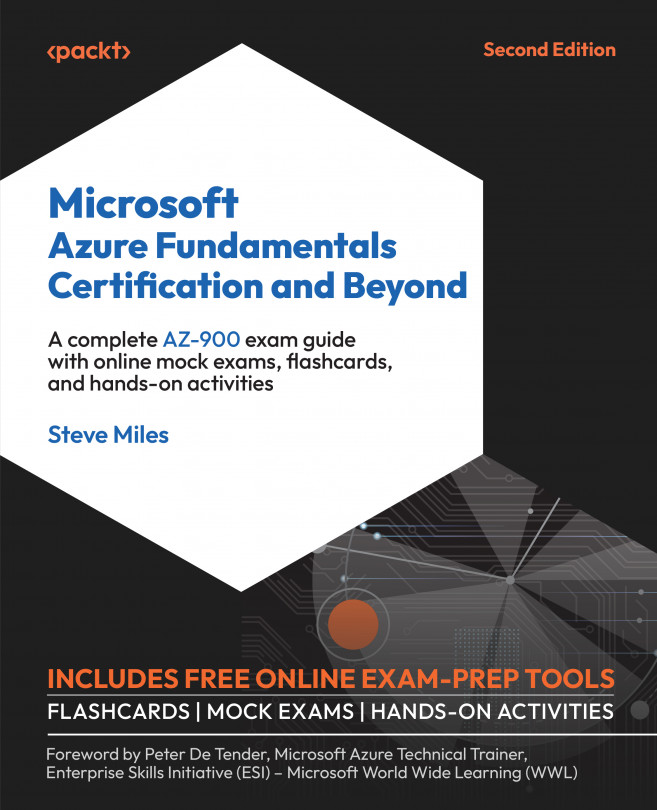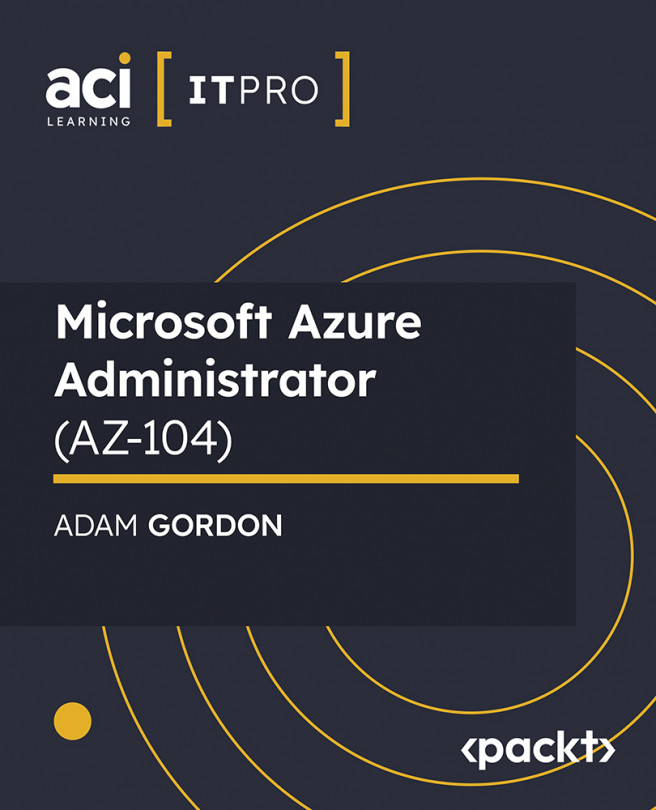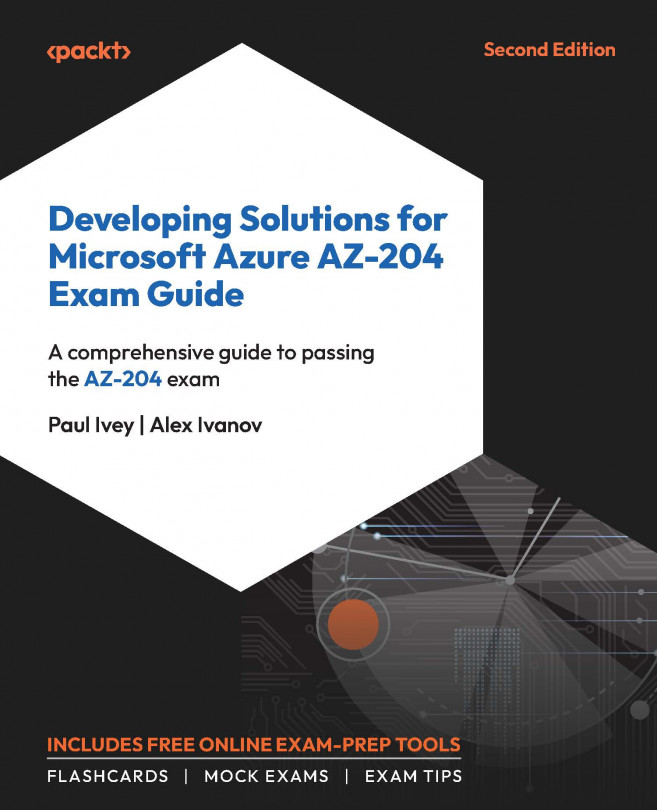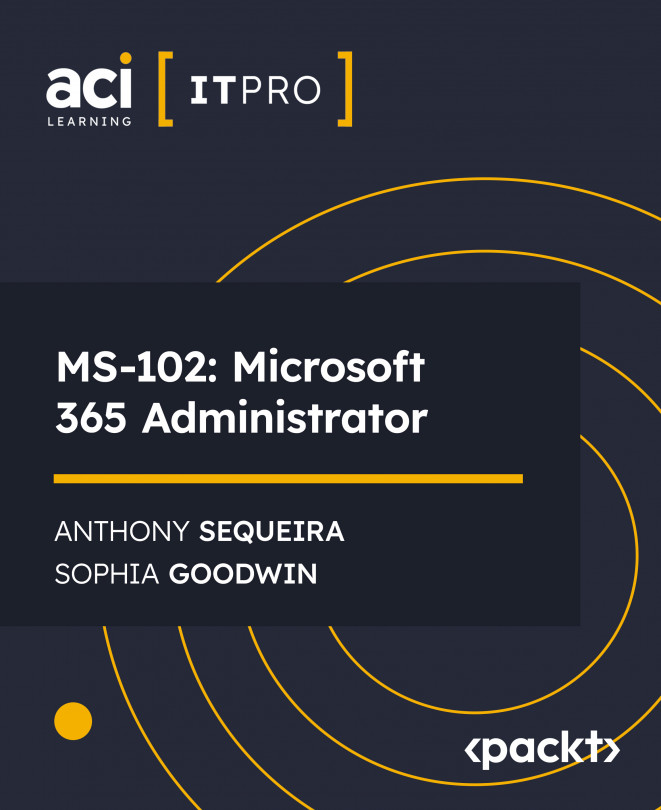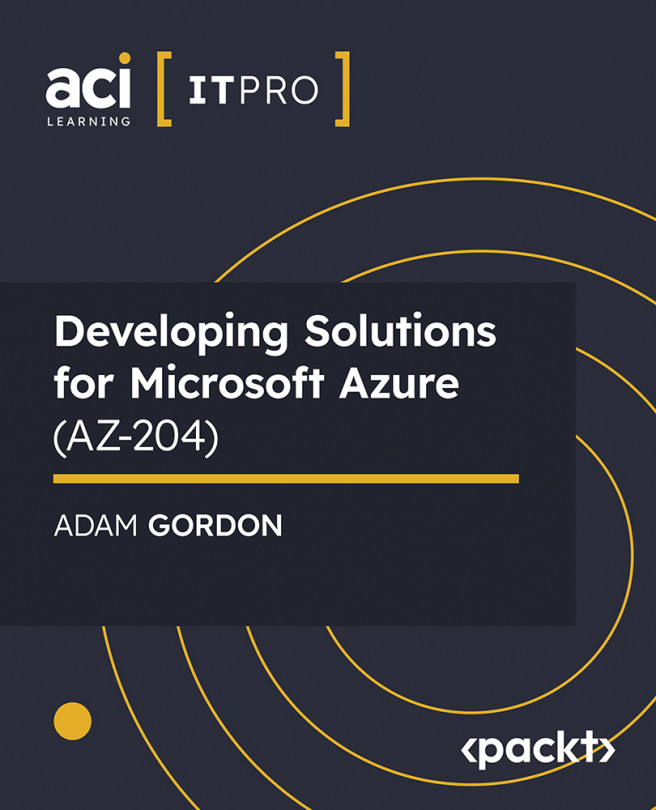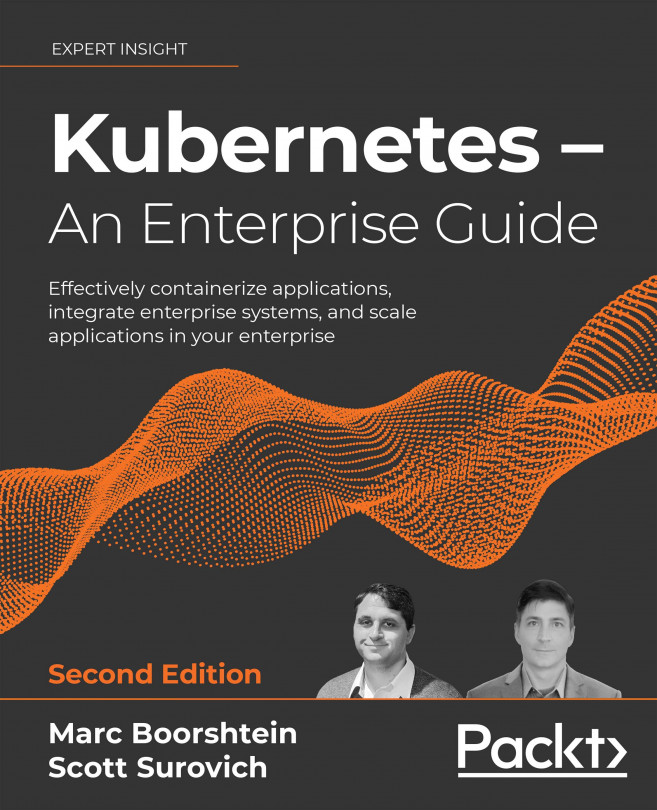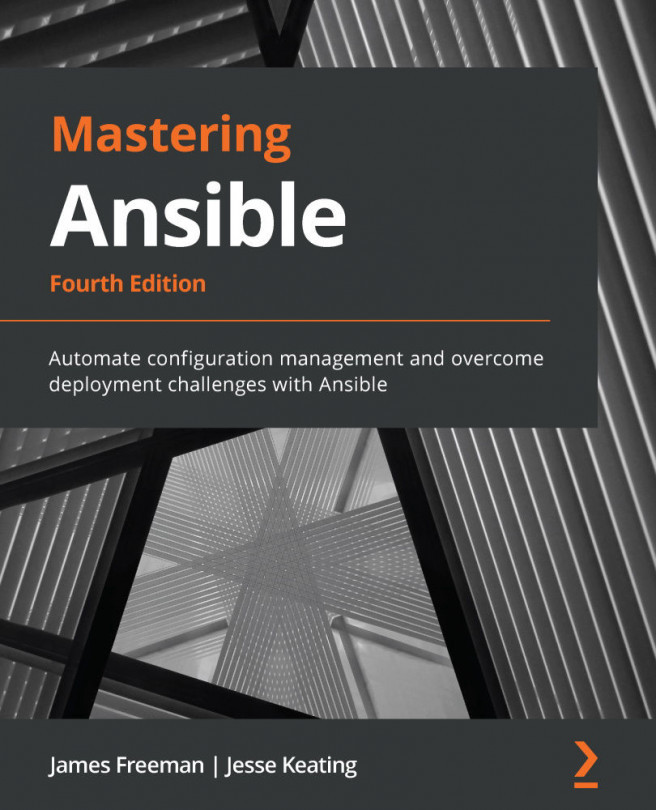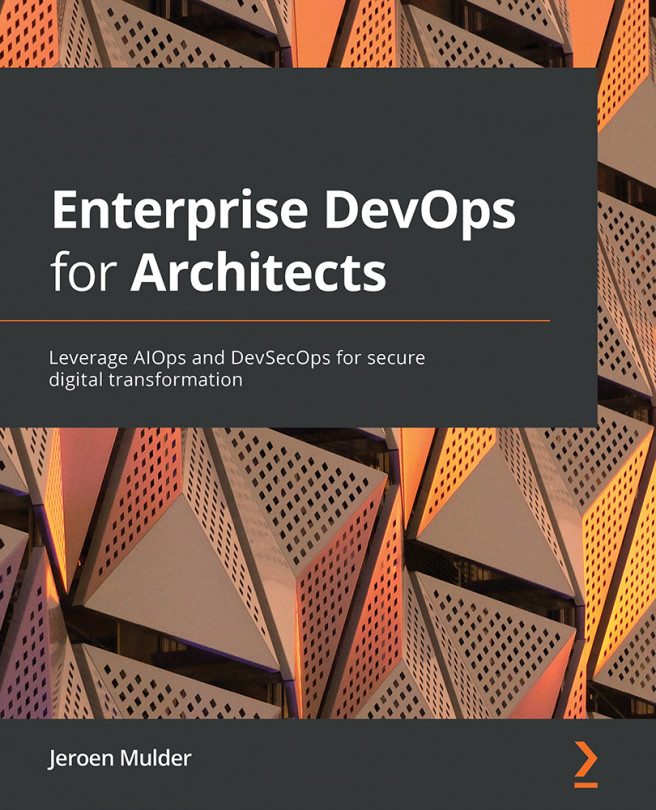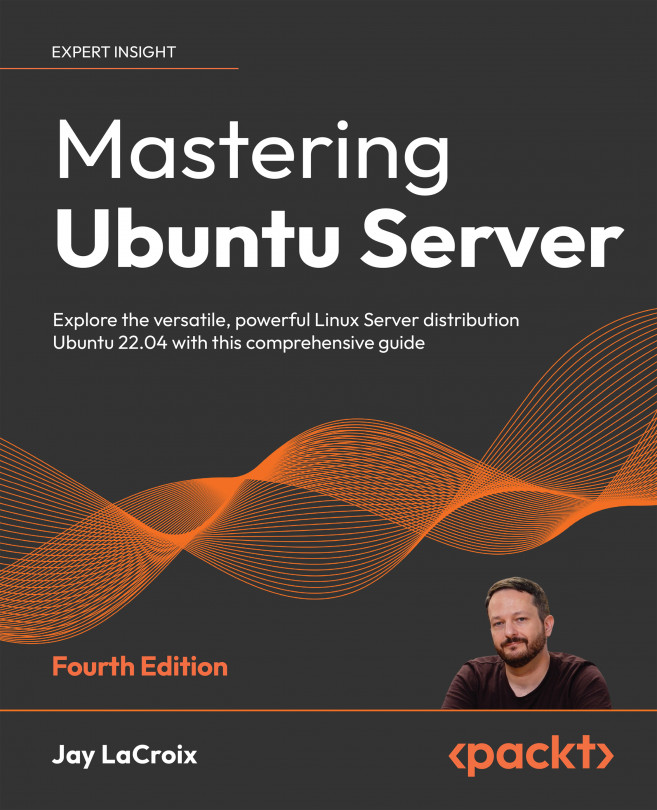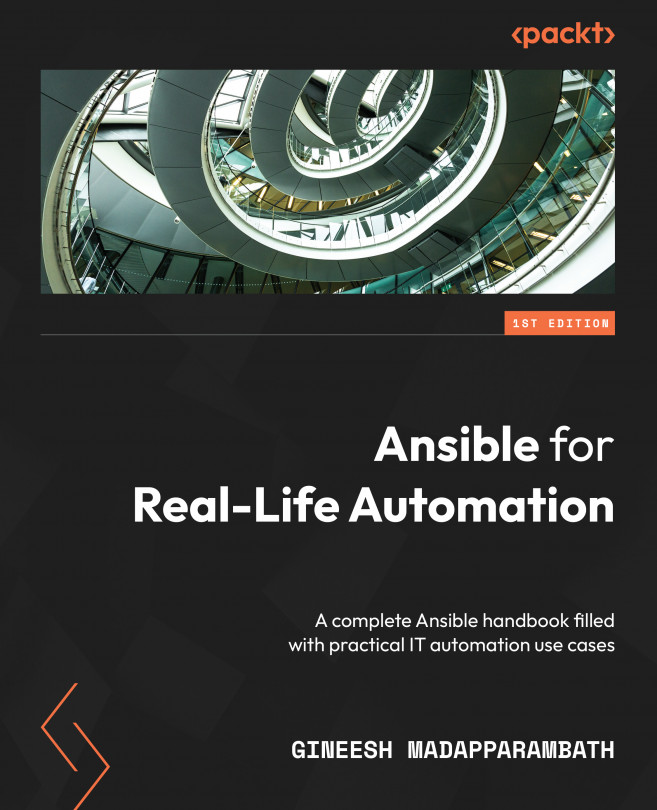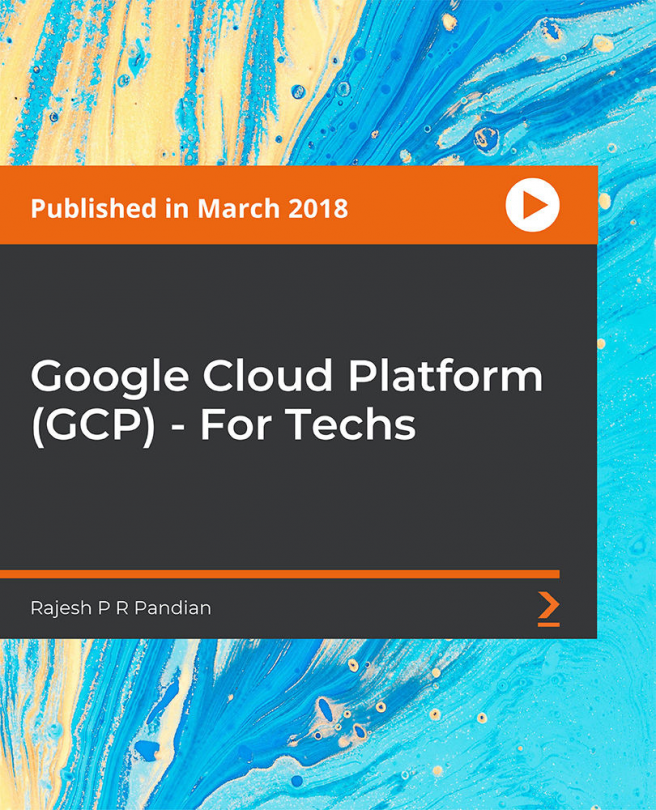-
• Interest to gain deep technical knowledge about Google Cloud (GCP).
-
• This course is very detailed and well explained.
Would you like to gain technical knowledge about the Google Cloud Platform? The Google Cloud Platform is big news at the moment. If you learn it now in a practical way, you will not only ace that interview and perform well in your job, but you will be able to troubleshoot in a more efficient way. After all, applied knowledge is power, right? In this course, you will learn IAM, Google Cloud Compute Engine, VPC, CDN, Loadbalancing, Autoscaling, Cloud SQL, Spanner, Buckets, and Datastore with hands-on demos. More contents like Pub/Sub, App Engine, Stackdriver, and so on, will be added in the near future.
• This course has a lot of hands-on demos. You will learn key concepts and how to operate Google Cloud (GCP) efficiently to prepare for the Google Cloud Architect exam.
• Learn how Google Cloud Autoscaler works in Google Cloud Platform.
• Web servers will be put under stress to show how auto-scaler scales up and down.
• Learn what NoSQL is and how Google Cloud Datastore scales under the hood in Google Cloud Platform.
• Learn how to avoid excessive billing when using Google Cloud CDN in Google Cloud Platform. Learn about Google Cloud VPC (Networking) and how to secure access to your Virtual Machines, how to setup VPC peering, and so on.
• Learn it in the IAM section when using Google Cloud Platform. Learn when to use Google Cloud Spanner in Google Cloud.
• Learn about Google Cloud MySQL (Replication Demo included) in Google Cloud.
• Have you the need for an additional NIC in your Google Cloud VM? No problem. Learn that in the Networking (VPC) section.
• Learn how to save money when using Google Cloud Virtual Machine in Google Cloud Platform.
• Learn about Google Cloud Virtual Machines. Learn about Image, Snapshot, and Cloning.
• Learn the concepts of Regions & Zones to architect your solutions in Google Cloud Platform.
 United States
United States
 United Kingdom
United Kingdom
 India
India
 Germany
Germany
 France
France
 Canada
Canada
 Russia
Russia
 Spain
Spain
 Brazil
Brazil
 Australia
Australia
 Argentina
Argentina
 Austria
Austria
 Belgium
Belgium
 Bulgaria
Bulgaria
 Chile
Chile
 Colombia
Colombia
 Cyprus
Cyprus
 Czechia
Czechia
 Denmark
Denmark
 Ecuador
Ecuador
 Egypt
Egypt
 Estonia
Estonia
 Finland
Finland
 Greece
Greece
 Hungary
Hungary
 Indonesia
Indonesia
 Ireland
Ireland
 Italy
Italy
 Japan
Japan
 Latvia
Latvia
 Lithuania
Lithuania
 Luxembourg
Luxembourg
 Malaysia
Malaysia
 Malta
Malta
 Mexico
Mexico
 Netherlands
Netherlands
 New Zealand
New Zealand
 Norway
Norway
 Philippines
Philippines
 Poland
Poland
 Portugal
Portugal
 Romania
Romania
 Singapore
Singapore
 Slovakia
Slovakia
 Slovenia
Slovenia
 South Africa
South Africa
 South Korea
South Korea
 Sweden
Sweden
 Switzerland
Switzerland
 Taiwan
Taiwan
 Thailand
Thailand
 Turkey
Turkey
 Ukraine
Ukraine
![Google Cloud Platform (GCP) - For Techs [Video]](https://content.packt.com/_/image/original/V10888/cover_image_large.png)