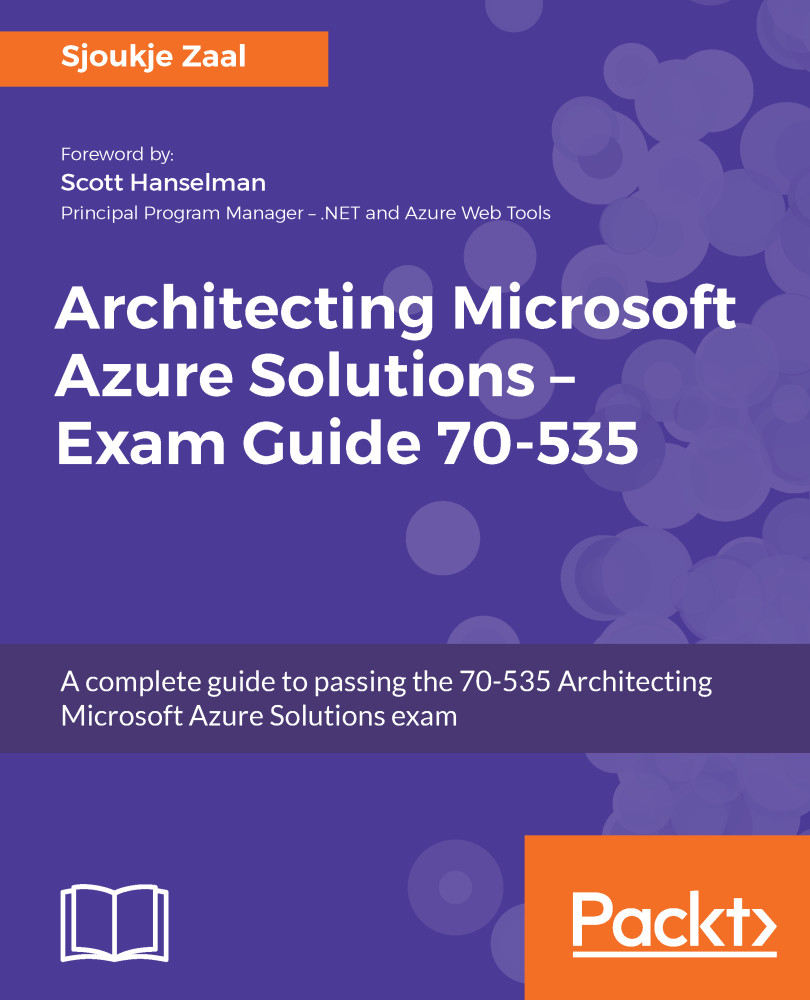Azure Storage provides encryption for data at rest by default using Azure Storage Service Encryption (SSE). Data gets secured when it is in transit between the Application and Azure using HTTPS, and it gets encrypted when it is written to the storage account using 256-bit AES encryption. You can use SMB 3.0 or a VPN connection for safely transferring the data to Azure as well. Once the data is accessed again, it get's decrypted, and it is sent back over HTTPS. Azure manages the encryption storage keys inside Azure Key Vault automatically. SSE is used for Table, File, Queue, and Blob Storage, and SSE is available for the Standard and Premium pricing plans, for all redundancy levels, and for all regions.
You can set encryption for your storage account in the Azure Portal, PowerShell, CLI, the REST API, and the Azure Storage SDK. It is enabled...