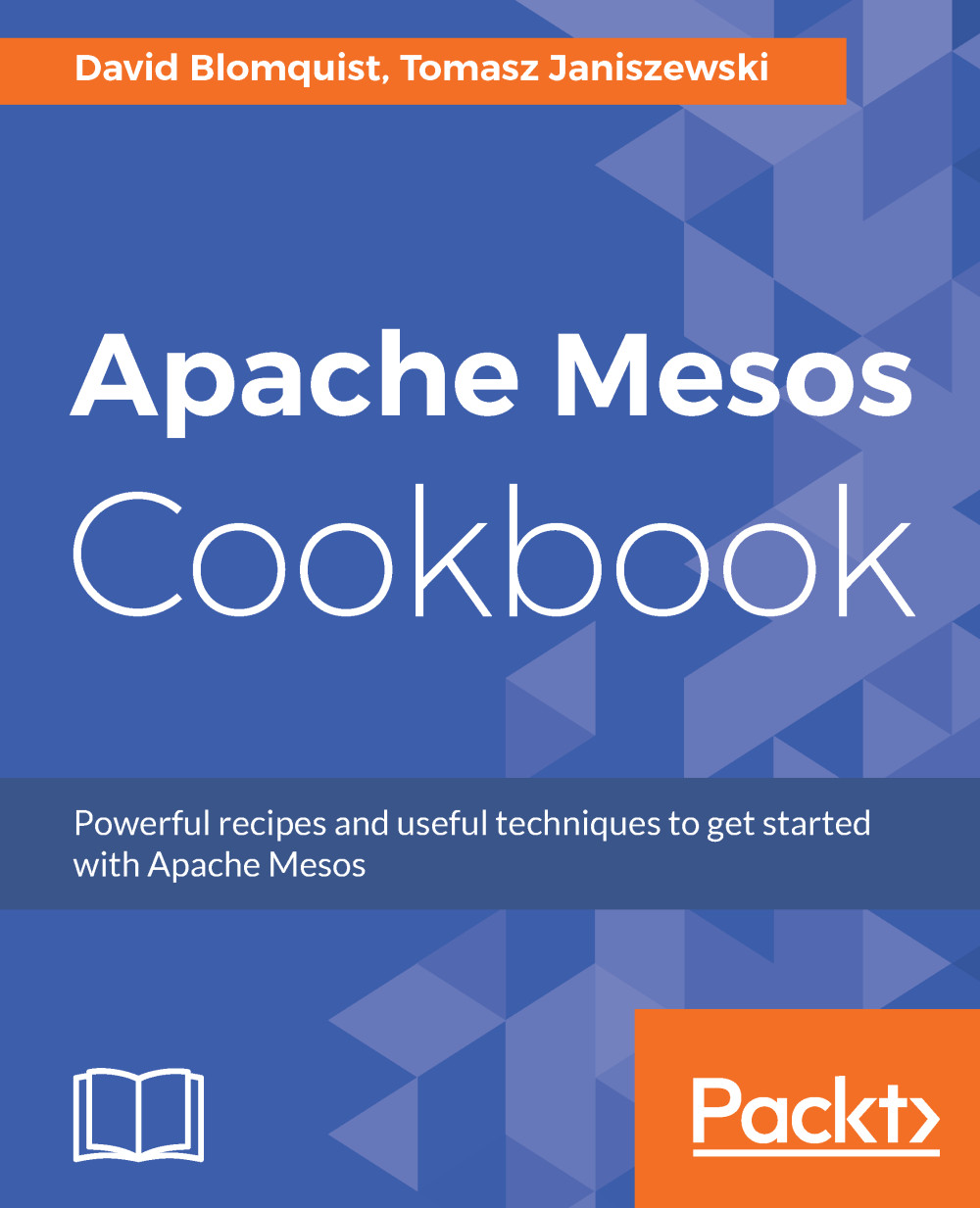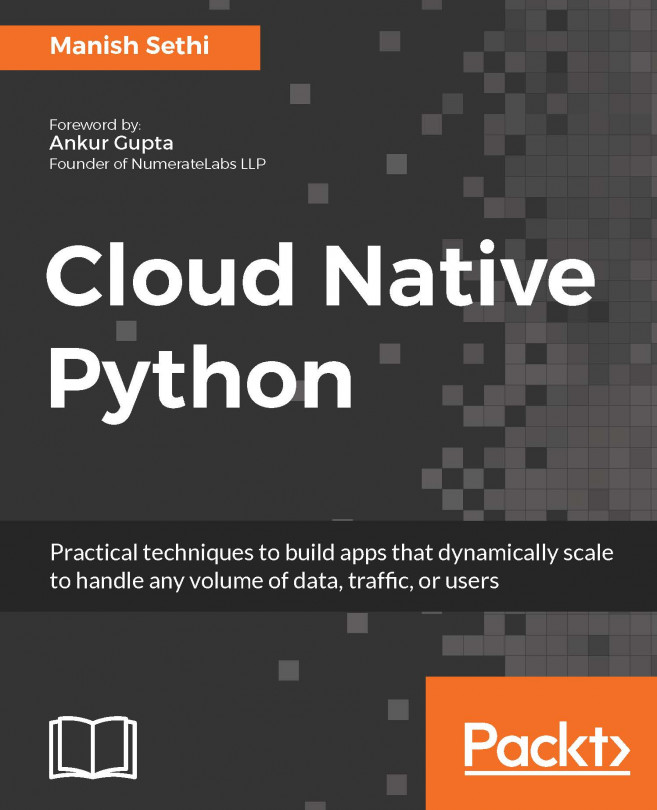Installing and configuring Marathon
Marathon installation is pretty straightforward. Once you have Mesos running, you only need to install one deb and provide the Mesos master location and ZooKeeper to keep a state. In this recipe, you will learn how to set up Marathon.
Getting ready
You need to have Mesos up and running. See Chapter 1, Getting Started with Apache Mesos for more information.
How to do it...
- First add Mesosphere repositories to your system. You can skip this step if you installed Mesos from the Mesosphere repositories:
apt-key adv --keyserver keyserver.ubuntu.com --recv E56151BF DISTRO=$(lsb_release -is | tr '[:upper:]' '[:lower:]') CODENAME=$(lsb_release -cs) echo "deb http://repos.mesosphere.com/${DISTRO} ${CODENAME} main" > /etc/apt/sources.list.d/mesosphere.list
- Once all the repositories are added, refresh their state and
install marathon:
apt-get -y update apt-get -y install marathon
- After installing, we need to provide two important areas of information, where is Mesos and...