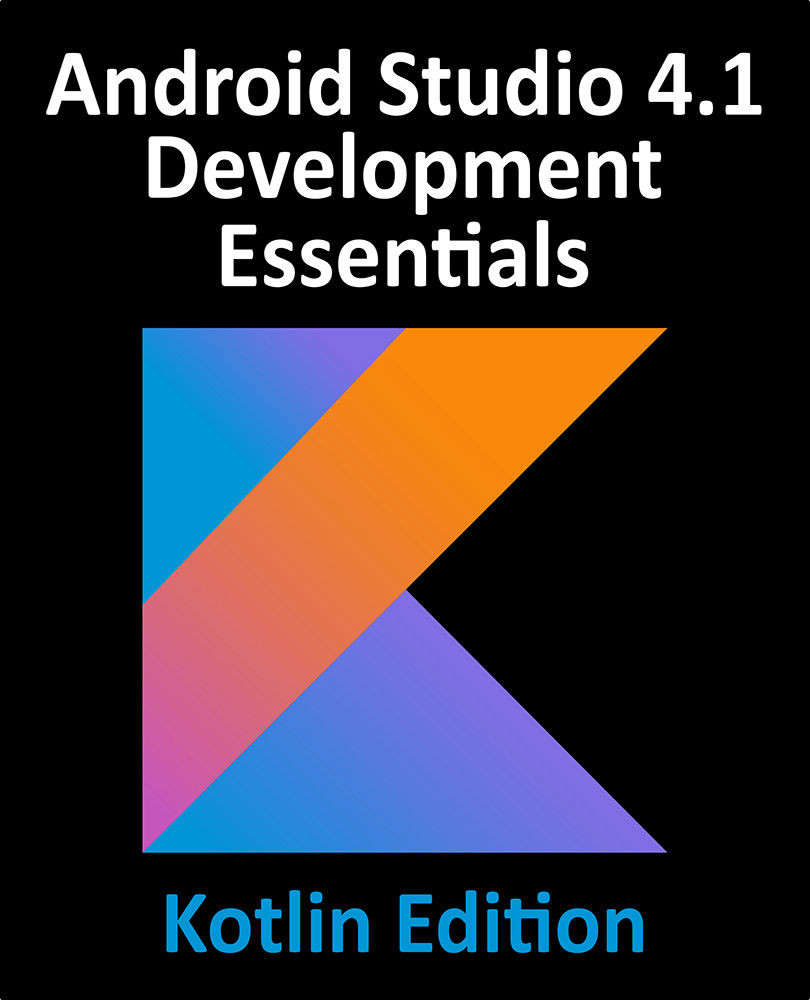52.9 Adding the ListView to the Content Layout
The next step in this tutorial is to add the ListView instance to the fragment_first.xml file. The ListView class provides a way to display items in a list format and can be found in the Legacy section of the Layout Editor tool palette.
Load the fragment_first.xml file into the Layout Editor tool, select Design mode if necessary, and select and delete the default TextView and Button objects. Locate the ListView object in the Legacy category of the palette and, with autoconnect mode enabled, drag and drop it onto the center of the layout canvas. Select the ListView object and change the ID to listView within the Attributes tool window. The Layout Editor should have sized the ListView to fill the entire container but may not have applied any constraints. Click on the Infer Constraints button to add missing constraints at which point the layout should appear as illustrated in Figure 52-6:

Figure 52-6
With the ListView object...