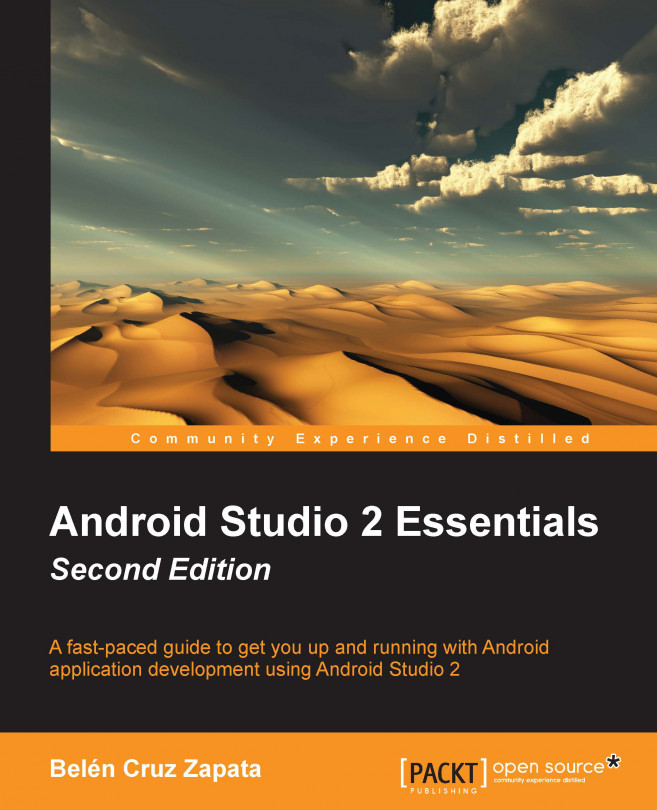Code Completion
Code Completion helps us write code quickly by automatically completing the code using dynamic suggestion lists that are generated based on what we just typed.
The basic code completion is the list of suggestions that appears while we are typing, as shown in the following screenshot. If the list is not displayed, press Ctrl and the Spacebar to open it:

Keep typing, select a command from the list, and press Enter or double-click to add it to your code. If the code you are writing is an expression and you want to insert the expression in its negated form, then select the expression from the suggestion list, and instead of pressing Enter or double-clicking it, press the exclamation mark key (!). The expression will be added with negation.
Another utility of code completion is the completion of statements. Type a statement, press Ctrl + Shift + Enter (Cmd + Shift + Enter on OS X), and notice how the closing punctuation is automatically added. If you press these keys after typing...