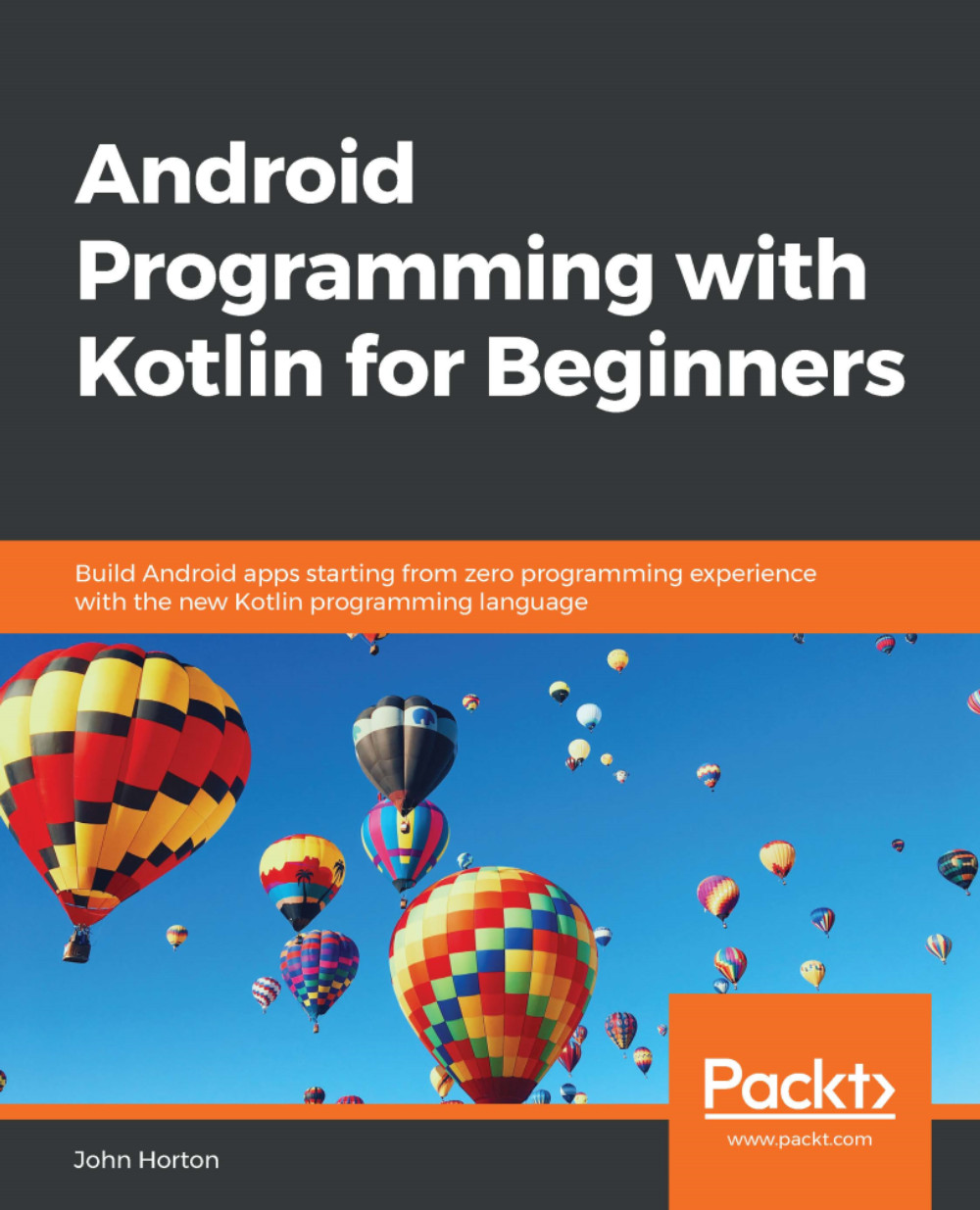How we handle the lifecycle phases
When we are programming an app, how do we interact with this complexity? The good news is that the Android code that was autogenerated when we created our first project does most of it for us.
As we have discussed, we just don't see the functions that handle this interaction, but we do have the opportunity to override them and add our own code to that phase if we need to.
This means that we can get on with learning Kotlin and making Android apps until we come to one of the occasional instances where we need to do something in one of the phases.
Note
If our app has more than one activity, they will each have their own lifecycle. This doesn't have to complicate things and, overall, it will make things easier for us.
The following list offers a quick explanation of the functions provided by Android to manage the lifecycle phases. To clarify our discussion of lifecycle functions, they are listed next to their corresponding phases that we have been discussing....