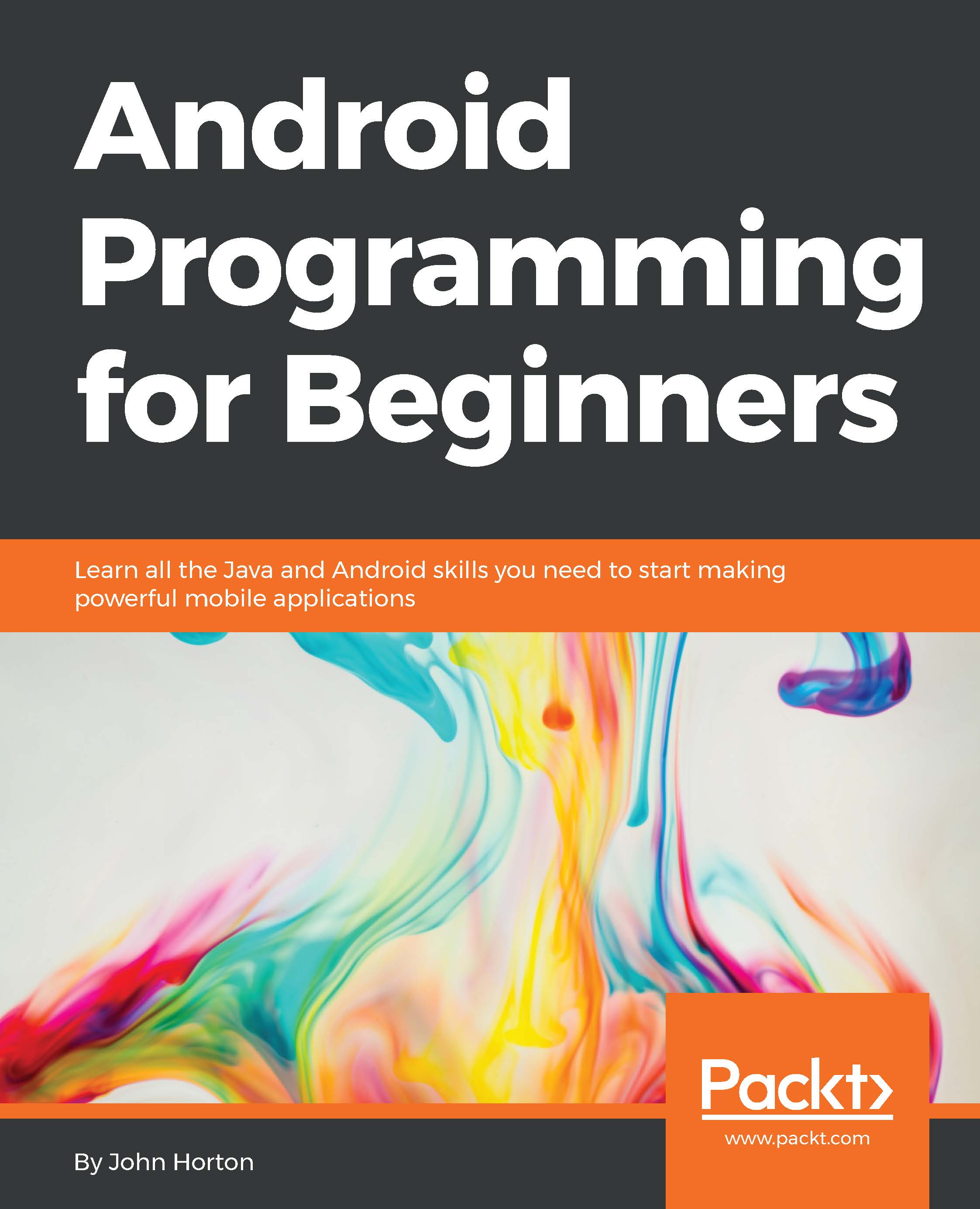Where in the world – the GPS mini app
Create a new project and call it Where in the world.
To handle Marshmallow runtime permissions, as discussed in Chapter 11, Widget Mania in the Android permissions and M arshmallows section, we need to set the target API to 22.
To do this, select Android from the drop-down list at the top of the project explorer. Now, double-click on the build.gradle (module: app) option from near the bottom of the project explorer window.
Make sure to change the highlighted line of code too so that targetSdkVersion is set to 22, as shown in this code snippet:
defaultConfig {
applicationId "com.gamecodeschool.whereitssnap3"
minSdkVersion 15
targetSdkVersion 22
versionCode 1
versionName "1.0"
}Now, we can add the required permissions to the AndroidManifest.xml file.
Open the file and add the three permissions as highlighted in the next code:
<?xml version="1.0" encoding="utf-8"?> <manifest xmlns:android="...