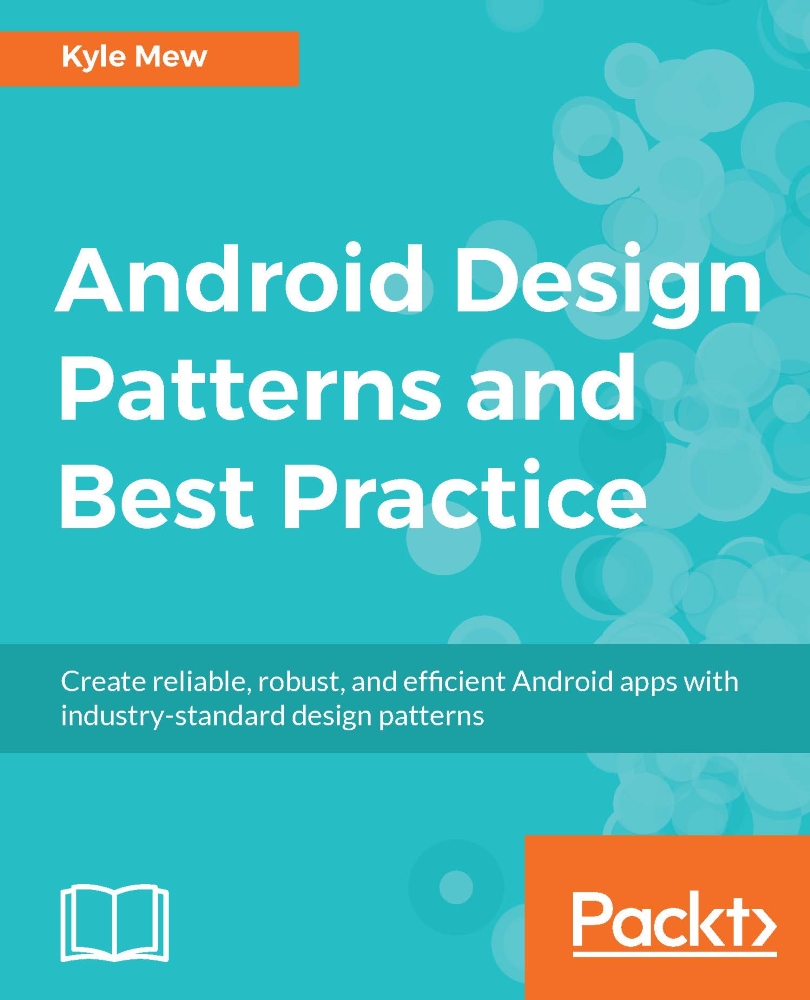Applying themes
As developers, we want our apps to stand out from the crowd, but we also want to incorporate all the features that Android users are familiar with. One way to do this is by applying a particular color scheme throughout an app. This is most easily done by customizing or creating Android themes
Since API level 21 (Android 5.0), the material theme has been default on Android devices. It is, however, more than just a new look. The material theme also provides as default the touch feedback and transition animations that we associate with material design. As with all Android themes, the material themes are based on Android styles.
An Android style is a set of graphical properties defining the appearance of a particular screen component. Styles allow us to define everything from font size and background color to padding and elevation, and much more. An Android theme is simply a style applied across a whole activity or application. Styles are defined as XML files, and stored in the...