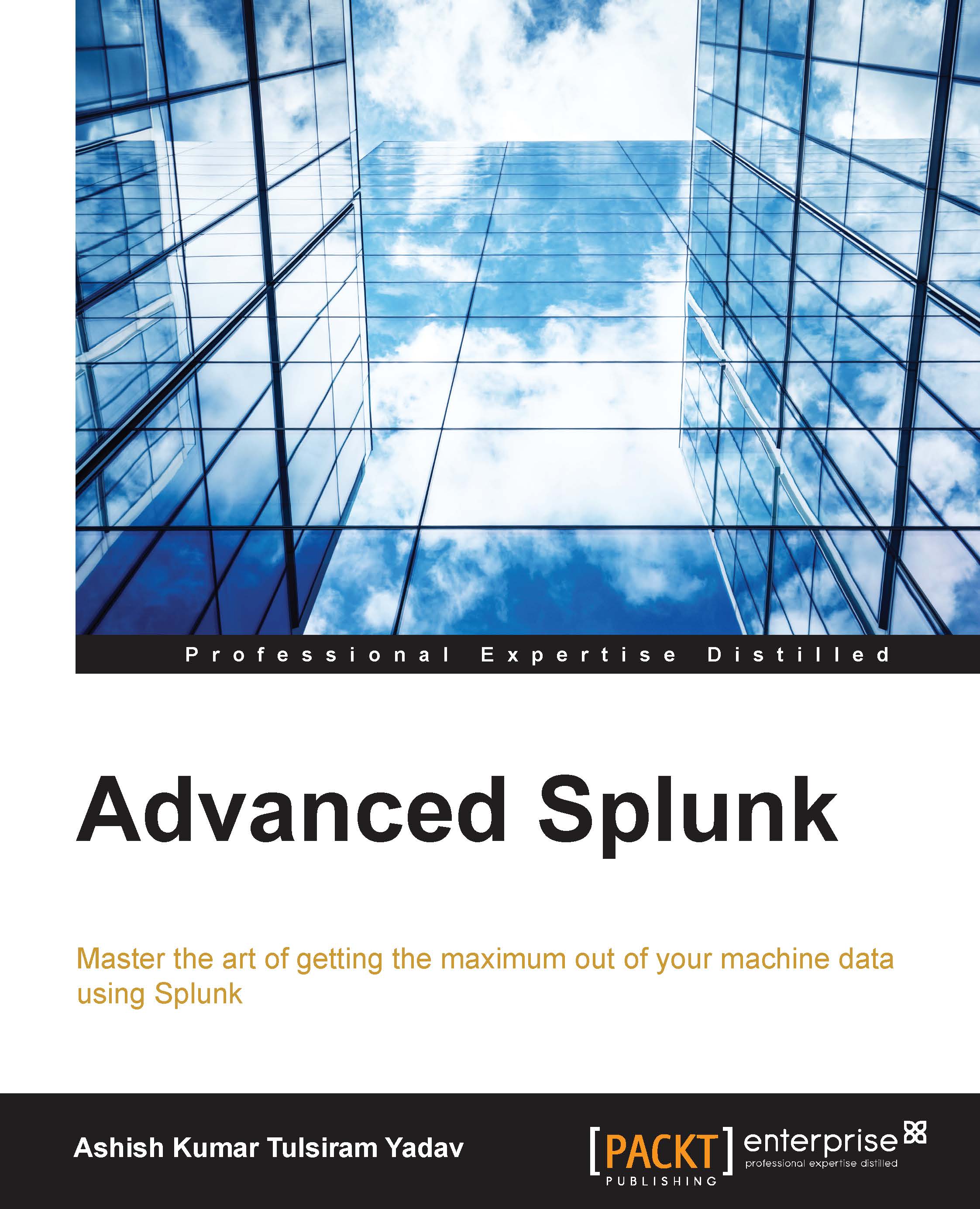Drilldown
Splunk visualization provides a feature to drill down events by clicking on a cell or row. This feature can be enabled from the Format option, and either cell drilldown, row drilldown, or none can be selected from the menu options. The drilldown features help users to navigate to the events and have a detailed analysis and inference of the findings that are derived from the events. Instead of looking at the entire large dataset, the drilldown feature takes the user to the filtered set of events for better insight.
Apart from the cell and row drilldown using custom settings, various other customizations can be brought in the Splunk drilldown feature and more user-interactive dashboards can be built. Now, you will learn how custom drilldowns can be implemented in Splunk visualization. Custom drilldowns include dynamic drilldown, contextual drilldown, URL field value drilldown, and single value drilldown.
Dynamic drilldown
The dynamic drilldown feature in Splunk visualization can be...