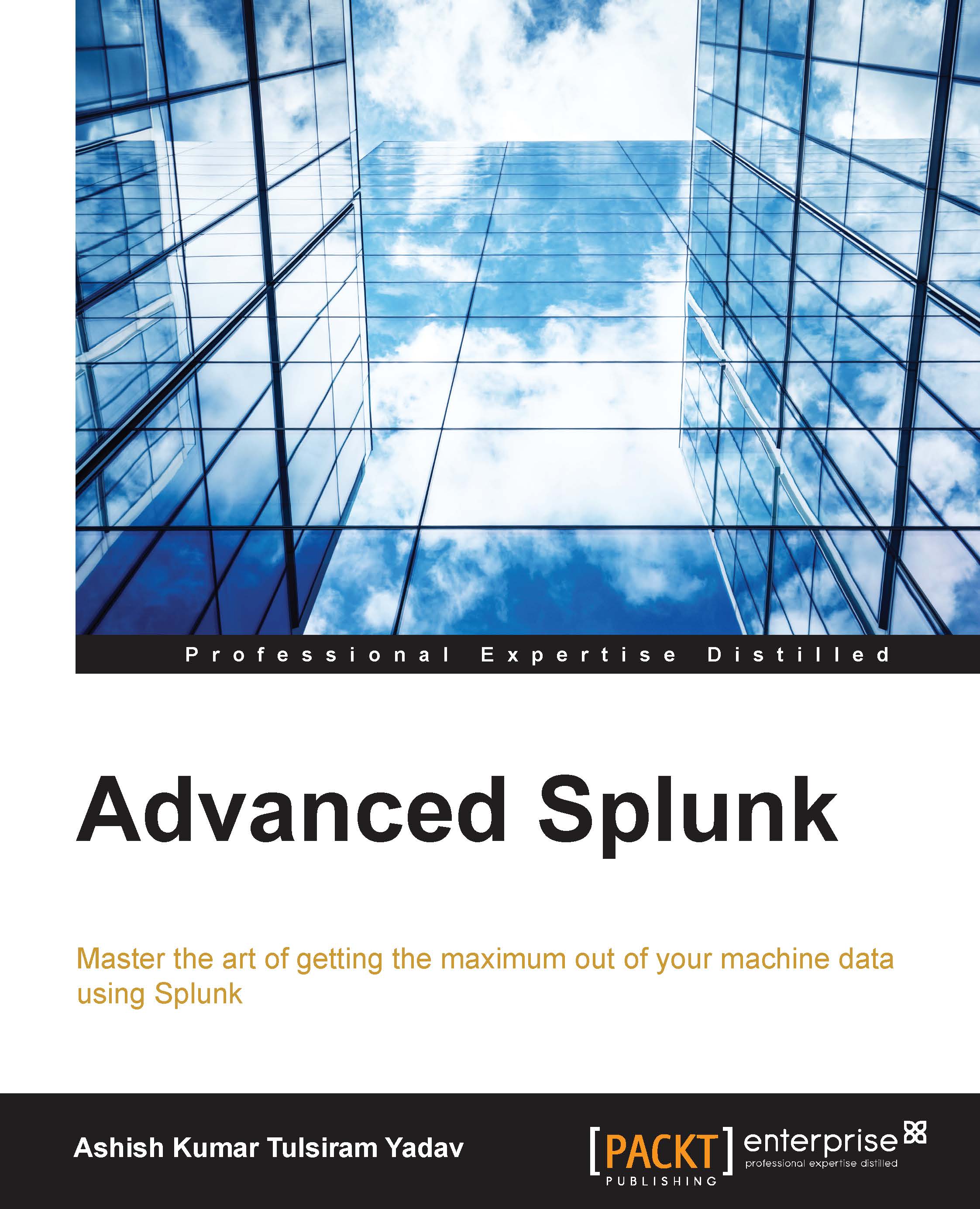Data and indexes
When data is sent on Splunk Enterprise, it consumes the raw data and converts it into searchable events. This processed data gets stored in an index in Splunk. We will now go through the search commands that can be used on Splunk Web to view and manage the data and indexes.
You will now learn to use Splunk commands to analyze the data. There are many Splunk commands, and each command has many parameters. We will go through the important commands and the required parameters.
Accessing data
The following set of commands can be used to access data from indexes. These categories of commands just fetch the information and display it. They do not modify the data or indexes.
The index command
Splunk's index command displays the event data of the specified index. On installation, Splunk Enterprise already has the default index as main. It also has few other indexes names, such as _audit, _internal, _introspection, and so on. They can be used for Splunk error lookup, Splunk health status...