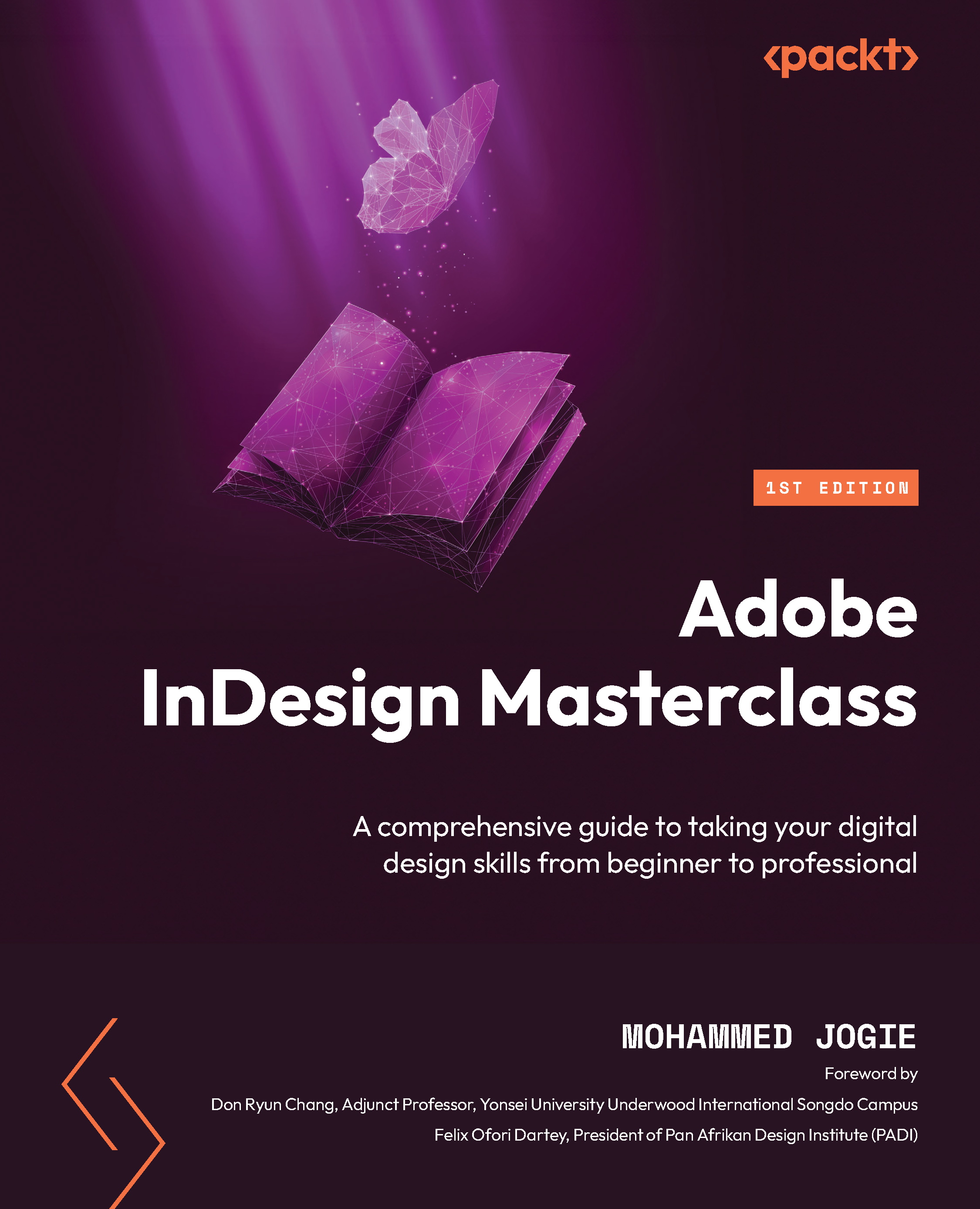Summary
In this chapter, we designed a social media post from scratch. We started the project by setting up the document using the Web preset. This simplified our task by defaulting to pixels, and RGB as the document color space. We adjusted the page size to cater to social media. We used guides to define a grid system. We then placed images and cropped them. We adjusted the fill, stroke, and rounded corner values of objects. We worked with various text objects. This was achieved by creating new type elements and duplicating existing type objects. Reverse text was created by using objects as placeholders. Various vector graphics were imported and placed in the design including the logo and social media icons. We aligned and distributed elements in relation to one another and the page. We generated a QR code and tweaked its properties. These skills lay the groundwork for our creative journey in InDesign.
In the next chapter, we will explore the many typographic options available...