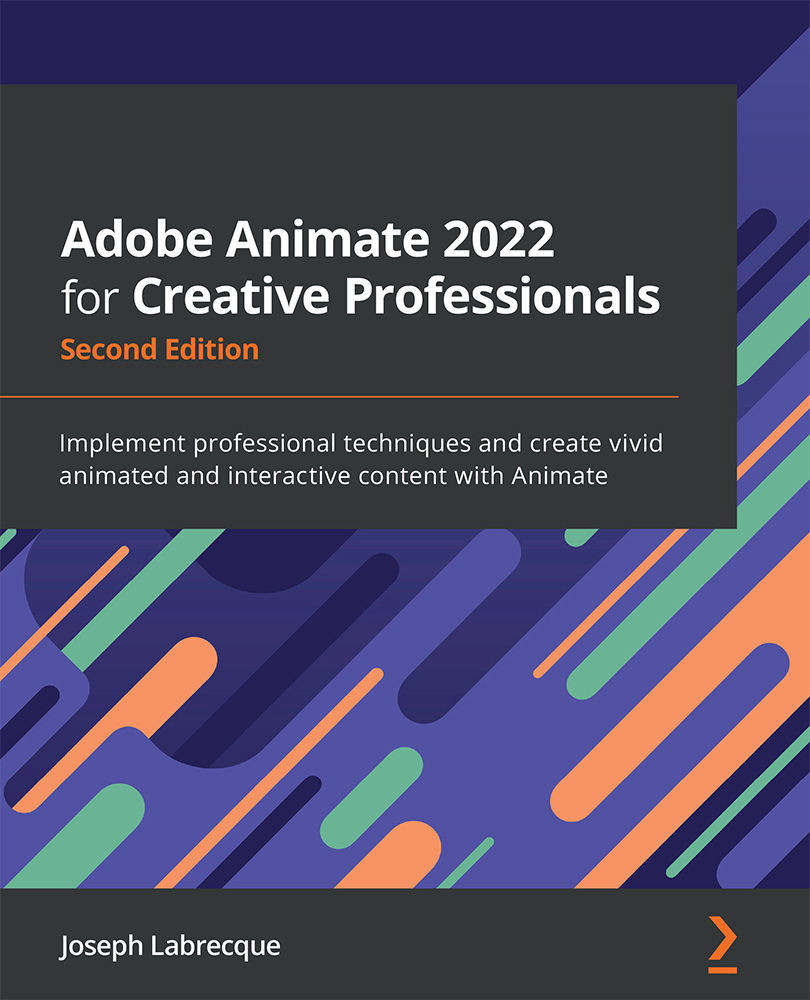Adding Additional Content
As we saw in the previous sections, the simple act of importing properly generated photographs as textures within a VR document goes quite far in establishing our VR environment. This is Adobe Animate, though, and we can add additional objects to our scene to be used for interactivity and animation!
First, we'll set up some additional objects to eventually be used to move between the Park and Pond scenes in the form of 3D rendered signage. Then, we'll get playful and add a small character drawing that can be animated using one of the most powerful creative motion tools in Animate – the Asset Warp tool.
Importing Transparent 3D Renders
Recall that we have established two scenes for our VR experience: Park and Pond. Ultimately, we want the user to be able to locate a sign within each scene that directs them to the other scene. Clicking a sign will transport the user to the other scene.
To create the signage assets, I used Adobe...