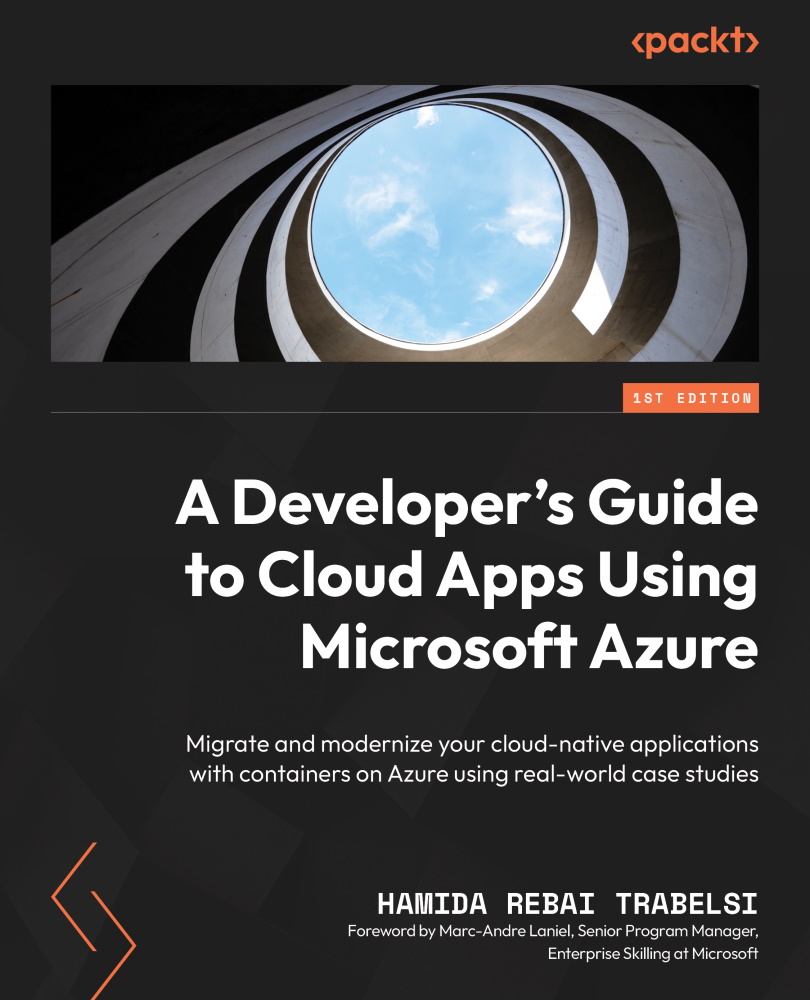Exercise 2 – deploying Docker containers on Azure Container Registry
We will start with the first step, which is creating a Docker image of a web application we will create from an existing Visual Studio template. Alternatively, we can use Microsoft ASP.NET Core images to push and run our image locally. You can find the .NET samples here: https://hub.docker.com/_/microsoft-dotnet-samples/.
To create an ACR, we can use multiple methods: the Azure portal, the Azure CLI, Azure PowerShell, and the Azure ARM template.
Creating an Azure Container Registry with the Azure portal
Let’s look at the steps:
- To get started, we will access the Azure portal. Click on Create a resource:

Figure 8.25 – Creating a resource in the Azure portal
- Select Containers to the left of the window. Next, choose Container Registry:

Figure 8.26 – Containers | Container Registry
- Click on Create...