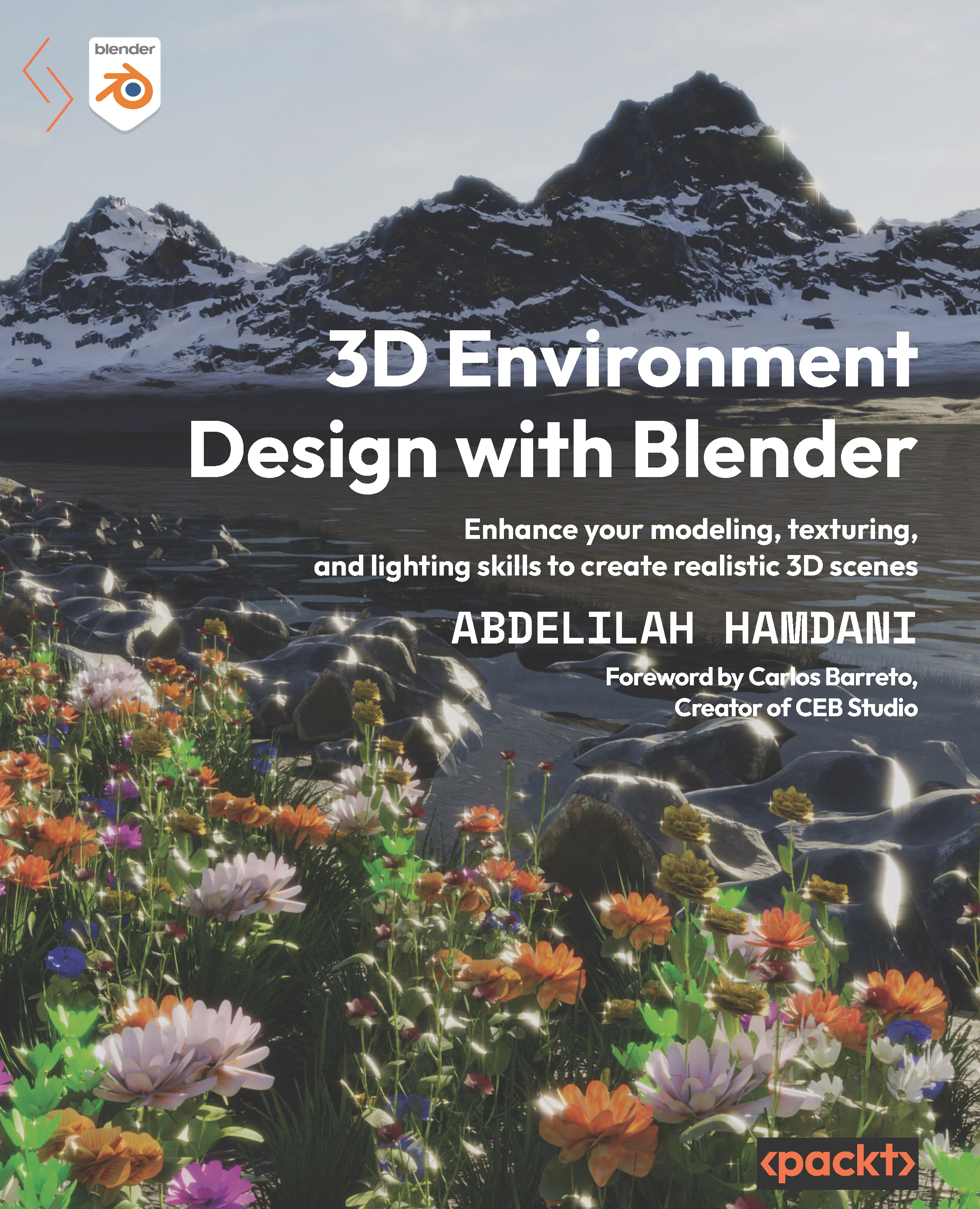Texturing the buttercup flower
Before we can proceed with texturing our flower, we need to make sure that all the petals of the flower are merged into one piece. To do that, you can press Ctrl + J to join them all into one unit. Now, let’s proceed with texturing the petals:
- Select the petals, go to Material Properties, add a new material, and call it
FlowerLeaves:

Figure 11.16 – Assigning the flower petal material to the Flower model
- Switch the bottom window of your Blender scene to Shader Editor.
- Drag the image reference we used earlier into Shader Editor and connect it to Base Color:

Figure 11.17 – Connecting the texture to Base Color
- Now, if we press Z and switch to Material Preview, this is how our flower will look:

Figure 11.18 – Default unwrapping of the flower
Our flower isn’t properly textured because it has bad UVs....