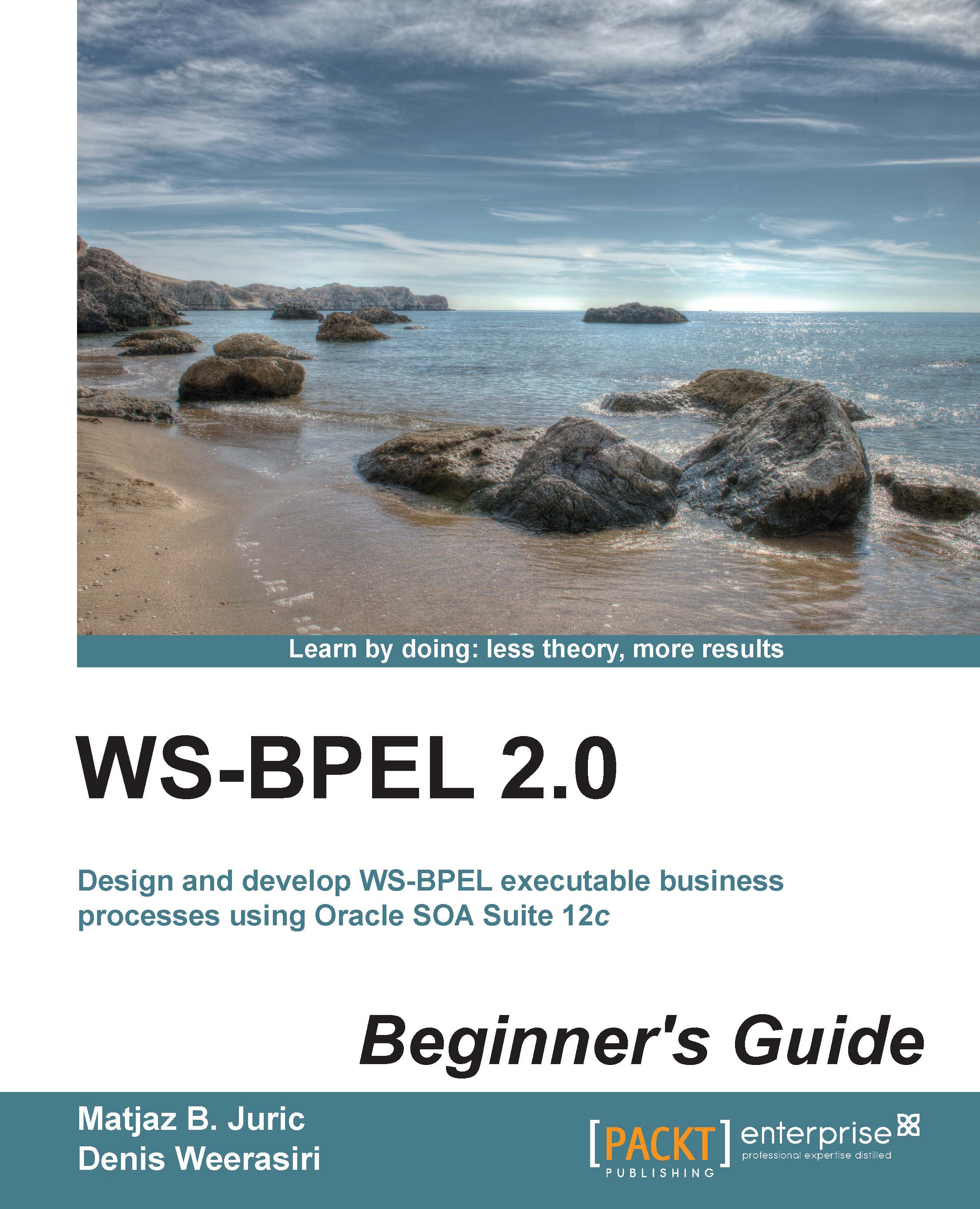Time for action – configuring the human task title
Let's start with the configuration of the human task title and outcome:
- We will double-click on the
BookstoreApprovalhuman task to open Task Definition Editor. We will enterBook store Approvalas the task title. The task title will be displayed in the user interface. In our case, this will be the BPM worklist application. We will also add a description of the human task. - To define the outcomes, we will need to check those that apply. For our example, the
APPROVEandREJECToutcomes are sufficient. TheAPPROVEandREJECToutcomes are the default outcomes. However, we could still click on the magnifier icon next to Outcomes and Outcomes Dialog would open. In our scenario, we will check theAPPROVEandREJECToutcomes and click on OK.
- We will also select the owner of the human task. The owner has administrative privileges on the task. To select the human task owner, we click on the magnifier icon. The Identity Lookup dialog opens...