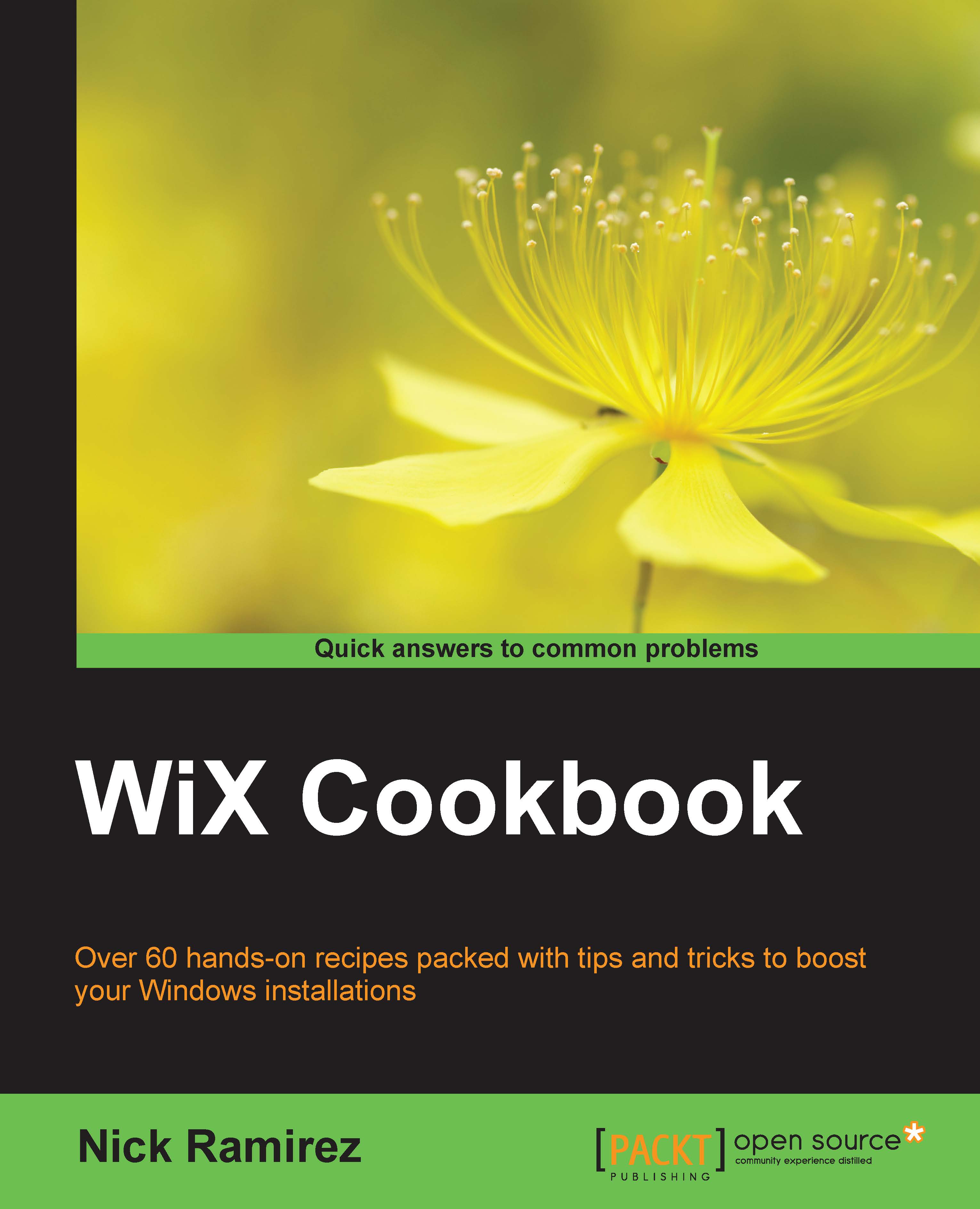Preventing custom action data from being displayed in the install log
When you install an MSI file with logging turned on, the Property elements that you've set will be displayed in the log. To make things more secure, the first thing we should do is add the Hidden attribute to each Property element that contains private information. For example, say we had a property called PASSWORD and we set its Hidden attribute to yes, as follows:
<Property Id="PASSWORD"
Value="my_password"
Hidden="yes" />Now, the value of that property will be replaced with asterisks in the log:
Property(S): PASSWORD = **********
Unfortunately, if we pass that same property to a deferred custom action using the CustomActionData technique shown in the previous recipe, such as the following:
<SetProperty Id="CA_ReadProperty"
Value="PASSWORD=[PASSWORD]"
Sequence="execute"
Before="CA_ReadProperty" />Then the PASSWORD value will be visible. Here's a...