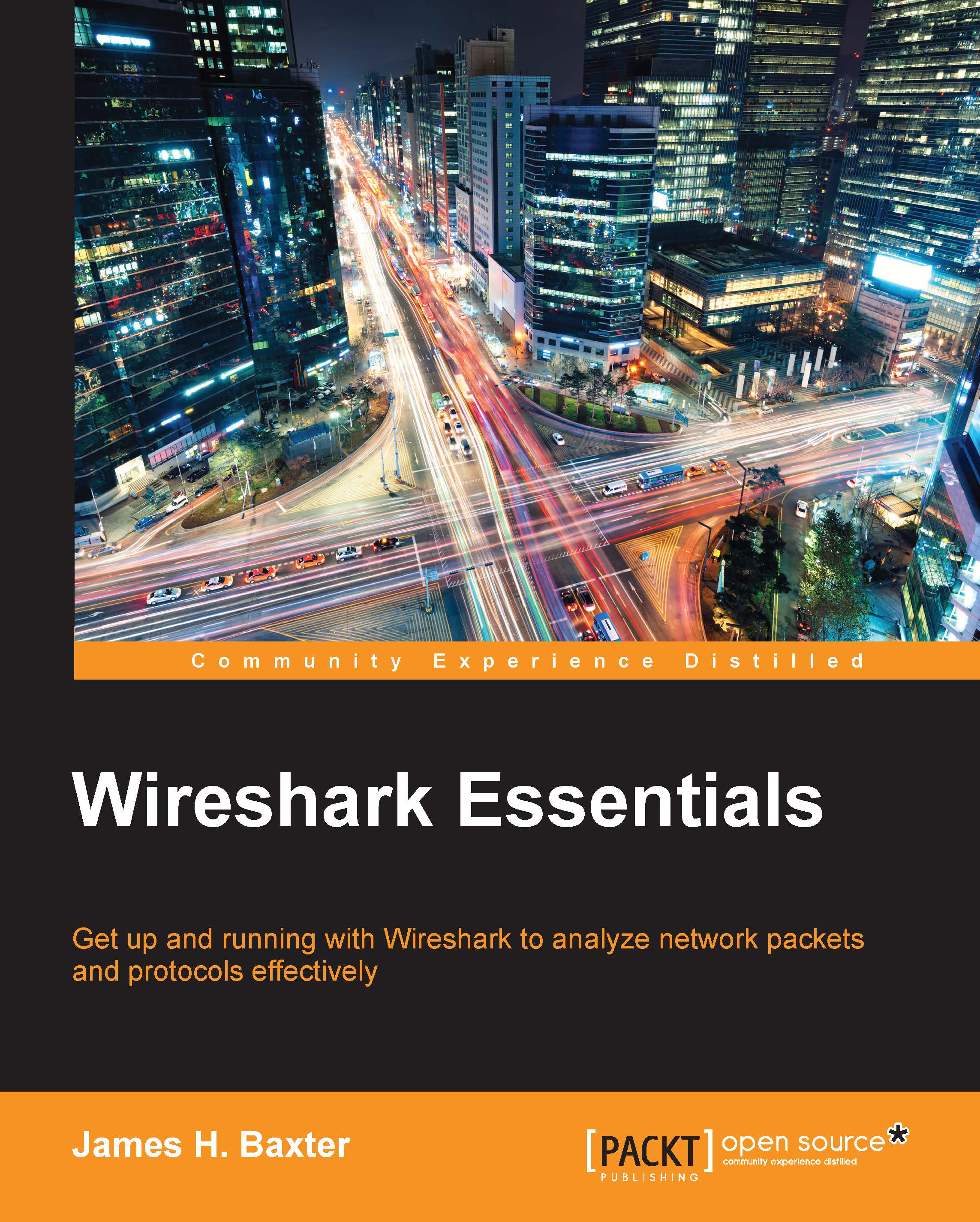Troubleshooting connectivity issues
Single user or small group connectivity issues can be resolved by confirming that the networking functions required for a user workstation to access local and remote network resources are functioning properly. The basic requirements or items to confirm include:
Enabling the correct network interface(s) (workstation configuration)
Confirming layer 1 (physical) connectivity
Obtaining an IP address, subnet mask, and default gateway for each interface (DHCP)
Obtaining the MAC address of the default gateway or other local network services (ARP)
Obtaining the IP address of a network service (DNS)
Connecting to a network service (TCP handshake or UDP response)
We'll briefly discuss each of these in order; while the first two steps will not involve using Wireshark, they are a necessary part in a troubleshooting approach. If the connectivity issue is affecting a group of users or a whole office, the first step is probably not applicable.
Enabling network interfaces
While...