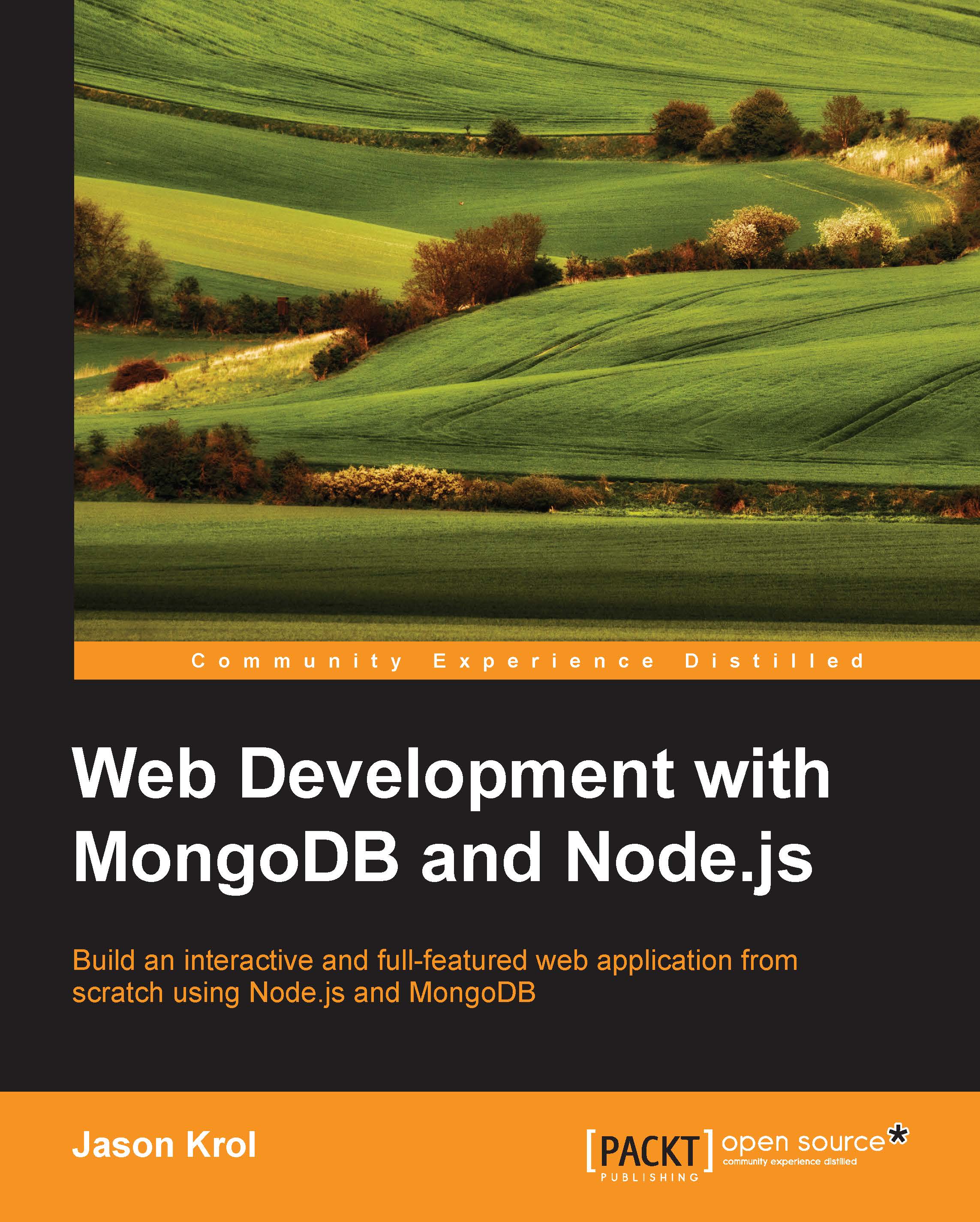Summary
This was a whirlwind tour of some of the most common frontend tools and frameworks used when doing typical web development. We took a look at the TodoMVC project and reviewed three popular JavaScript frameworks to build robust and sophisticated frontend applications.
Popular build tools such as Grunt.js, Gulp, and Broccoli help developers streamline their workflow process by automating a lot of the repetitive tasks that need to occur every time a file is modified. From concatenating scripts into a single file to minifying and compressing to executing automated test suites, the task runners can be configured to handle pretty much everything under the sun!
We took a look at two popular CSS transpilers with LESS and SASS and saw how they can make creating and managing CSS style sheets dynamic with the use of mixins, variables, and nesting.
Finally, we learned about PhantomJS, the headless browser, and using it when running frontend tests so that the tests can be executed quickly and easily...