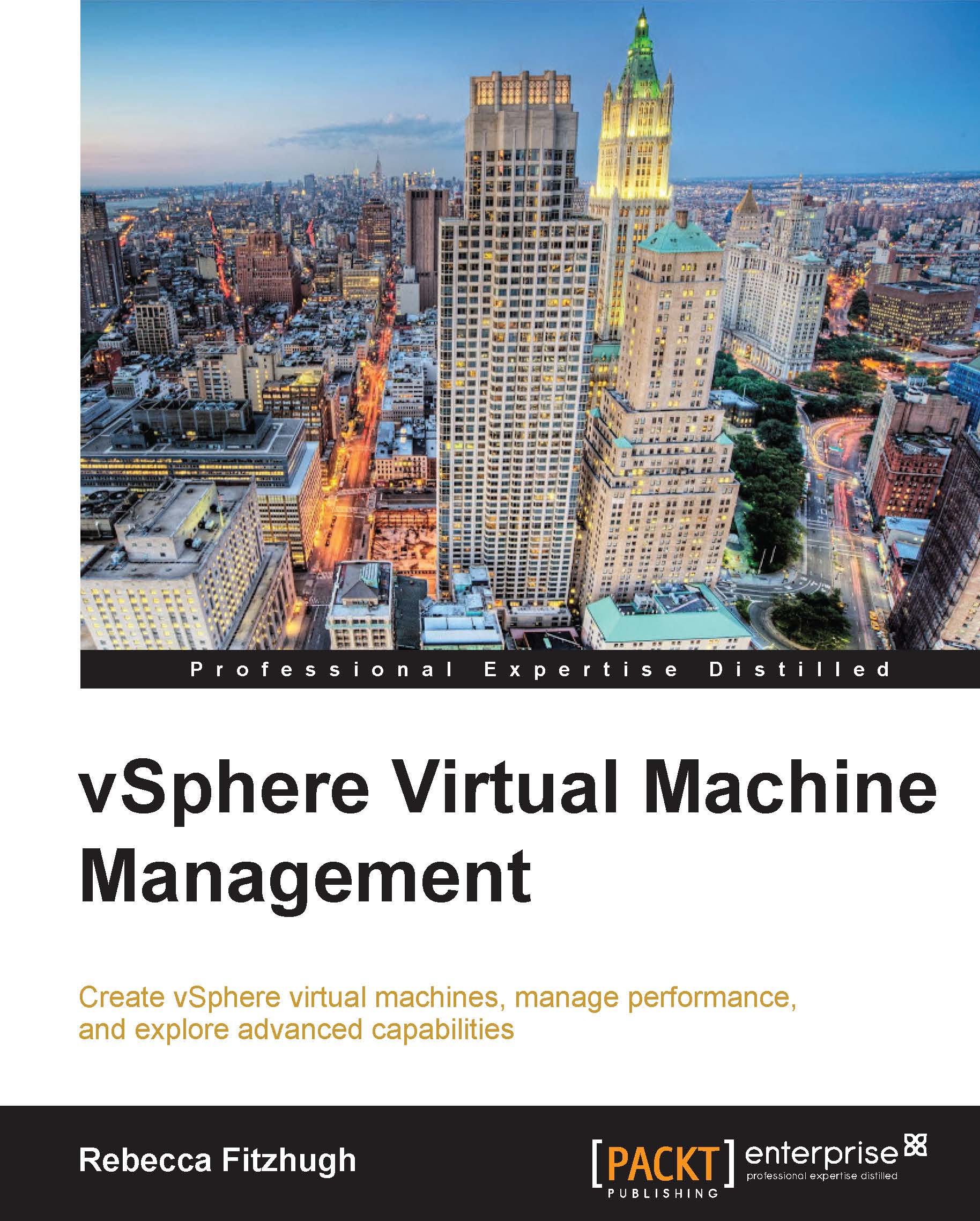Storage I/O Control
With VMware Storage I/O Control, you can configure rules and policies to specify the priority of each virtual machine's storage access by using shares and limits. When I/O congestion is detected, Storage I/O Control dynamically allocates the available I/O resources to VMs according to your rules, enabling you to improve service levels for critical applications and reduce the amount of active performance management required. We can use this feature with or without Storage DRS. Datastore clusters and storage DRS are further discussed in Chapter 9, Balancing Resource Utilization and Availability. This feature does require vSphere Enterprise Plus licensing.
To enable this feature, perform the following steps:
Browse to a datastore in the vSphere Web Client.
Go to the Manage tab and select General under the Settings tab.
If Storage I/O Control is disabled, click on the Edit button, as shown in the following screenshot:

This will bring up the settings dialog box for the selected...