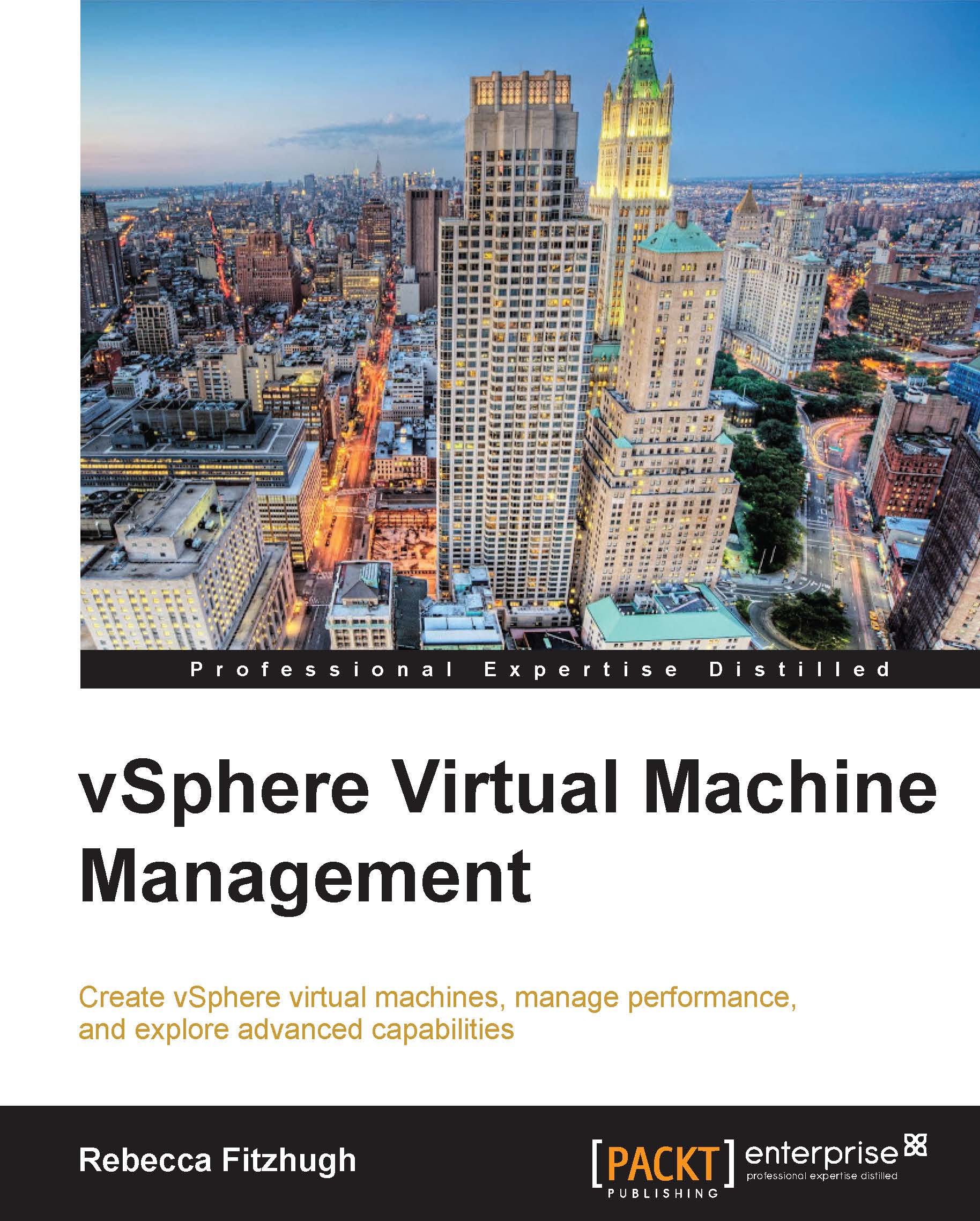Installing VMware Tools
VMware Tools is a utility suite that enhances the performance of a virtual machine's guest OS. If VMware Tools is not installed in the guest operating system, the guest will be lacking in some important functionality. The VMware Tools utility improves virtual machine management by replacing the generic OS drivers with VMware drivers optimized for virtual hardware, as well as with more counters within the performance monitor, the ability to quiesce, and so on.
Installing VMware Tools in a Windows virtual machine
All supported Windows guest operating systems support VMware Tools.
Right-click on the virtual machine in the inventory and navigate to All vCenter Actions | Guest OS | Install/Upgrade VMware Tools within the vSphere Web Client. Alternatively, there is a hyperlink available in the Summary tab of a virtual machine. This is demonstrated in the following screenshot:

The VMware Tools installer will initialize within the guest operating system, as shown in the next...