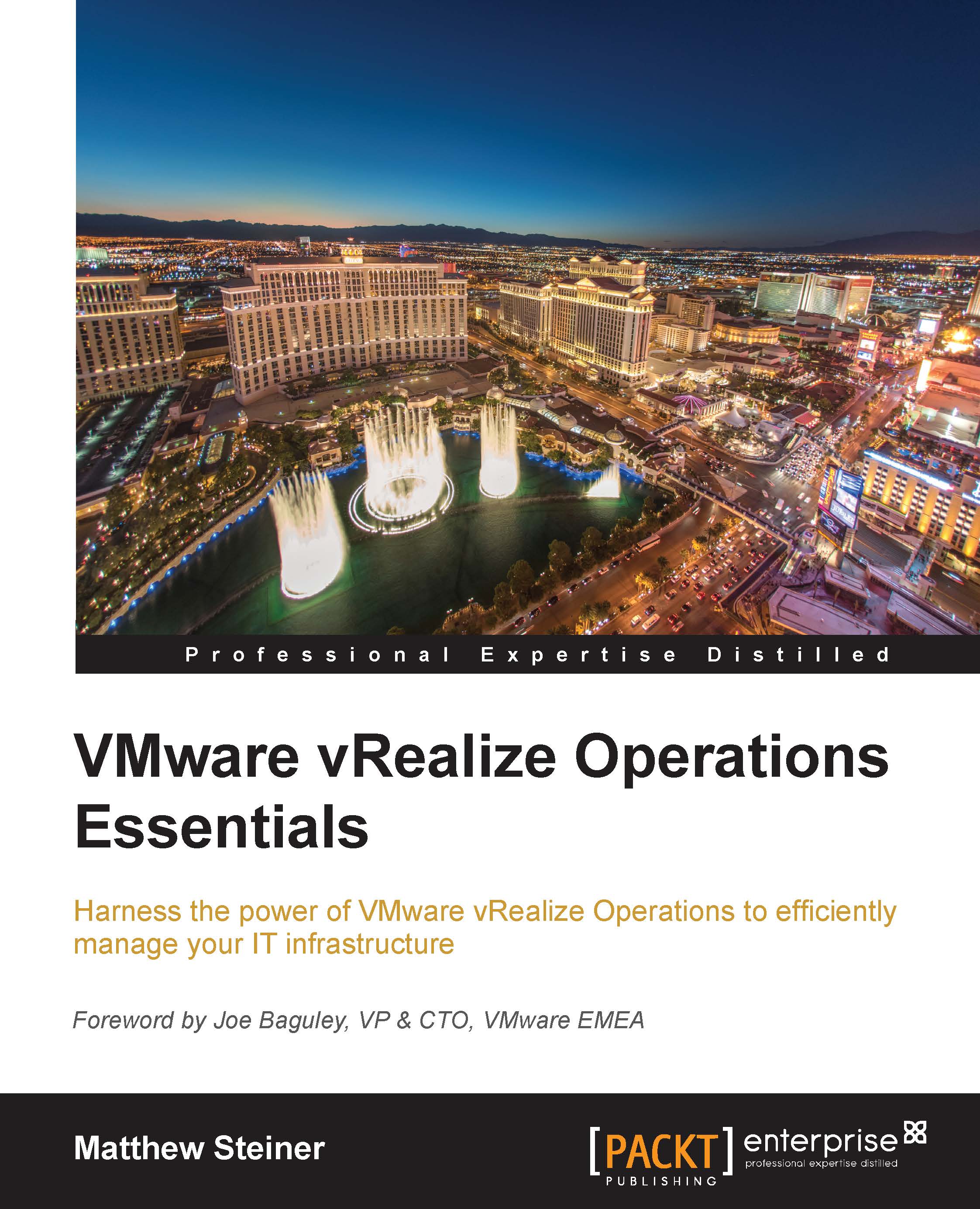Viewing your application end points in vRealize Operations
As soon as the application plugin is installed, the related application objects will be automatically discovered in vRealize Operations. Just as they were with the operating system objects, relationships between objects will also be created.
Let's take a look at the following:

VM/OS/SQL hierarchy and SQL Metrics
If we go back to Troubleshooting | All Metrics, we can now see that our virtual machine is a parent of the Windows operating system and our Windows operating system is now a parent of MSSQLSERVER.
The MSSQLSERVER object represents the Microsoft SQL application, as a whole, that has been installed on this host.
Clicking on the MSSQLSERVER object changes the metric selector context, and you can see a much wider set of metrics, including the addition of THROUGHPUT metrics.

OS and SQL hierarchy
Double-clicking on the MSSQLSERVER will change the focus of the relationship tree, and we will see all Databases and monitored SQL services...