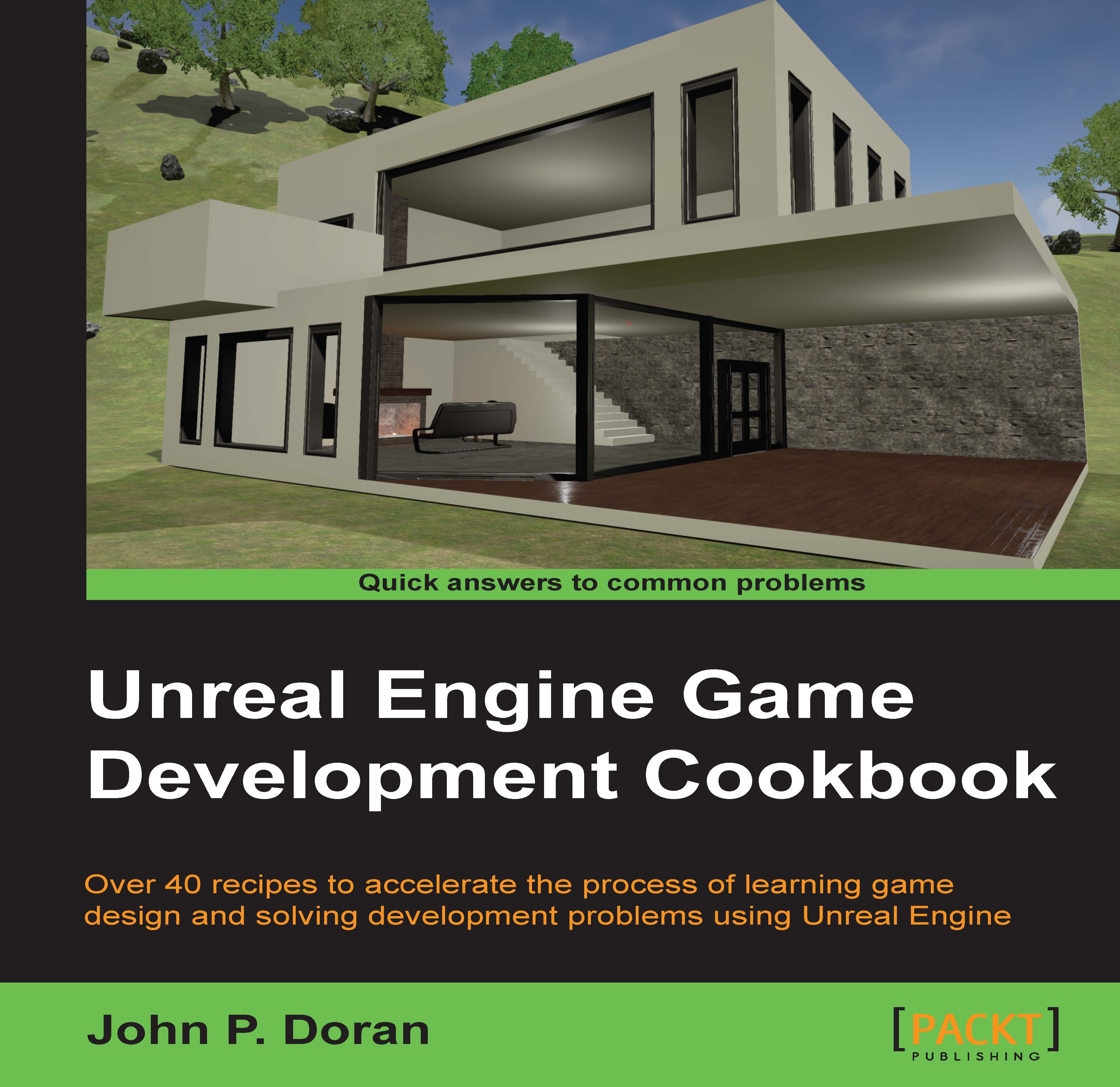Meshing an example map
Watching a single mesh being placed is nice and all, but actually watching an example workflow is one of the best ways to see some of the tricks you can use to really polish a level up. In this section, we will be doing just that.
Getting ready
This recipe assumes that you have the example project and the level I provided (ModernHouseBase) opened that is included in the example code which you can access from Packt's website.
How to do it…
Let's first export one of these rooms so that we can give them to our artist to work with:
- Let's first add in a door. Move your viewport to the first floor of the house to the right of the deck where you can see the glass opened up.

- Once there, let's access the
StarterContent/Propsfolder and select theSM_Doorobject and drag it into the world. Once placed, it will need to be rotated to face our doorway (-90degrees). After this, use the Translate tool to move the door into the doorway, leaving 10 units of space...