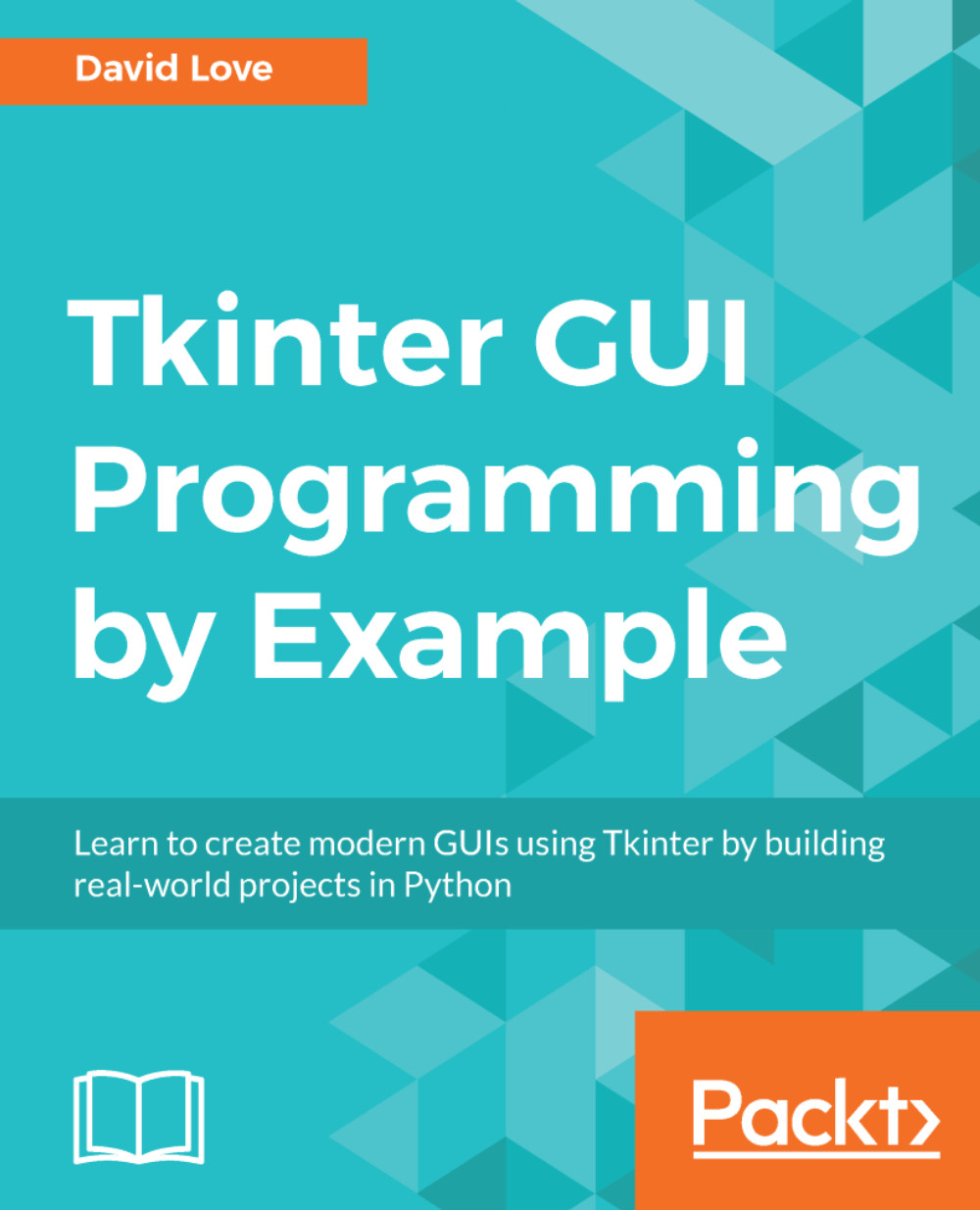Often, a GUI application will need to tell the user something. Using what we have learned at the moment, we could make several Label widgets which update depending on the results of some other functions. This would get tedious and take up a lot of space within the application's window.
A much better way to achieve this is to use a pop-up window. These can be created manually, but Tkinter also comes with a few pre-built pop-ups which are already laid out and ready to display any message the programmer passes to them.
Let's adjust our Hello World application to utilize these windows to display the chosen message to the user.
Import the messagebox module with the following statement:
import tkinter.messagebox as msgbox
Now update the non-init methods to utilize this module:
def say_hello(self):
msgbox.showinfo("Hello", "Hello World!")
def say_goodbye(self):
self.label_text.set("Window will close in 2 seconds")
msgbox.showinfo("Goodbye!", "Goodbye, it's been fun!")
self.after(2000, self.destroy)
Run this version of our application and try out both buttons.