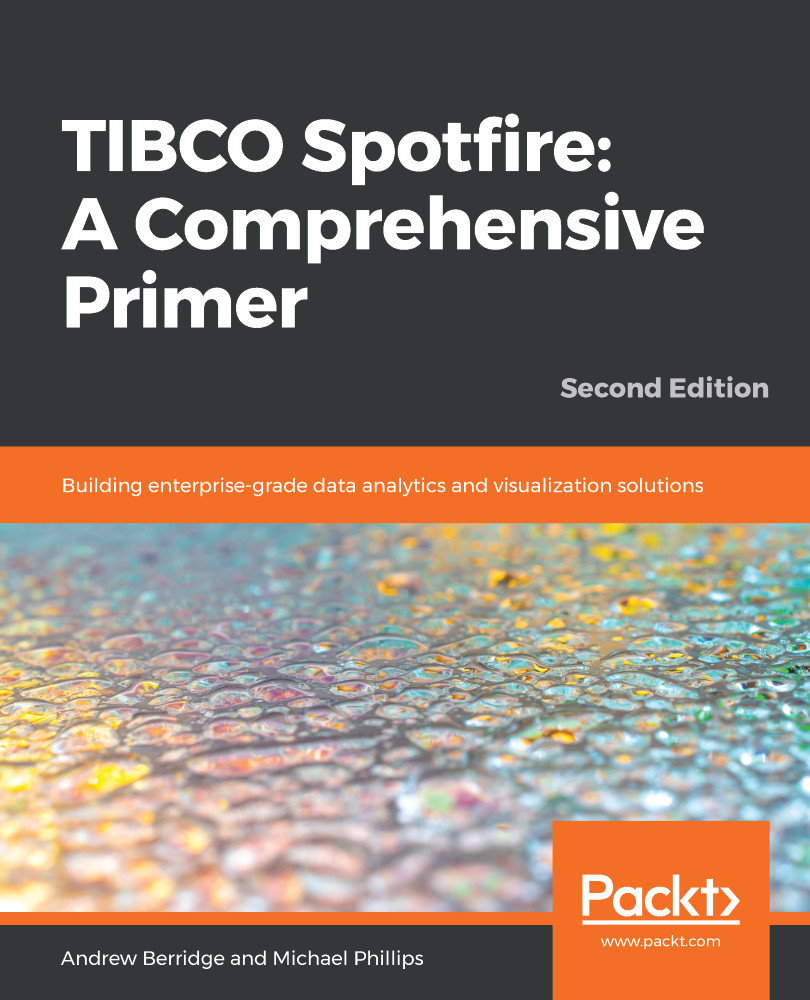The simplest way to get started with loading data into Spotfire is to import some data from a file such as an Excel spreadsheet, so that's what this tutorial will cover.
Important! Before you start, you must be in Editing mode. I will periodically remind you of this throughout this book. The analyst client defaults to Editing mode—other clients, such as the web client, may not. So, beware!
To switch to Editing mode, follow these steps:
- In the top right-hand corner of the application, click the dropdown.
- Choose Editing:

- If Editing mode is not available to you, it means that you do not have the correct permissions (license) for editing, or that the Spotfire client itself does not support it (for example, the Android or IOS clients).