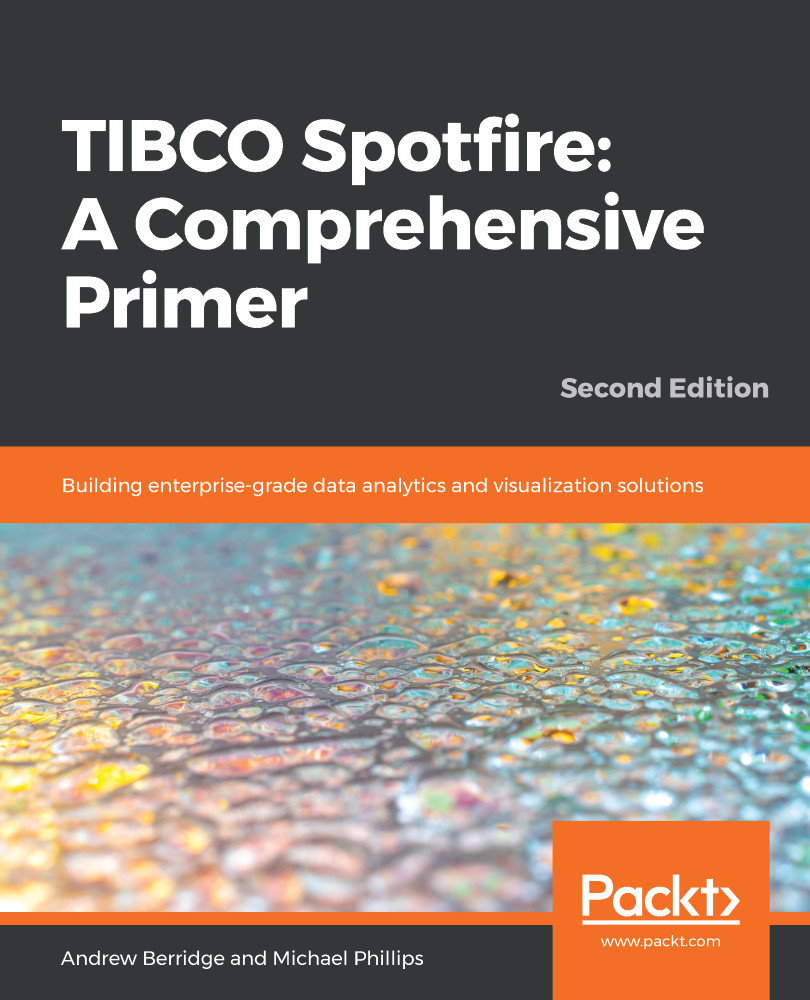You can also create custom columns in Spotfire through binning. Chapter 1, Welcome to Spotfire, introduced the concept of binning numerical values. You can do the same for calculated columns. Create binned columns from the Data menu—just choose Add binned column. A binned column is just a way to turn a continuous set of values—usually numeric, but not always—into a set of discrete (categorical) values or bins.
Recall that the age column from the Titanic data was binned in Chapter 1, Welcome to Spotfire. Adding a binned column gives you access to a much richer way of binning a column rather than right-clicking on an axis selector and choosing Auto-bin Column. However, please remember that the calculated column will not respond to filtering (this is so important that I feel the need to repeat it...