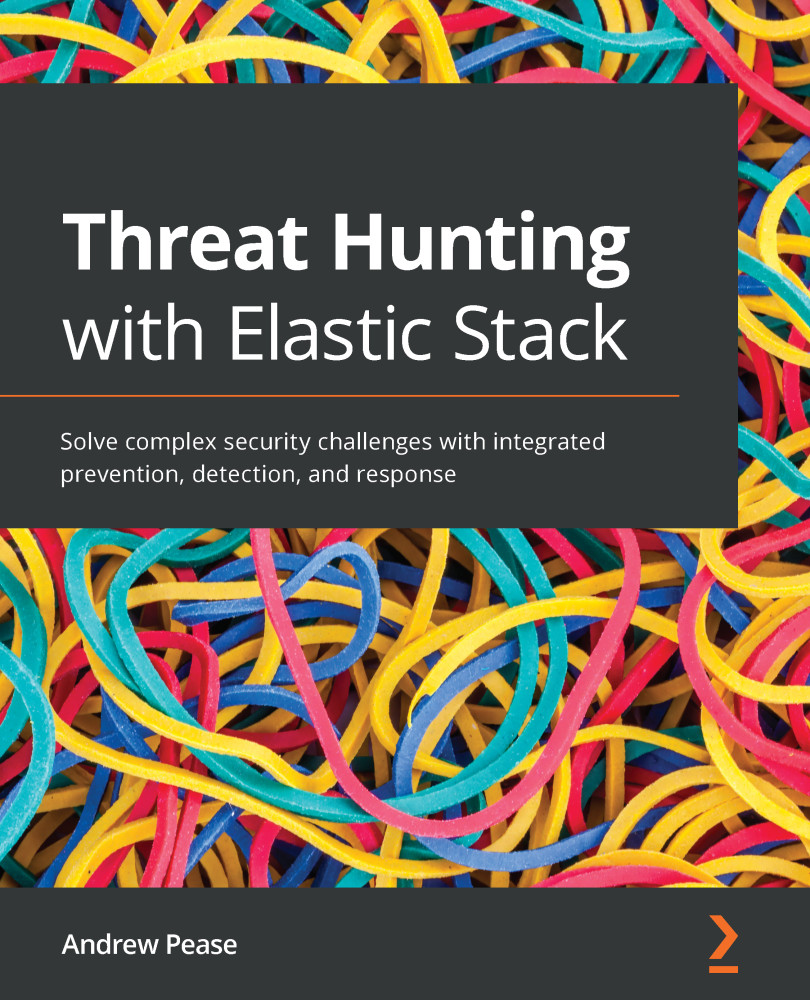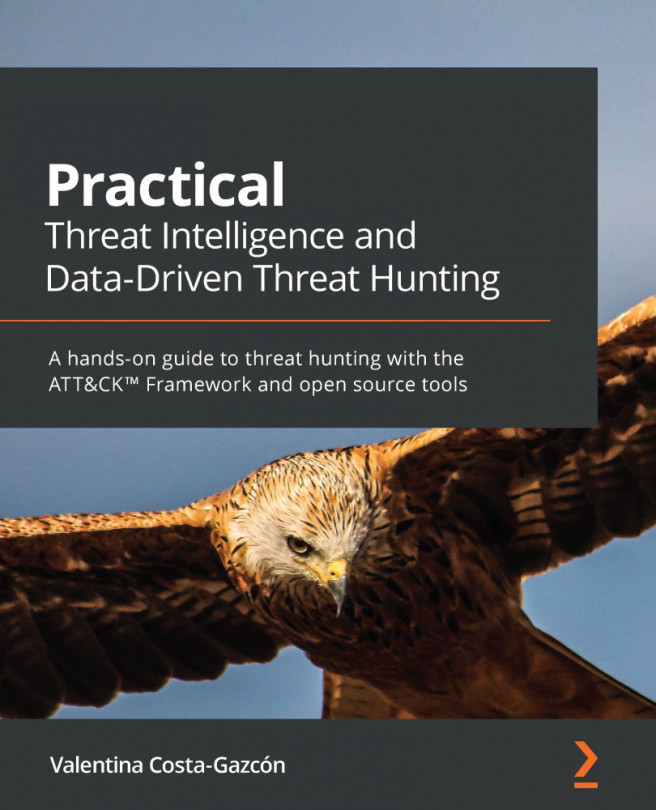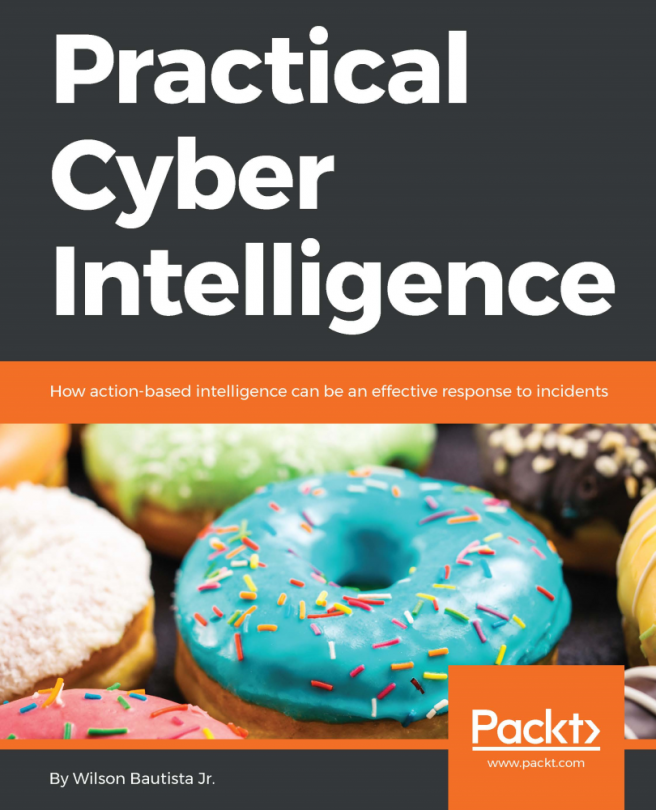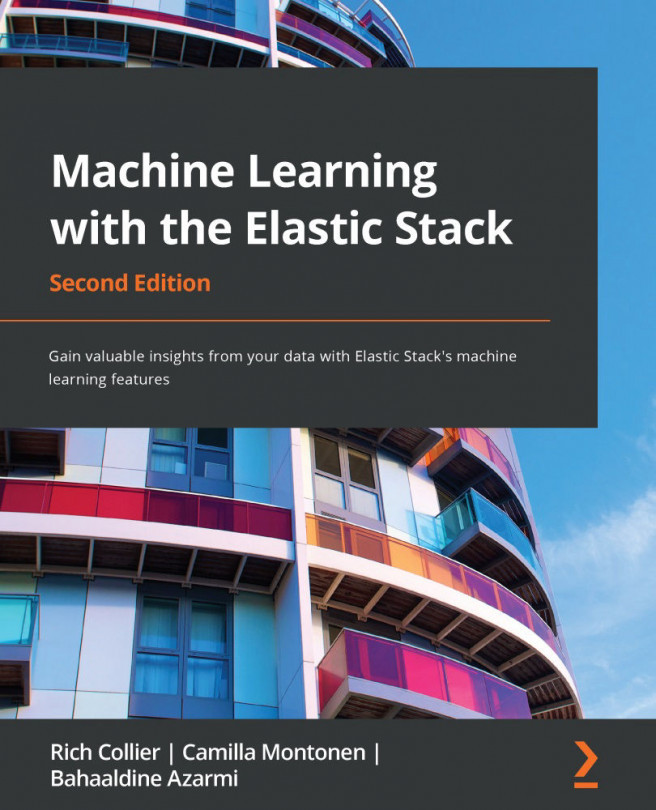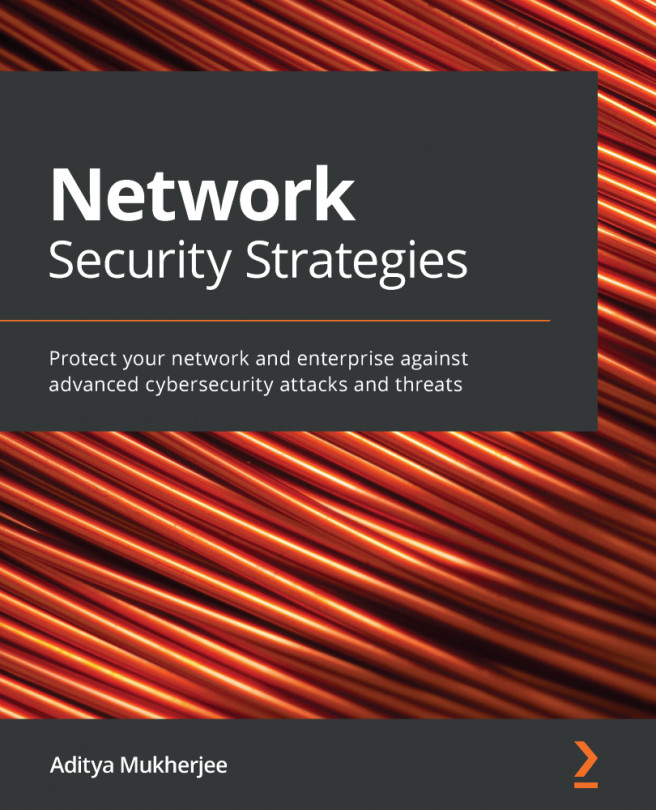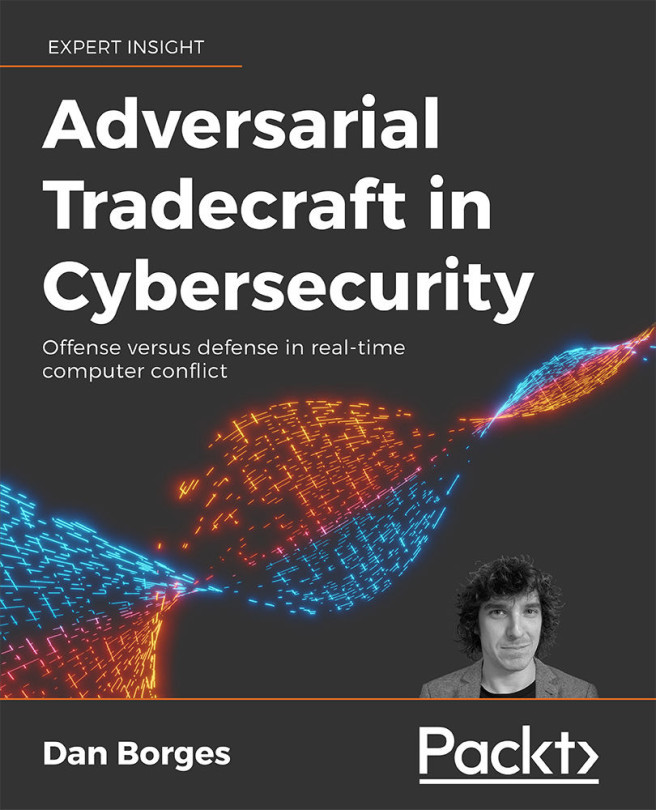Hosts
The Hosts section of the Security solution allows you to get a high-level view of the endpoints that are reporting into your stack. This can be helpful to get ecosystem-wide metrics about your environment, such as the number of hosts, operating systems, authentication statistics, and so on.
Our lab environment will likely be sparsely populated with data because we only have one host (our victim machine). Looking at a larger analysis environment, we can see how this view can provide an overview of your hosts:

Figure 8.47 – Hosts overview
When we built our lab in Chapter 4, Building Your Hunting Lab – Part 1, we configured our victim to use the Elastic Agent, Packetbeat, and Winlogbeat. We can see those data sources reflected in the Hosts section. If you want to remove specific data sources, you can do that in DATA SOURCES SELECTION:

Figure 8.48 – DATA SOURCES SELECTION
Now that we've reviewed the different data source options, we can click...