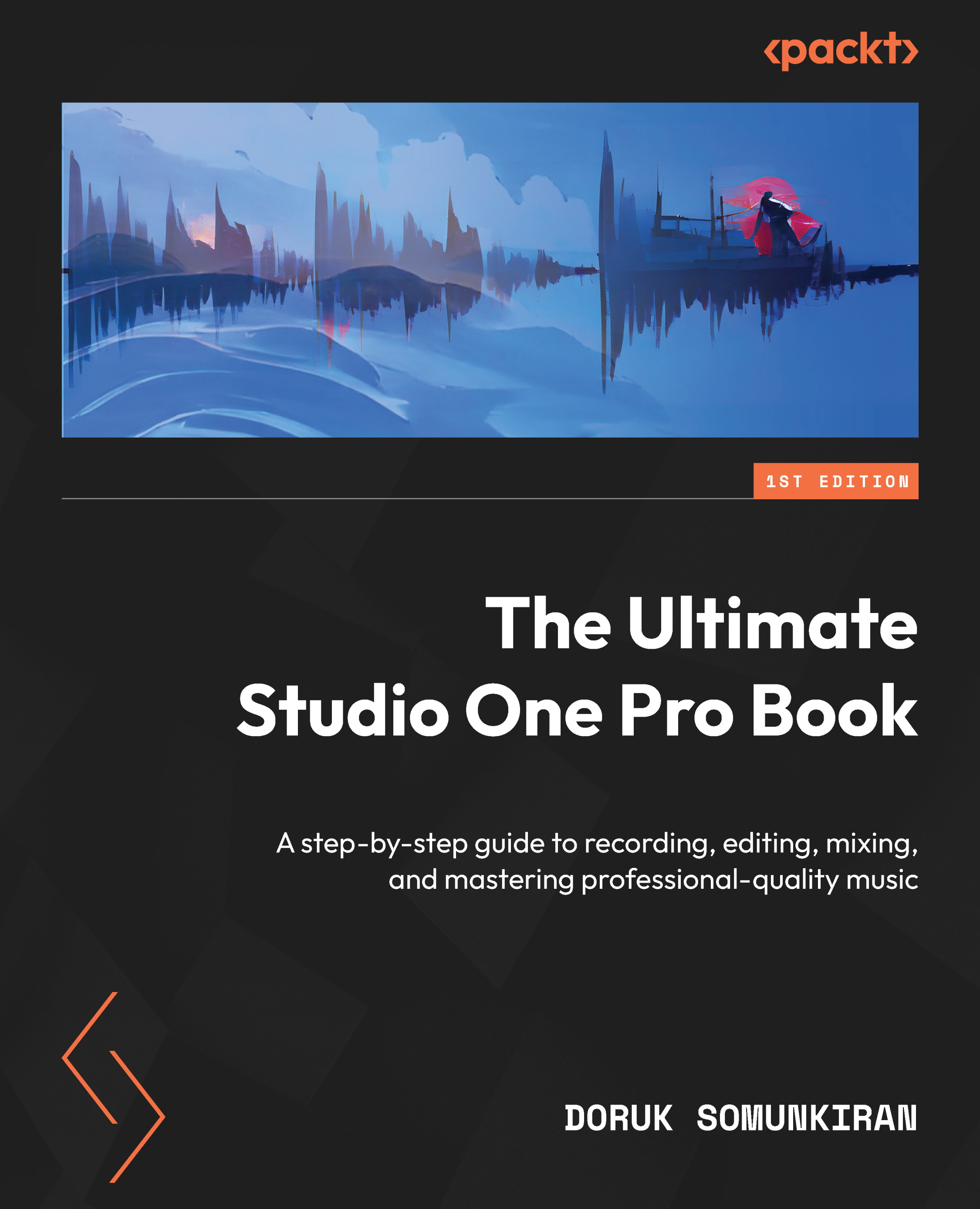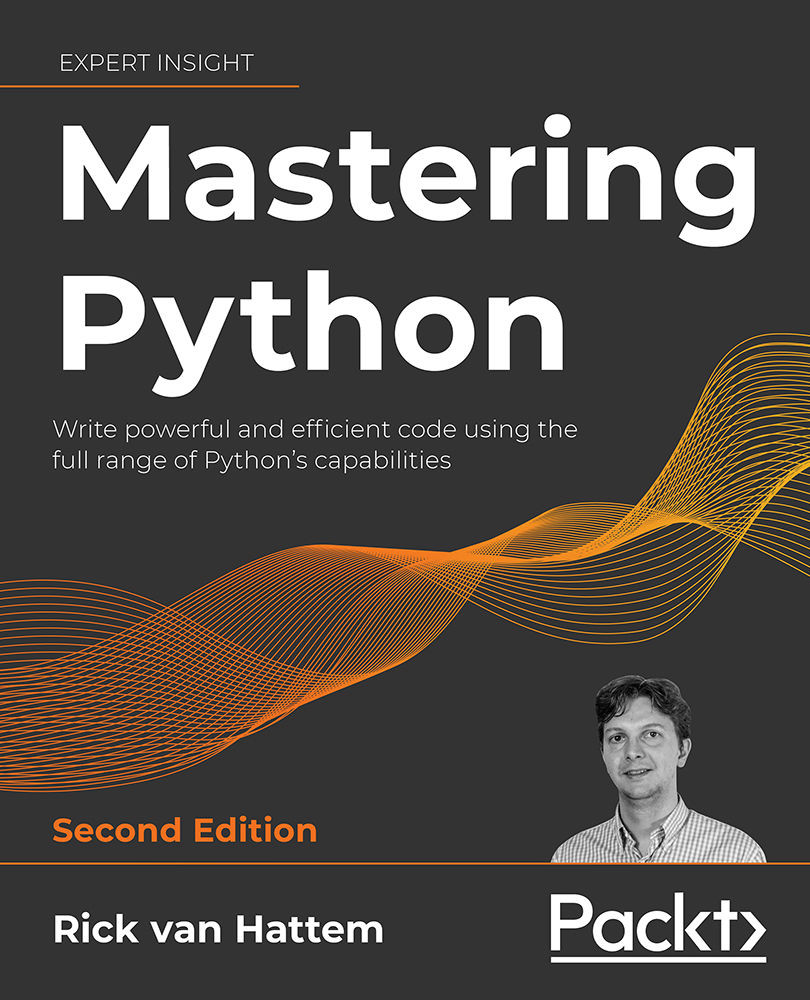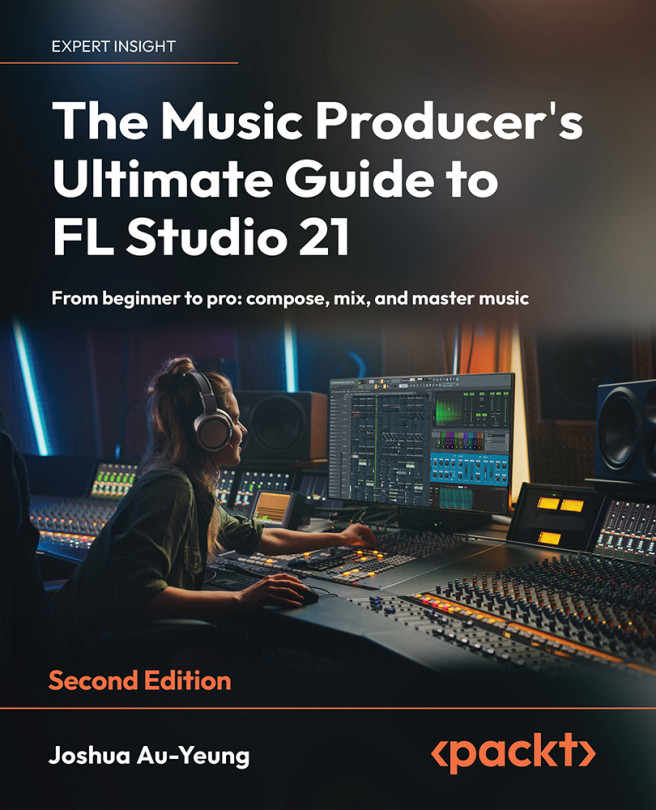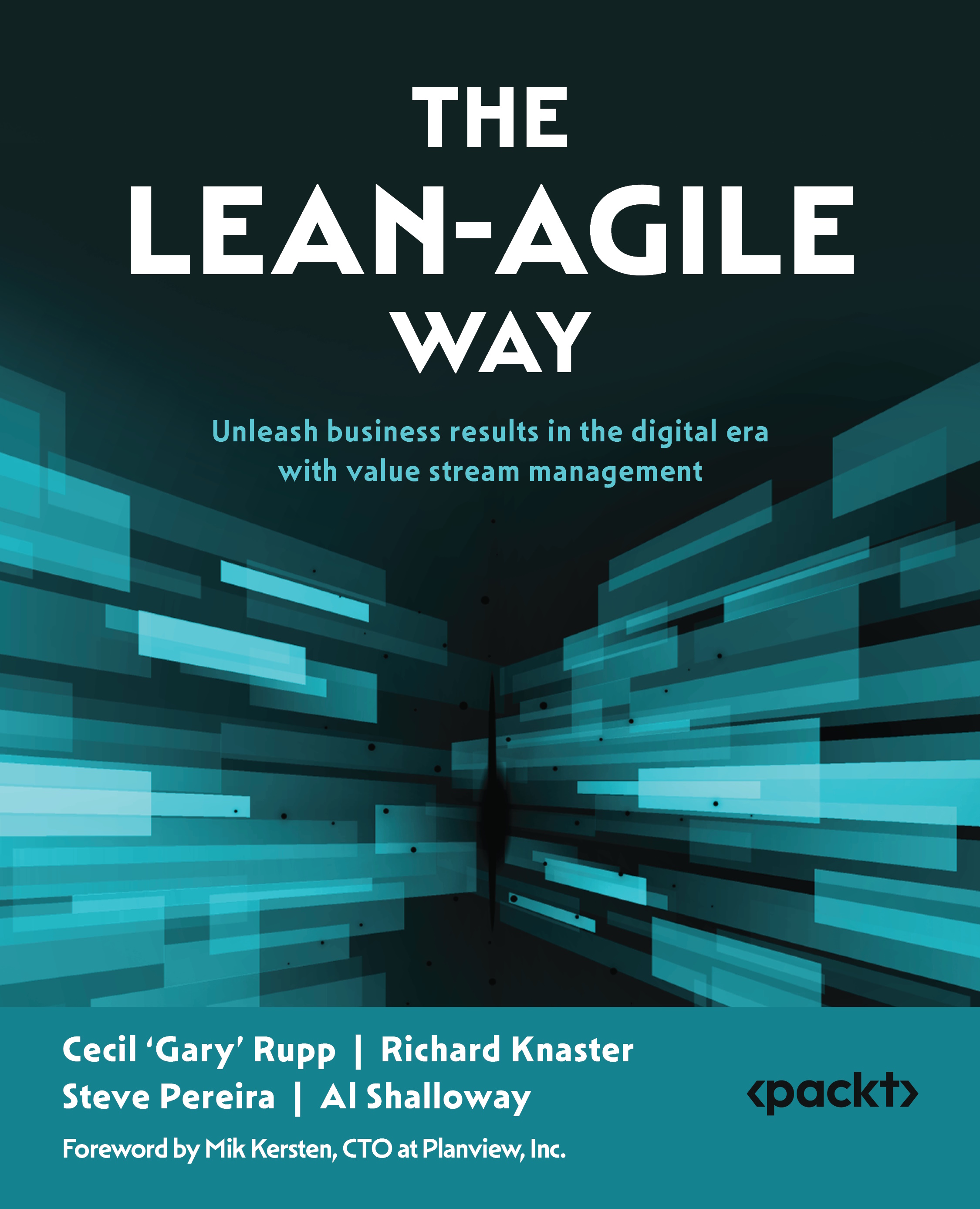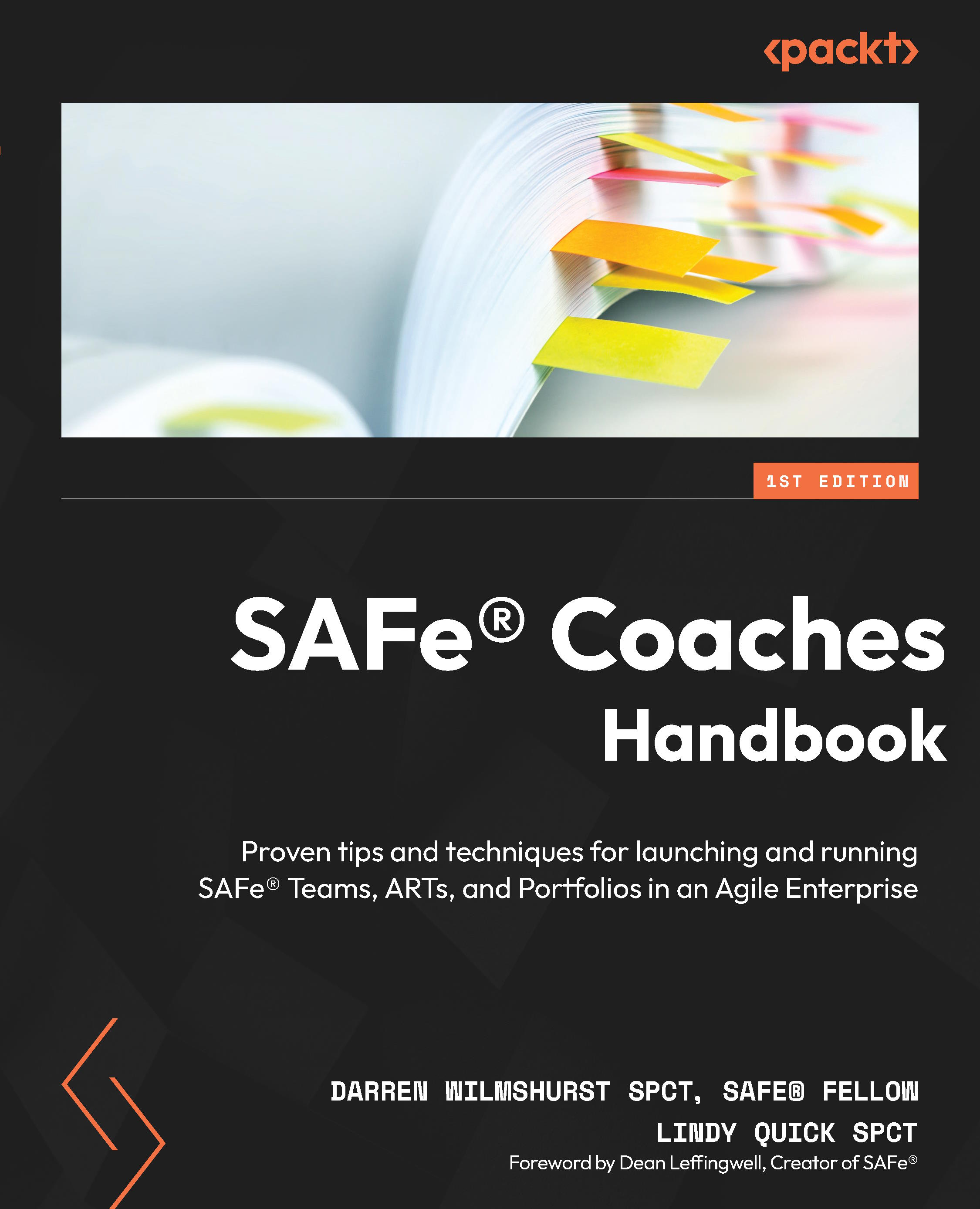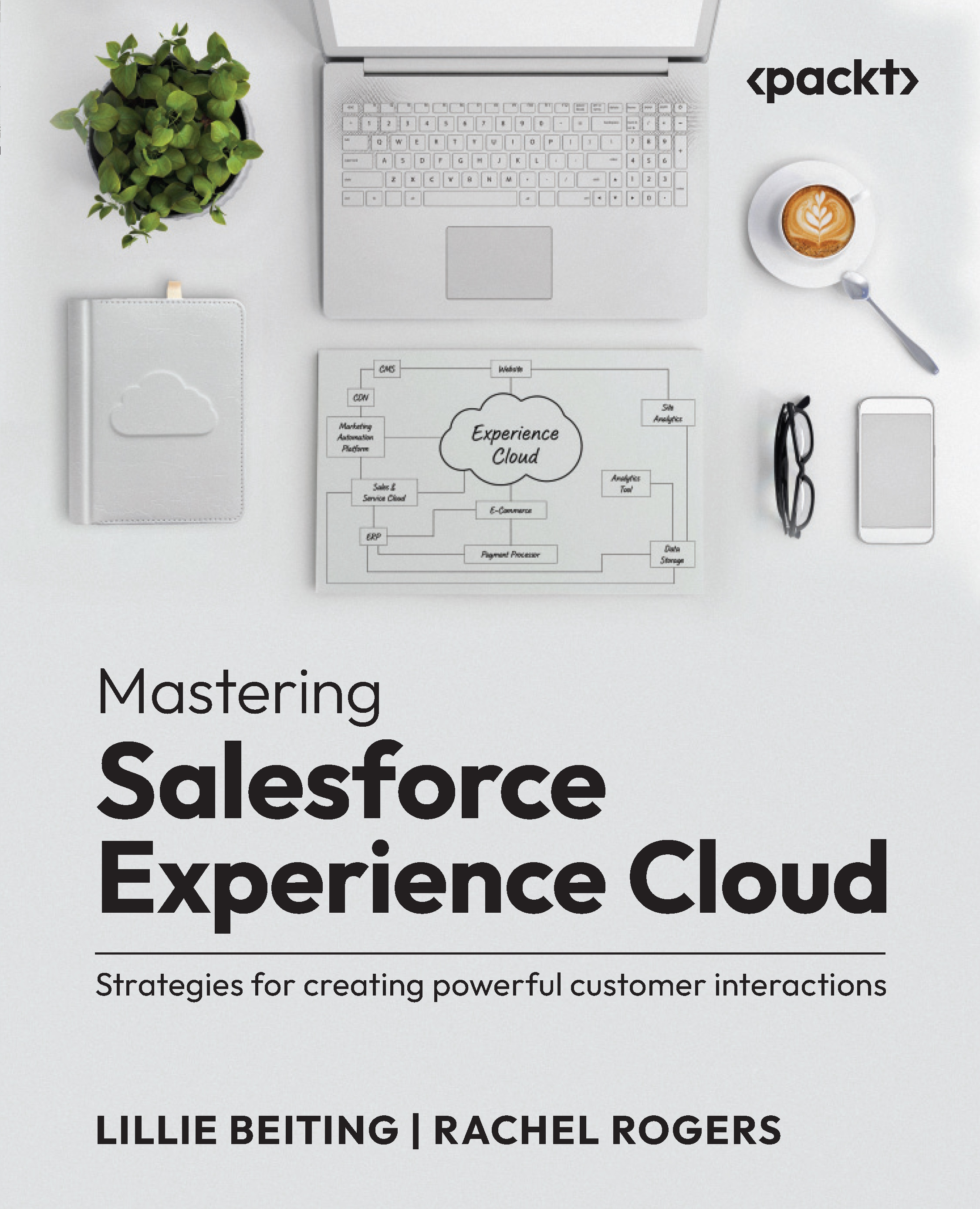PreSonus offers a plethora of additional content that can be used as plugins or extensions within Studio One. In this section, we will go over the main categories since this will help you in choosing the right combination for your production style, but keep in mind that there are far too many items to cover individually here. Once you have a clear idea about content categories, it’s a good idea to spend some time on PreSonus’ website to go over the product catalog and see which ones will be useful for your production style.
Virtual instruments
Studio One comes with a variety of virtual instruments that will cover all your basic needs to kick-start an arrangement – everything from sampled acoustic instruments to drums and synthesized sounds. When you outgrow these virtual instruments, Studio One+ offers several alternatives that will take your productions to the next level. In this section, we will take a close look at each of these instruments to help you decide which of these alternatives will work best for you. All the core instruments listed here are available in Studio One Artist and Pro, with extra features available through a Studio One+ subscription.
Presence
Presence is the standard equipment that ships with all versions of Studio One. It is a sample player that triggers audio samples of actual instruments; hence, the sound quality you get from Presence is directly related to the quality of the samples that you load into it.
Figure 1.1: Presence
Presence has its own sample file format, called Sound Sets. The standard Sound Set (that ships with Prime, Artist, and Pro) contains hundreds of instrument sounds, mostly run-of-the-mill, nothing to get excited about. They can be used to create tracks for a demo, but are highly unlikely to make their way into a final, polished production.
Studio One Pro comes with another Sound Set, called Presence XT Core Library, that has higher-quality samples. A Studio One+ subscription will allow you to get your hands on Grand Piano and Symphony Orchestra Sound Sets, but this is just the tip of the iceberg – there are many, many other Sound Sets available in the PreSonus catalog, so there’s plenty to explore.
Presence can also load and play samples in EXS, Giga, Kontakt (version 4 and below at the time of writing), and SoundFont formats, acting as a gateway between the PreSonus ecosystem and other vendors. If you’re switching from another DAW and already have a sample collection in these file formats, Presence has got you covered.
Impact
Impact is PreSonus’ take on the ever-popular pad-based drum sampler, allowing you to program intricate Drum Tracks. A different sample is loaded into each pad, which can then be further tweaked and manipulated individually, allowing for granular control of your drum sounds.
Figure 1.2: Impact
Impact comes with several drum kits, each of which is a collection of drum sounds tailored to a particular genre. EDM and hip-hop receive preferential treatment over acoustic drum kits in the standard package. Studio One Pro gets you a couple more acoustic drum kits, and a Studio One+ subscription gives you access to around 100 GB of additional kits, loops, and sounds.
One overlooked feature of Impact is its ability to act as an instant sample player: just drag any audio clip or file, either from Studio One itself or from your desktop, Finder, Explorer, and so on, and drop it into any of its pads. You can use this method to create your very own custom kits and save them for your future projects as well!
Mai Tai
A polyphonic, analog-modeling synthesizer, Mai Tai delivers an amazing variety of high-quality sounds, excellent presets, and a simple user interface.
Figure 1.3: Mai Tai
Mojito
A simple, monophonic, subtractive synthesizer, Mojito is perfect for creating and tweaking bass and lead sounds. Unless you’re going for deep-level music synthesis, Mai Tai and Mojito will have your bases covered for most EDM and pop styles.
Figure 1.4: Mojito
SampleOne
SampleOne is a powerful, feature-packed sampler that lets you trigger any audio recording with MIDI. It comes with a vast range of tone-shaping tools and onboard effects. If you’re into electronic music or hip-hop production, this is something you definitely want to have in your arsenal.
Figure 1.5: SampleOne
In this section, we reviewed the virtual instruments that come with a core Studio One installation and the extra features available through a Studio One+ subscription. We will take a much closer look at these instruments when we work with them in Chapter 6, Adding Virtual Instruments and Recording MIDI. Now let’s focus on the wide selection of effects plugins available in the Studio One ecosystem.
Effects plugins
Studio One users have long been happy and content with its stock plugins. The only thing lacking in earlier versions was “analog flavor,” plugins designed to give that elusive analog character or warmth that many people feel is missing in DAWs. In recent years, PreSonus has boldly and successfully entered the analog-modeled plugin market and released several successful products. Today, there is even less need for third-party plugins.
In this section, we will look at the plugin selection that comes with each version of Studio One so that you can decide which particular version will best suit your needs.
Prime
As expected, Prime comes with a very slim list of effects plugins. Basically, you get one representative from each signal processing category. It may be enough for the production of modest projects, but it is very likely that you will end up looking for more variety.
However, the good news is that Prime allows you to add (paid) plugins from PreSonus’ Fat Channel plugin collection. This is a modular plugin suite comprising analog-modeled processors and is an effective way of adding warmth and character to your mixes.
Artist
Artist has almost three times the number of plugins compared to Prime, providing a decent offering for a typical modest home studio environment. These are high-quality plugins and you get a couple of alternatives to choose from for each plugin group, so this will definitely fit the bill if you’re not planning to do advanced production. Artist also has third-party plugin support, which means you can add plugins from other vendors if you like.
However, two points that I find seriously lacking in Artist’s effects arsenal are the following:
- Melodyne Essentials comes with a trial version, whereas it’s included in the admission ticket for Pro. This potential extra cost is something to consider if you want to be able to do pitch correction, create harmony vocals, and convert audio into MIDI.
- Ampire, the amp modeling plugin for guitars (and anything else you might want to mildly overdrive or totally obliterate) comes with a basic version. That’s a bummer because it gives you very limited tone-shaping options, which may be a deal breaker if you depend on your DAW for your guitar tone.
Pro
For most users, Studio One Pro’s stock plugins will be all they ever need. There’s a good amount of variety and the overall quality is more than enough for professional music production. PreSonus has chosen to exclude some new and/or exotic plugins from Pro’s stock list, apparently to make Studio One+ more enticing. However, if you fancy any of these, keep in mind that they can also be purchased individually and added to an existing Pro installation.
Studio One+
This is the way to go if you’re looking for the ultimate level of variety and a dazzling number of choices. At the time of writing, Studio One+ will give you 15 different compressors to choose from, including RC-500, FC-670, and Everest C100A, all modeled after classic vintage analog hardware. At this point, it becomes a matter of personal, rather than musical, style. Some people like to have many toys to play with (of which I’ve sometimes been guilty, but beware of the dreaded G.A.S. – Gear Acquisition Syndrome), whereas some people just select a couple of effects, stick with them, and focus on their music. If you’re in the former group, Studio One+ is guaranteed to keep you happy with its abundance of choices.
In this section, we saw that although there are a lot of plugin options to choose from, identifying your production goals will narrow down the choices and make it easy for you to pick the best alternative. Up next, we will take a look at the final component of the vast collection known as Additional Content, and we will complete our tour of the Studio One ecosystem.
Loops and sounds
Loops and sounds are “production-ready” elements that can be used as starting points to spark that first flame of inspiration when you’re creating a song or to spice up and embellish a maturing project.
Loops are pre-made audio recordings. They can contain anything from a drum groove to a synthesizer arpeggio. When you drag and drop them into your project, they will automatically match your song’s tempo and are constructed in a manner that allows you to repeat them over and over again in your arrangement – hence the name.
Sounds, on the other hand, refer to the building blocks that virtual instruments use to generate complex sonic textures. So, for example, when you load Prime Selection Sounds into Presence, Presence will use that Sound Set to produce sounds unique to that collection.
Collectively, loops and sounds are organized into production kits, several musical elements comprising an entire song arrangement, which you can freely drag and drop into your own project. Then, you can tweak them to your heart’s content, or since they are royalty-free, leave them as is (and sound like ten thousand other songs on Spotify).
Studio One Prime comes with only two such production kits (aimed for a general-purpose pop production scenario). Artist comes with six (which, again, is a decent selection for home studio use). Pro comes with thirteen (with a preference skewed toward electronic music genres).
But the real blast is Studio One+. You gain access to a seemingly endless list of production kits, drum kits, loops, and sounds. If loops are the main ingredient of your production style, then this is a no-brainer; a Studio One+ subscription costs much less than buying all (or several) of these materials separately.
If you feel that you might only need an occasional loop or production kit every now and then, though, this might be overkill. It’s a good idea to go over the catalog at PreSonus’ website to see how much of this additional content may eventually find its way into your songs. Then, you can make an informed decision on whether a Studio One+ subscription is the right choice for you.
This concludes our tour of the vast array of alternatives available in the Studio One ecosystem. While the sheer number of options may be daunting at first, focusing on your production goals and musical style will narrow down the choices and help you decide which version is right for you.
 United States
United States
 United Kingdom
United Kingdom
 India
India
 Germany
Germany
 France
France
 Canada
Canada
 Russia
Russia
 Spain
Spain
 Brazil
Brazil
 Australia
Australia
 Argentina
Argentina
 Austria
Austria
 Belgium
Belgium
 Bulgaria
Bulgaria
 Chile
Chile
 Colombia
Colombia
 Cyprus
Cyprus
 Czechia
Czechia
 Denmark
Denmark
 Ecuador
Ecuador
 Egypt
Egypt
 Estonia
Estonia
 Finland
Finland
 Greece
Greece
 Hungary
Hungary
 Indonesia
Indonesia
 Ireland
Ireland
 Italy
Italy
 Japan
Japan
 Latvia
Latvia
 Lithuania
Lithuania
 Luxembourg
Luxembourg
 Malaysia
Malaysia
 Malta
Malta
 Mexico
Mexico
 Netherlands
Netherlands
 New Zealand
New Zealand
 Norway
Norway
 Philippines
Philippines
 Poland
Poland
 Portugal
Portugal
 Romania
Romania
 Singapore
Singapore
 Slovakia
Slovakia
 Slovenia
Slovenia
 South Africa
South Africa
 South Korea
South Korea
 Sweden
Sweden
 Switzerland
Switzerland
 Taiwan
Taiwan
 Thailand
Thailand
 Turkey
Turkey
 Ukraine
Ukraine