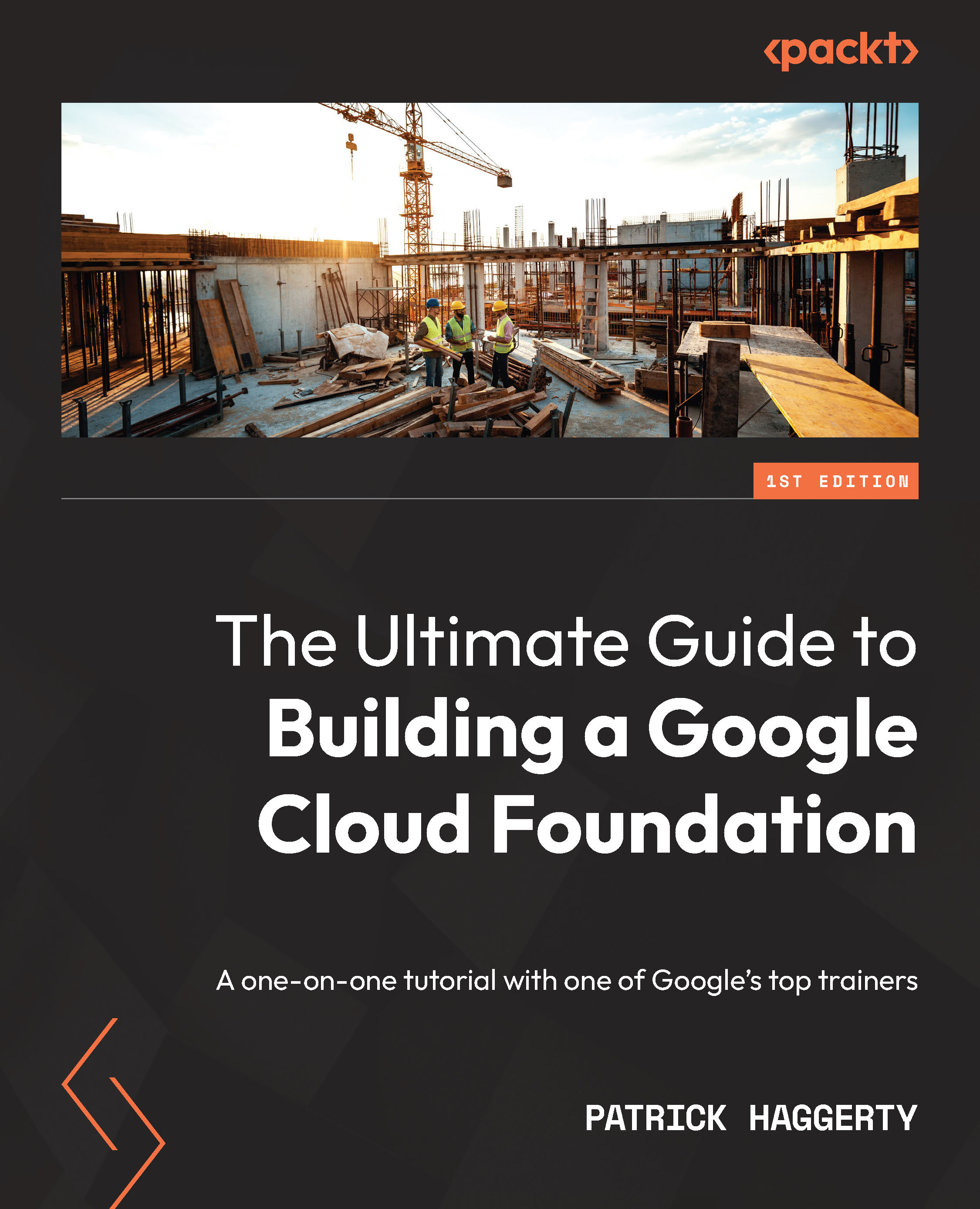Step 5 – creating a resource hierarchy to control logical organization
Do you remember how we started this chapter? With figuring out where everyone got to sit in the new office building? It’s time to do exactly that, only for Google Cloud.
A well-planned Google Cloud resource hierarchy can help the entire GCP footprint by implementing key configuration and security principles in an automated way. If you’ve set up your bootstrap infrastructure, then you will have the CI/CD-driven TF projects in place, so let’s start laying in other key folders and projects. To do that, we’ll start by laying down some naming guidelines.
Naming resources
It is doable, if you want to willy-nilly name your GCP folders and projects, but when you’re implementing a level of automation, consistency in naming makes sense. Do you remember the document we created back in Chapter 2, IAM, Users, Groups, and Admin Access, where we put the names for things such...