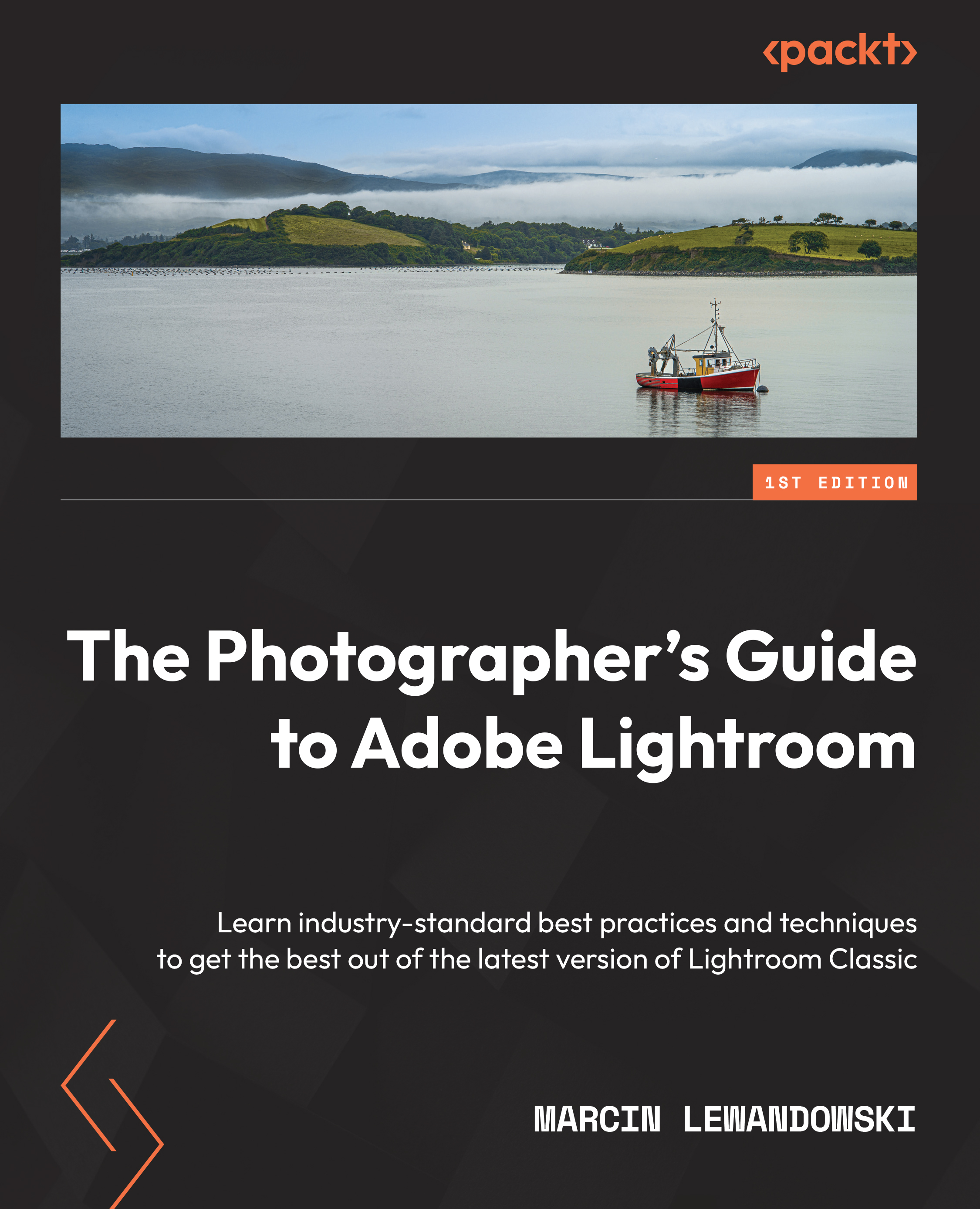Post-Processing
By default, this function is set to Do nothing and will play our chosen system sound once the export is completed. In addition to the export, we can also choose to show exported files in Finder (Show in Finder), Open in Photoshop, or even Open in Another Application, which we will be able to choose directly from our App folder.
Figure 7.25 – Post-Processing
Lastly, we can use Go to Export Actions Folder Now and, inside it, place shortcuts to applications that we want to be opened after pictures finish exporting. If you are an advanced enough user, you can even place executable files in that folder. Anything we save in the Export Actions folder will be accessible to us from the Post-Processing list as a shortcut.
In the next section, we will learn how to save our settings as presets that can be reused whenever we need them, without the need to set up everything from scratch once more.