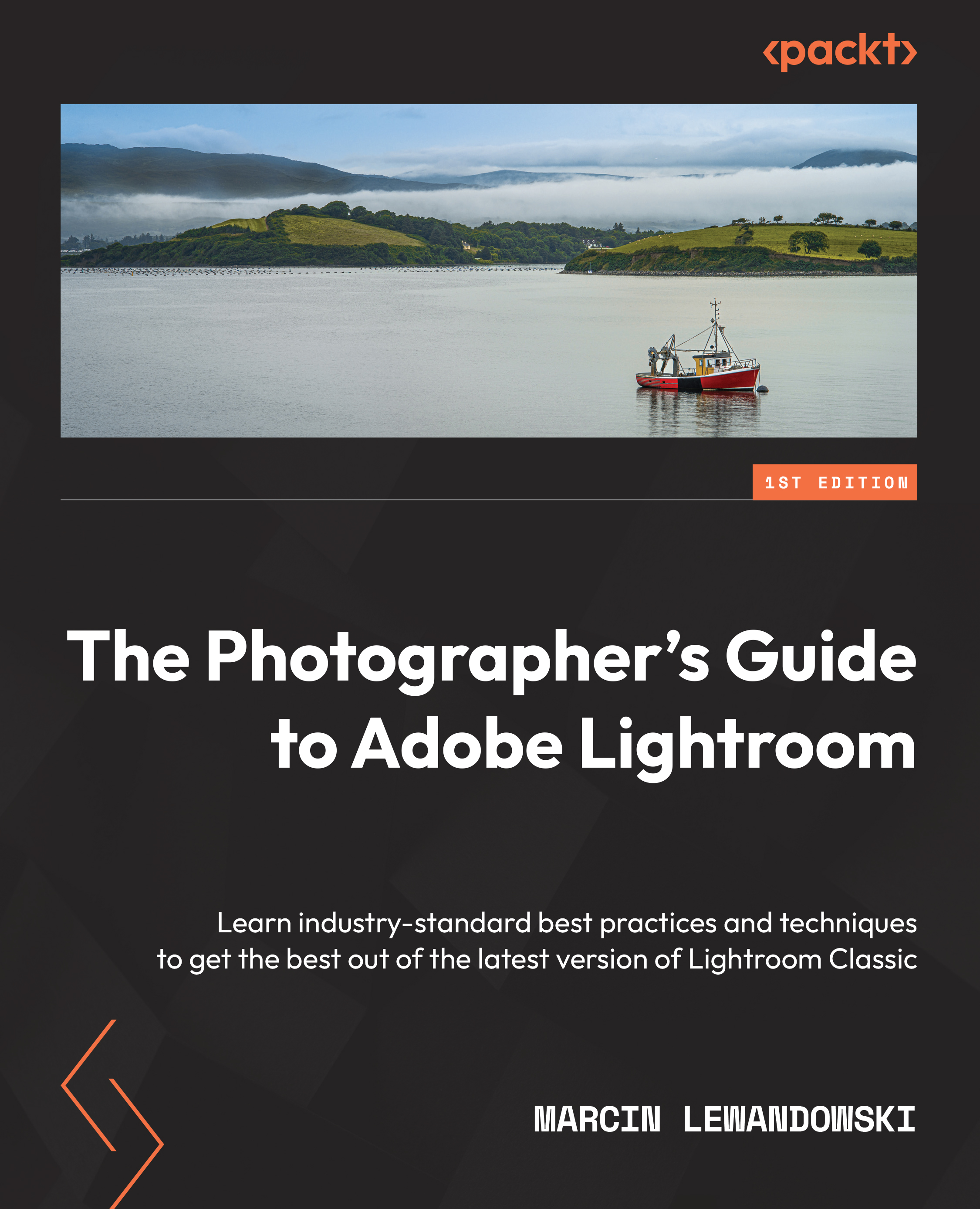HSL/Color
Hue, Saturation, and Luminance (HSL) are what make color photographs come to life. Within this tab, we can change many aspects of color behaviors. They have been placed into eight basic groups that cover the whole color palette and can be found around the color wheel.
Figure 6.58 A
Figure 6.58 B – Hue, Saturation, and Luminance sliders
HSL/Color tool controls
We can control all the sections of this tool in three different ways:
- By moving the sliders left and right
- By using the Direct Adjustment tool and then clicking and dragging colors within the photograph
- By double-clicking on any value next to the sliders and entering a numerical value
Hue
To make things simple and not get bogged down in the color theory, let's just say that Hue allows us to change how each color looks within the photograph. Let's say that we don't like the shades of green and red that the grass and leaves...