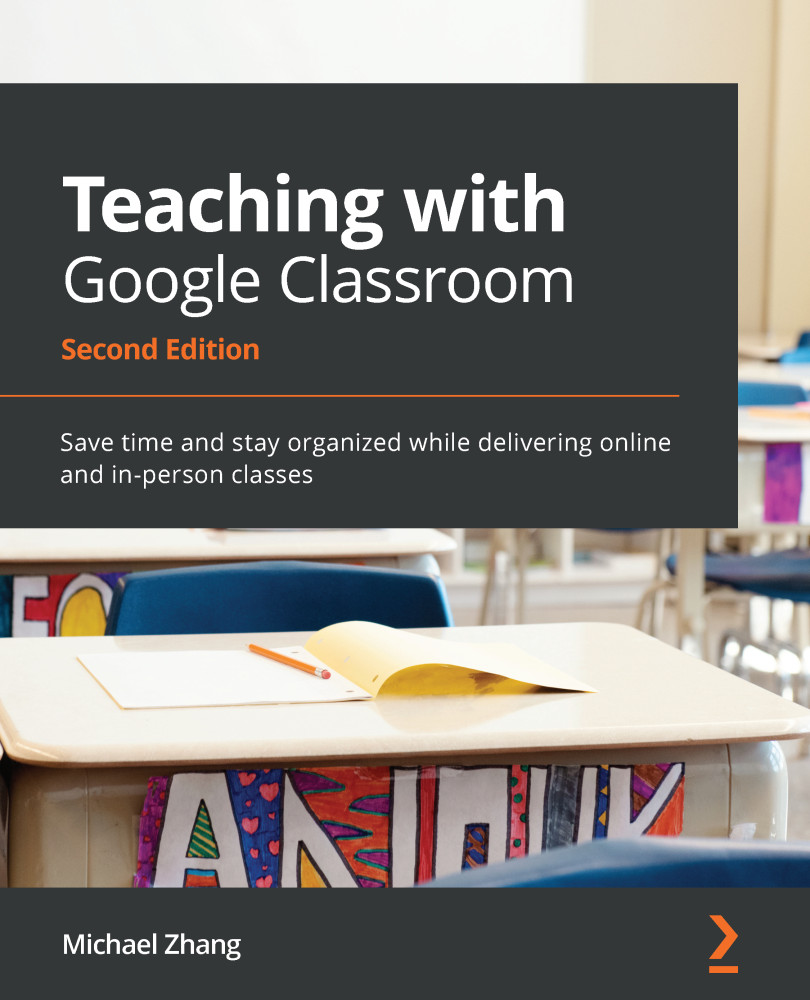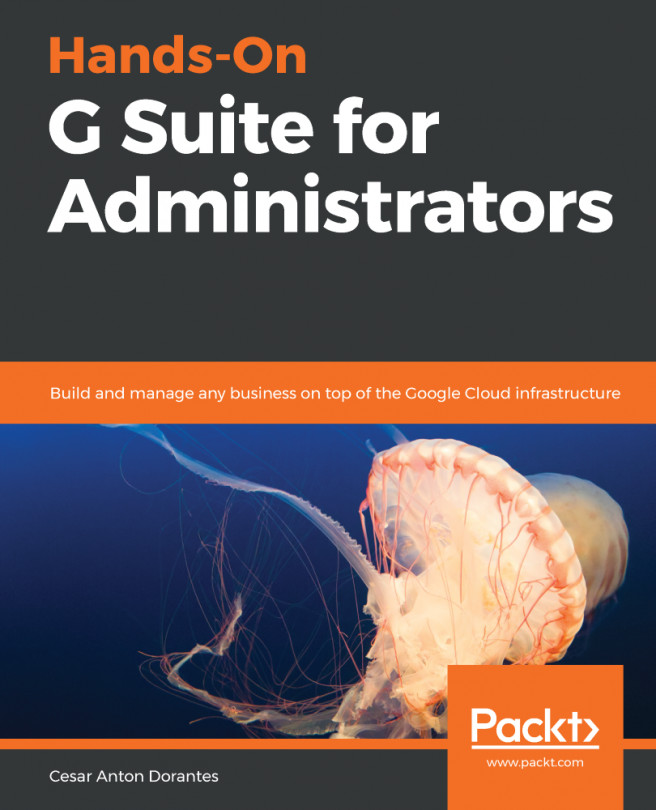Chapter 7: Creating Multiple Choice and Fill-in-the-blank Quizzes using Google Forms
Now that we have explored using grade-written assignments with a rubric, the Quiz feature of Google Forms will help grade multiple-choice, fill-in-the-blank, and numeric questions. First, you will need to create the assignment and deploy it on Google Classroom. Google Forms' app within Google's Workspace for Education allows you to create online surveys, which you can use as assignments. The results are found within Google Forms or are linked to a Google Sheet.
After using Quiz with Google Forms for assignments, you may decide to also use it for exams. However, while Google Forms provides a means for creating the assessment and Google Classroom allows you to easily distribute it to your students, there are limited tools for maintaining the security of an assessment. Security for Google Forms can only be ensured when students are using Chromebooks enrolled in the school network.
Therefore...