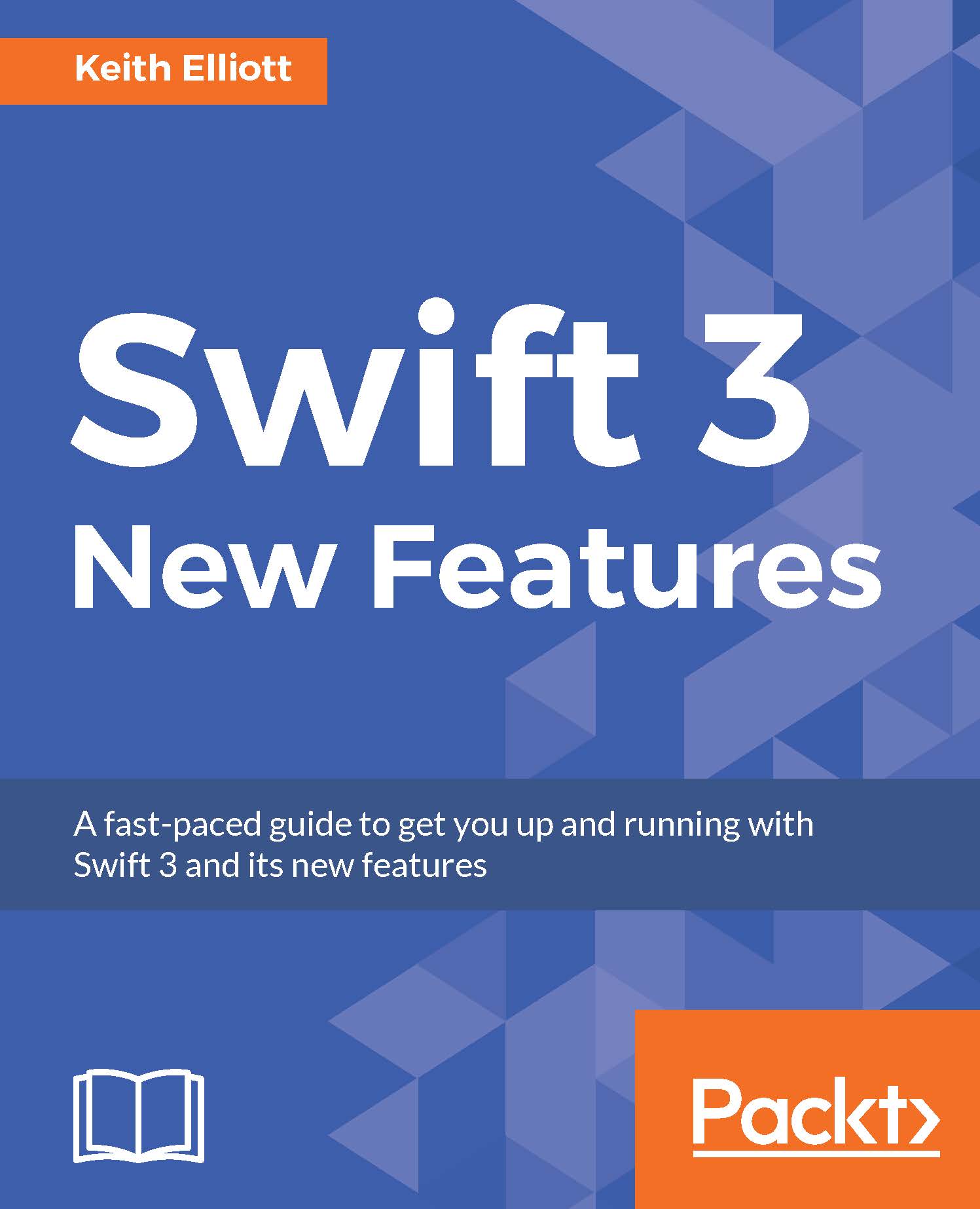Downloading Swift
In order to get started working with Swift 3, you need to download either a prebuilt binary (also known as a toolchain) or the source code to build the Swift library yourself. The Swift.org (https://swift.org) website hosts a Download section https://swift.org/download/ that maintains a list of releases, previews and snapshots:
- Release builds: Maintains links to the current release and older official releases of Swift.
- Preview builds: Contains links to developer previews, also known as seeds or betas. These binaries are not considered final releases but do provide a fairly stable version of the work completed to that date for upcoming releases.
- Developer snapshots - Are pre-built binaries from the development branch. These builds contain the latest development changes and have gone through automated unit testing but are not guaranteed to be stable. Snapshot builds are not put through the full testing process.
Note
Since learning to build the binary isn't critical...