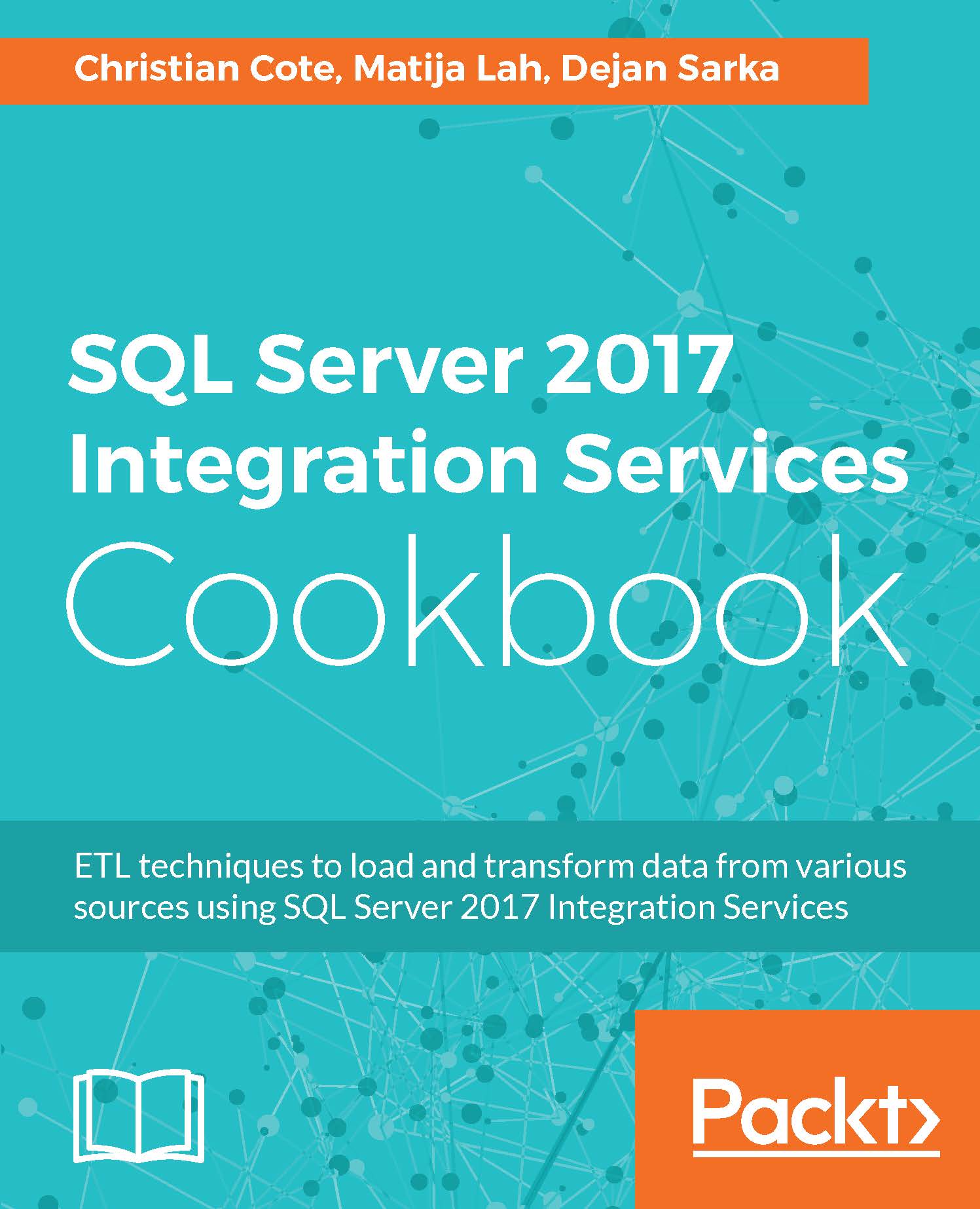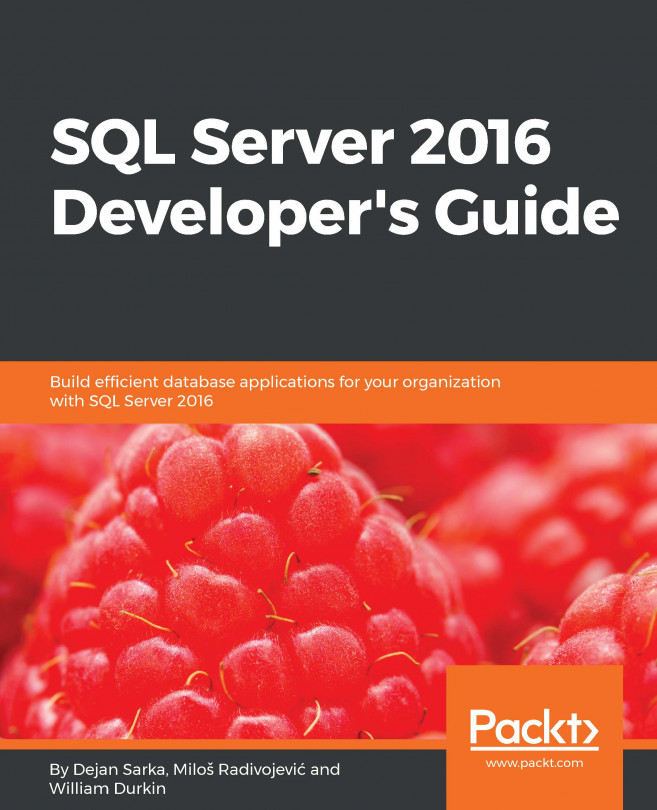Correcting data with the Script component
In this recipe, you will use the Script Component in the data flow as a transformation for advanced data cleansing. You will read an Excel file and do a custom transformation in order to make the output ready for further processing in the data flow.
Getting ready
In order to test this recipe, you need to have an Excel file prepared. In the file, there should be a single sheet with the following content:

Note
For your convenience, an Excel file with the content needed is provided in the Ch07_Orders.xls file.
Note that the table represents simple orders with order details. However, the order info is added to the first order details line only. Your task is to add the appropriate order info to every single line.
How to do it...
- Add a new package to the
AdventureWorksETLproject. Rename itProcessingExcel.dtsx. - Add a new package-level Excel connection manager. Rename it
Excel_Ch07_Orders. Point to your Excel file path and define your Excel version appropriately...