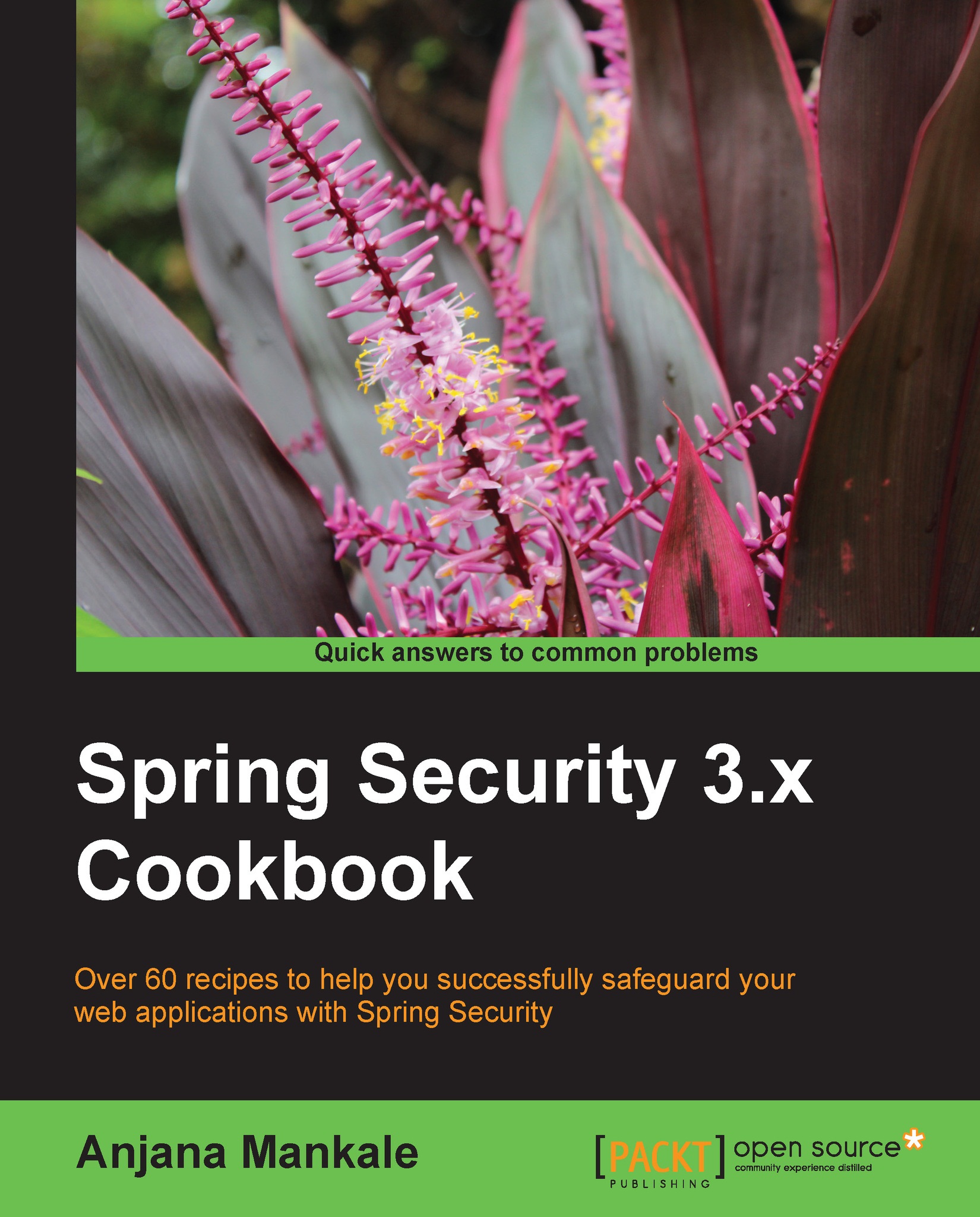Introduction
There are many applications developed in Apache Faces/JSF. It's not an action oriented framework like Struts 2, but purely meant for the view layer. To implement Spring Security with JSF, we need to figure out some work around. Let's see some recipes with respect to JSF and Spring Security.
I have used the latest stable version of Spring Security and Spring-core. If you want to do an update with your libraries, you can read the following section. For Maven users, it's all about updating the dependencies and for the normal Eclipse users, it's about adding the .jar files to the lib folder.
Setting up JSF application on Eclipse
- Use Eclipse Java EE developer tools and set up a dynamic web project.
- Give project name:
JSf_Spring_Security_Chapter_3_Recipe1. - Select a dynamic web module Version 2.5.
- Configurations: JavaServer Faces v1.2 project.
- In the next New Dynamic Web Project window, click on Download library.
- Select the Apache MyFaces lib.
Spring Security MAJOR...