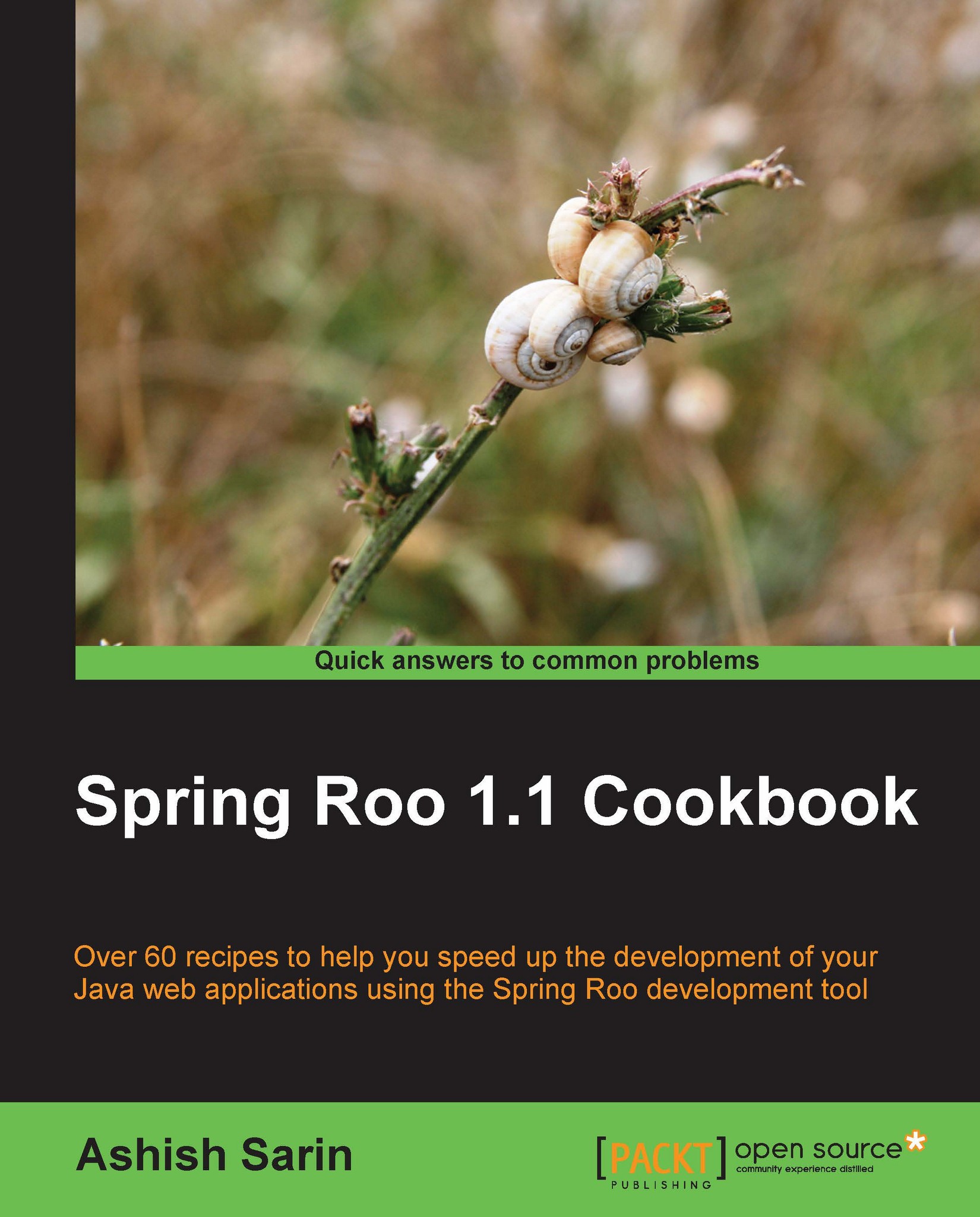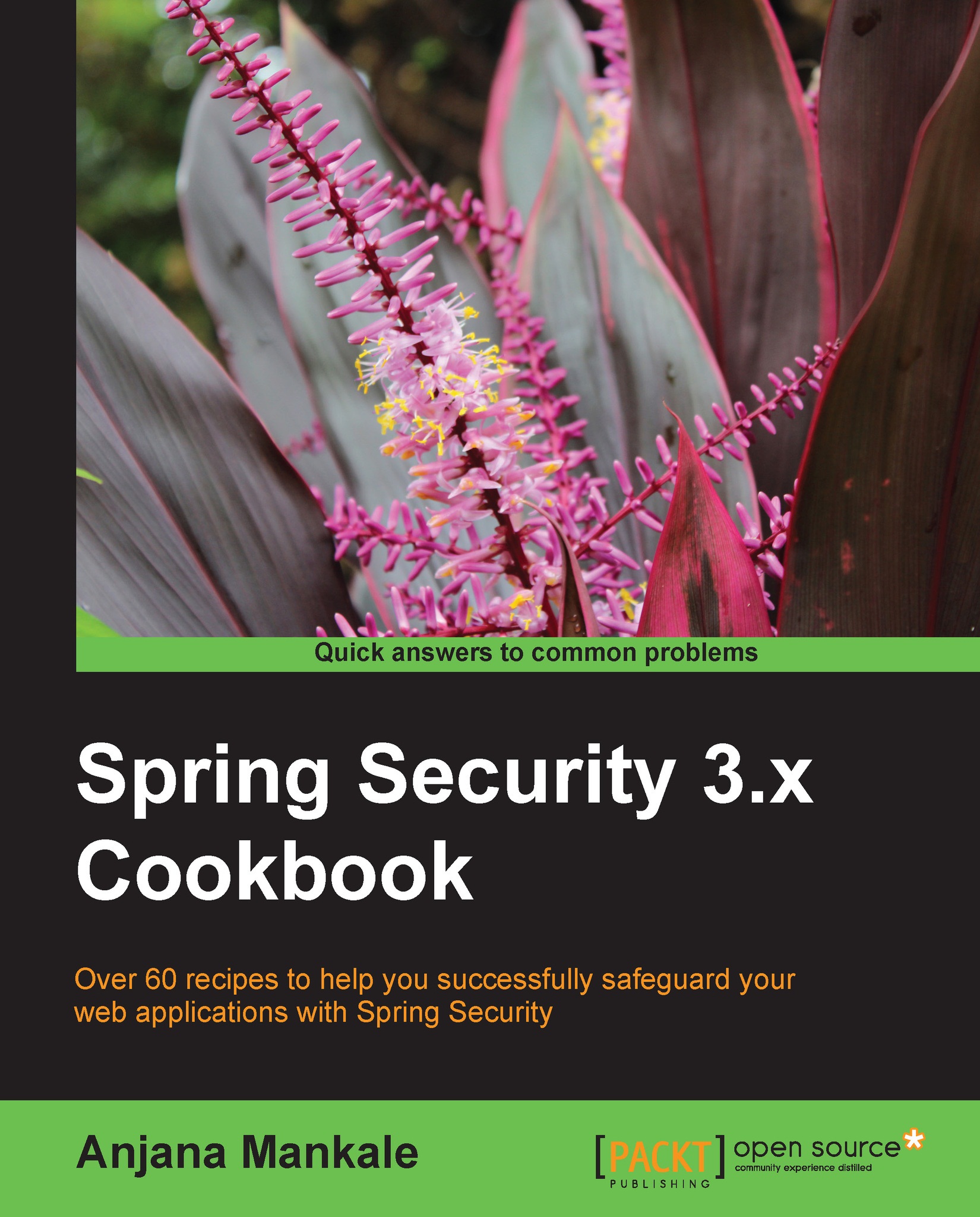-
Learn what goes on behind the scenes when using Spring Roo and how to migrate your existing Spring applications to use Spring Roo
-
Incrementally develop a Flight Booking enterprise application from scratch as various features of Spring Roo are introduced
-
Develop custom add-ons to extend Spring Roo features
-
Full of tips and code for addressing common concerns related to developing a real enterprise application using Spring Roo
Spring Roo is an easy-to-use productivity tool for rapidly developing Java enterprise applications using well-recognized frameworks such as Spring, Hibernate, AspectJ, Spring Web Flow, Spring Security, GWT, and so on. Spring Roo takes care of creating maven-enabled projects, enterprise application architecture based on your choice of technologies, unit/integration tests based on your choice of testing framework, and so on. The bottom line is that if you're using Spring, then you must consider using Spring Roo for increased productivity.
Spring Roo 1.1 Cookbook brings together a collection of recipes that demonstrate how the Spring Roo developer tool simplifies rapidly developing enterprise applications using standard technologies/frameworks such as JPA, GWT, Spring, Flex, Spring Web Flow, Spring Security, and so on. It introduces readers to developing enterprise applications for the real world using Spring Roo tool. The book starts off with basic recipes to make readers comfortable with using Spring Roo tool. As the book progresses, readers are introduced to more sophisticated features supported by Spring Roo in the context of a Flight Booking application. In a step-by-step by fashion, each recipe shows how a particular activity is performed, what Spring Roo does when a command is executed, and why it is important in the context of the application being developed.
Initially, you make a quick start with using Spring Roo through some simple recipes. Then you learn how Spring Roo simplifies creating the persistence layer of an enterprise application using JPA. You are introduced to the various roo commands to create JPA entities, create relationships between JPA entities, create integration tests using Spring TestContext framework, and so on. Following this, the book shows you how Spring Roo simplifies creating the web layer of an enterprise application using Spring Web MVC, Spring Web Flow, and how to create selenium tests for controller objects.
Subsequently, we focus on using Spring-BlazeDS, GWT, JSON, and so on. Spring Roo commands that are used to incorporate e-mail/messaging features into an enterprise application are demonstrated next. Finally, we wrap it up with some miscellaneous recipes that show how to extend Spring Roo via add-ons, incorporate security, create cloud-ready applications, remove Spring Roo from your enterprise application, and so on.
Spring Roo 1.1 Cookbook is for developers new to the Spring Roo tool but with experience developing applications using Spring framework, AspectJ, JPA, GWT, and technologies/frameworks supported by Spring Roo. If you are new to the Spring framework, then it is recommended to refer to a text covering Spring, before reading this Cookbook.
-
Get started with the Spring Roo development tool
-
Create the persistence layer of an application using JPA support in Spring Roo
-
Create web applications using Spring Web MVC, Spring Web Flow, GWT, Flex-BlazeDS, and so on
-
Extend Spring Roo by creating custom add-ons
-
Remove Spring Roo from enterprise applications
-
Migrate existing applications to use Spring Roo
-
Test enterprise applications using Spring s TestContext framework (for the persistence layer) and Selenium (for web-tier controllers)
-
Get tips on how to effectively use Spring Roo for developing enterprise applications
-
Create applications for Google App Engine using Spring Roo
-
Learn about round-tripping support in Spring Roo
-
Add security using Spring Security support in Spring Roo
 United States
United States
 Great Britain
Great Britain
 India
India
 Germany
Germany
 France
France
 Canada
Canada
 Russia
Russia
 Spain
Spain
 Brazil
Brazil
 Australia
Australia
 Singapore
Singapore
 Hungary
Hungary
 Ukraine
Ukraine
 Luxembourg
Luxembourg
 Estonia
Estonia
 Lithuania
Lithuania
 South Korea
South Korea
 Turkey
Turkey
 Switzerland
Switzerland
 Colombia
Colombia
 Taiwan
Taiwan
 Chile
Chile
 Norway
Norway
 Ecuador
Ecuador
 Indonesia
Indonesia
 New Zealand
New Zealand
 Cyprus
Cyprus
 Denmark
Denmark
 Finland
Finland
 Poland
Poland
 Malta
Malta
 Czechia
Czechia
 Austria
Austria
 Sweden
Sweden
 Italy
Italy
 Egypt
Egypt
 Belgium
Belgium
 Portugal
Portugal
 Slovenia
Slovenia
 Ireland
Ireland
 Romania
Romania
 Greece
Greece
 Argentina
Argentina
 Netherlands
Netherlands
 Bulgaria
Bulgaria
 Latvia
Latvia
 South Africa
South Africa
 Malaysia
Malaysia
 Japan
Japan
 Slovakia
Slovakia
 Philippines
Philippines
 Mexico
Mexico
 Thailand
Thailand