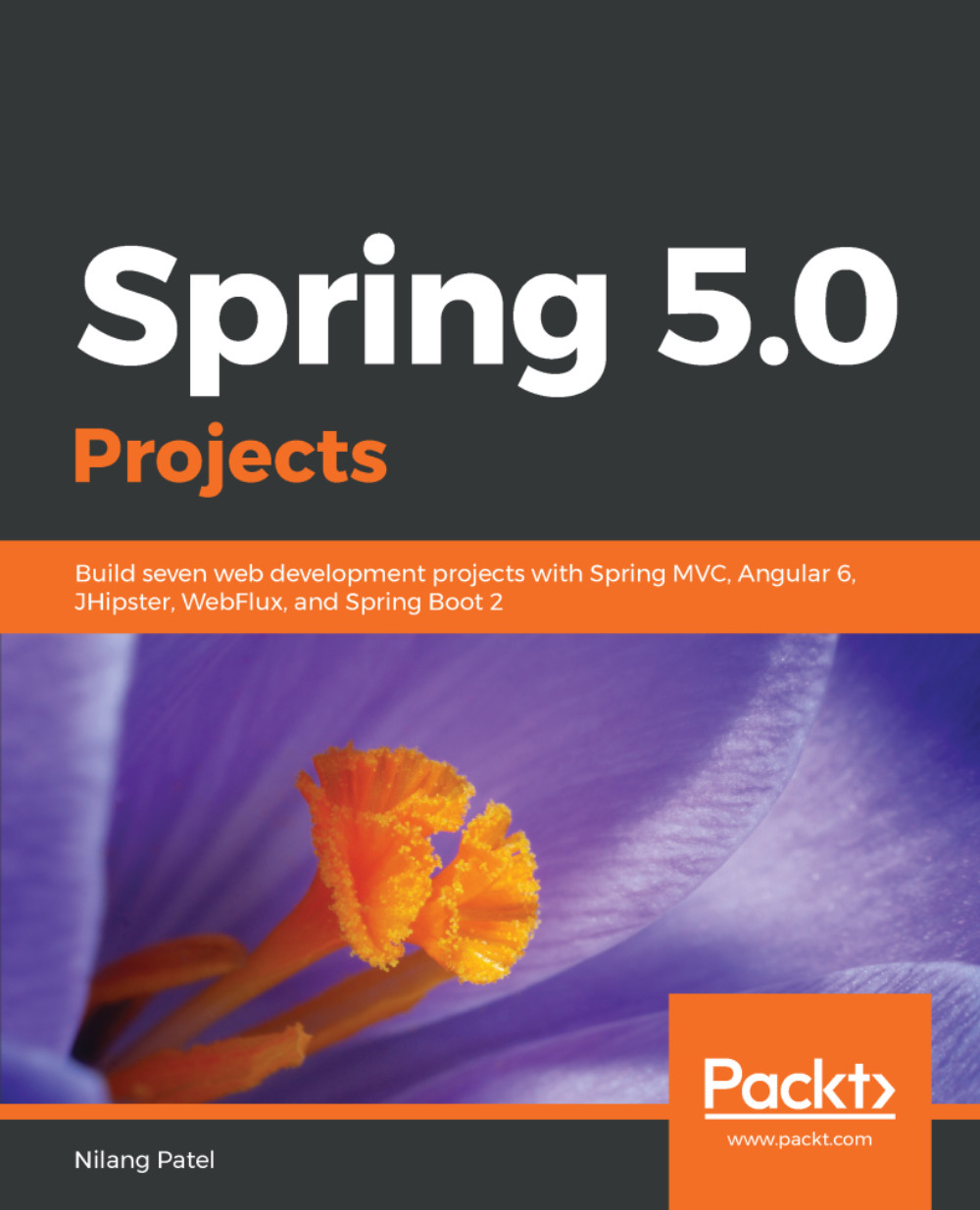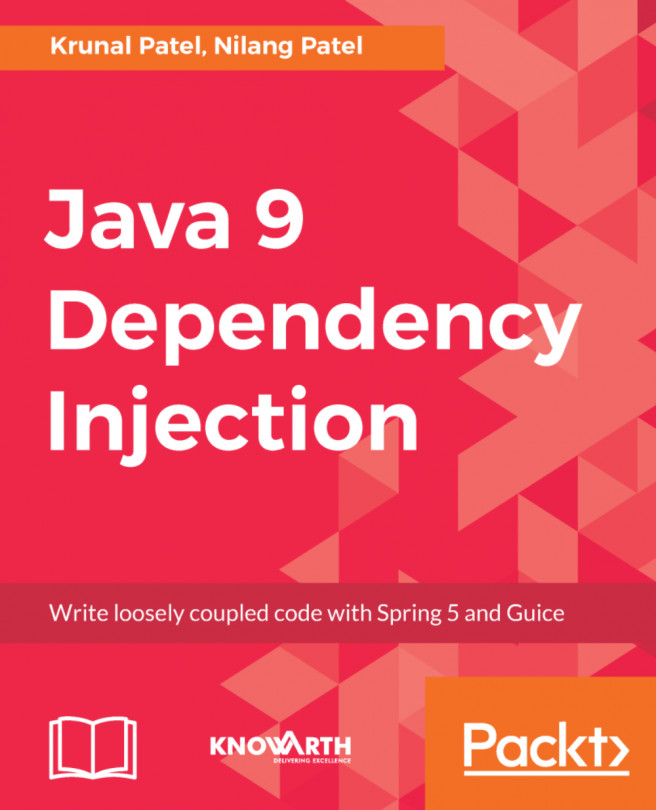We will use Maven to generate an empty application with the structure required for Java-based web applications. If you do not have Maven installed, please follow the instructions here (https://maven.apache.org/install.html) to install Maven. Once installed, run the following command to create an empty application:
mvn archetype:generate -DgroupId=com.nilangpatel.worldgdp -DartifactId=worldgdp -Dversion=0.0.1-SNAPSHOT -DarchetypeArtifactId=maven-archetype-webapp
Running the preceding command will show the command-line argument values for confirmation as shown in the following screenshot:

You would have to type in Y in the Command Prompt shown in the previous screenshot to complete the empty project creation. Now you can import this project into an IDE of your choice and continue with the development activity. For the sake of simplicity, we will use Eclipse, as it is among the most popular IDEs used by the Java community today.
On successful creation of the application, you will see the folder structure, as shown in the following screenshot: